Are you looking to improve the navigation and user experience of your WooCommerce online store? Look no further than the best WooCommerce Category Widgets available. With the aid of these effective tools, you can arrange and present your product categories in a way that is both aesthetically pleasing and easy to use, facilitating your consumers’ search for what they’re looking for.
In this article, we’ll explore the top 6 WooCommerce Category Widgets, highlighting their features, customization options, and how they can take your online store to the next level.
Table of Contents
What is the categories widget?
The Categories Widget is a sidebar widget that commonly used in blogs and content management systems. This allows you to display a list of categories under which your blog posts are classified. Visitors to your blog can click on these categories to view all the posts related to a specific topic.
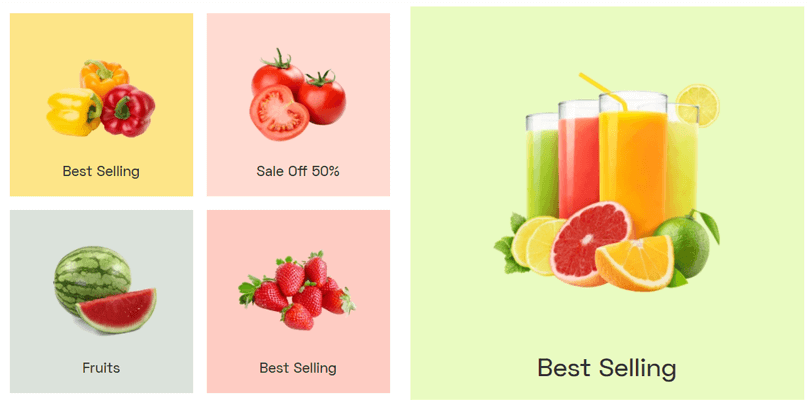
This widget is particularly useful for readers who want to explore more content on specific subjects or topics of interest, offering an easy way to navigate and discover related posts within your blog.
Importance of effective category navigation in eCommerce
Effective category navigation is of paramount importance in eCommerce for several key reasons:
Enhanced User Experience: Well-organized category navigation simplifies the shopping process, allowing customers to find the products they’re looking for quickly. This positive user experience can lead to higher customer satisfaction and increased sales.
Improved Discoverability: A clear and structured category system ensures that all products are easily discoverable. This not only helps customers find what they need but also exposes them to related or complementary items they might not have initially considered, potentially increasing their purchase value.
Reduced Bounce Rates: When customers can easily locate products within specific categories, they are less likely to abandon the site in frustration. Effective category navigation reduces bounce rates and encourages visitors to stay longer on your site.
Improved SEO: A well-structured category navigation system can also help to improve your website’s SEO. Search engines like Google use category navigation to understand the structure of your website and the products you sell.
How WooCommerce Category Widgets enhance user experience
WooCommerce Category Widgets enhance the user experience on an online store in several ways:
- Simplified Navigation: Category widgets provide clear pathways for users to explore products. Visitors can easily find what they’re looking for, reducing frustration and enhancing user satisfaction.
- Efficient Browsing: Users can quickly filter products based on their interests. This efficiency saves time and effort, making the shopping experience smoother and more enjoyable.
- Focused Product Exploration: By categorizing products, users can focus on specific types of items they are interested in. This targeted exploration increases the likelihood of finding products they want to purchase.
- Increased Relevance: Displaying relevant categories ensures users see products that align with their preferences. This relevancy enhances user engagement and encourages longer browsing sessions.
- Encourages Exploration: Users might discover products they didn’t initially intend to buy. Well-organized categories encourage exploration, leading to potential upsells and increased sales.
- Clear Information Hierarchy: Category widgets establish a logical structure for products, creating a clear information hierarchy. This clarity helps users understand the organization of products, improving their overall shopping experience.
Benefits of the Product Categories Widget
The Product Categories Widget in an eCommerce platform like WooCommerce offers several benefits:
- Improved Navigation: The product categories list WooCommerce widget provides a clear and organized way for customers to navigate through your online store. It categorizes products, making it easier for visitors to find what they’re looking for.
- Enhanced User Experience: By simplifying the browsing process, the widget enhances the overall user experience. Visitors can quickly locate specific types of products, leading to higher satisfaction and potentially increased sales.
- Increased Sales: Easy navigation can lead to higher conversion rates. When customers can swiftly find products within their desired categories, they are more likely to make purchases, boosting their sales.
- Promotion of Featured Products: You can use the widget to highlight specific categories or products, helping in promotional efforts and guiding customers towards featured items or special offers.
- Time and Resource Efficiency: The WordPress category widget automates the categorization process, saving you time and effort. It ensures products are systematically organized without the need for manual intervention.
Top 6 WooCommerce Category Widgets
HT Mega Elementor
Organizing and displaying products on a website can be a daunting task, but with the HT Mega Elementor WooCommerce Categories Widget, it has never been easier. This widget not only simplifies the process of categorizing products, but also allows for interactive images to be displayed on any website.
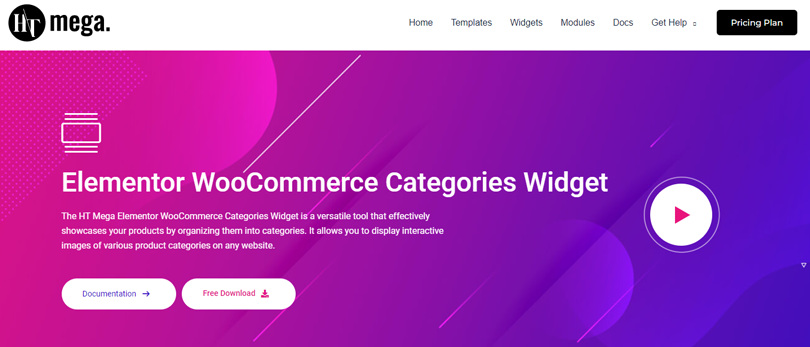
Whether you’re a seasoned web developer or just starting out, the HT Mega Elementor WooCommerce Categories Widget is a versatile tool that can elevate the look and functionality of your website. By effectively showcasing your products in an organized manner, you’ll create a seamless shopping experience for your customers that will keep them coming back for more.
Highlighted Features:
- Interactive images
- Customizable
- Smooth Slider
- Responsive
Pricing: There are 2 different pricing plans for HT Mega:
Yearly Plans:
- Personal Plan: $49/ Yearly(For 1 Website)
- Developer Plan: $79/ Yearly(For 5 Websites)
- Growth Plan: $99/ Yearly(For 999 Websites)
One-Time Plans:
- Personal Plan: $99 /One Time Fee(For 1 Website)
- Developer Plan: $149 /One Time Fee(For 5 Websites)
- Growth Plan: $199 /One Time Fee(For 999 Websites)
Move Addon
If you want to showcase your product both uniquely and efficiently, check out the Elementor Product Category Widget by Move Addons. This widget offers 8 distinct styles, ensuring you have the perfect look for your products.
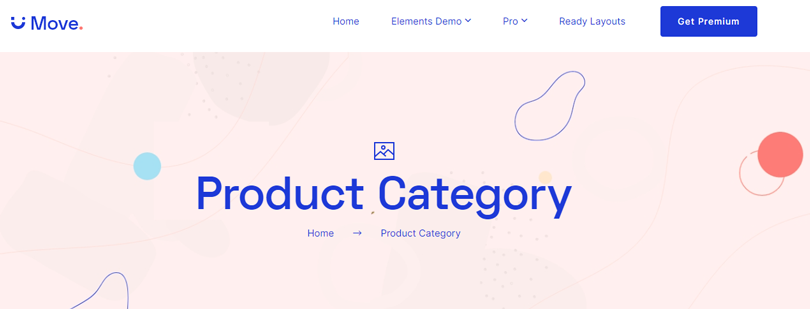
Effortlessly choose your categories manually through the content tab while using countless customizable features like custom titles, custom images, show shop buttons, and product counters.
The style tab offers ways to customize backgrounds, colors, borders, and typographies, ensuring your displays are sleek and stylish. Get your products noticed with Move Addons.
Highlighted Features:
- 8 Styles
- Highly Customizable
- Cross Browser Compatible
- Sleek and stylish design
Pricing: There are 2 different pricing plans for Move Addons:
Yearly Bundle plan:
- Personal Plan: $39/ Year
- Developer Plan: $89/ Year
- Agency Plan: $179/ Year
Lifetime Bundle plan:
- Personal Plan: $149/ Lifetime
- Developer Plan: $349/ Lifetime
- Agency Plan: $549/ Lifetime
👉 Check Top 6 Elementor Call to Action Widgets That Will Boost Your Conversions
Element Pack
If you’re an online store owner using WooCommerce, you know how important it is to engage your customers and help them find the products they want quickly and easily. With the Elementor WooCommerce Categories Widget by Element Pack, you have a powerful tool at your disposal for showcasing your categories on any page with products.
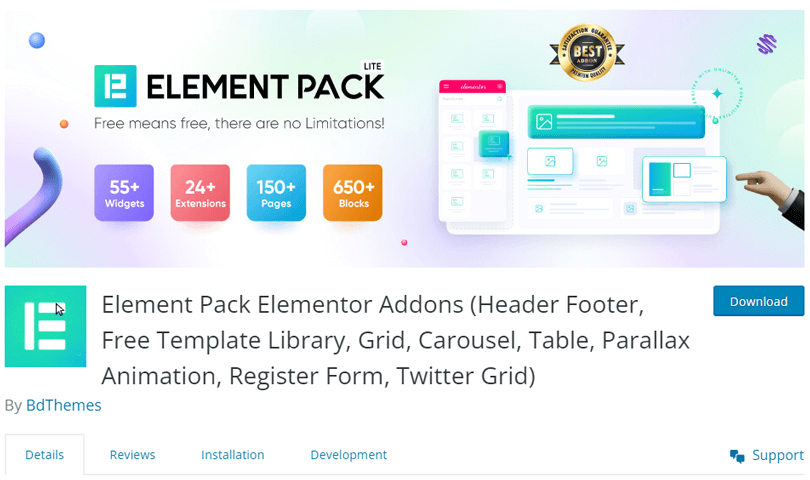
Additionally, the customizable Title Color and Hover Image Radius add a touch of elegance to your store, while the Box Shadow feature adds a subtle, yet noticeable, effect. This widget is ideal for anyone looking to take their WooCommerce store to the next level and give their customers a positive, engaging shopping experience.
Highlighted Features:
- Multiple customization options
- Responsive
- Modern layouts
- Easy to use
Pricing: There are 3 different pricing Year Bundle plans for Element Pack Addons:
Annual Plan
- Personal Plan: $49/ Year(For 1 Website)
- Business Plan: $99/ Year(For 5 Websites)
- Developer Plan: $199/ Year(For unlimited Websites)
Lifetime Plan
- Personal Plan: $99/ Year(For 1 Website)
- Business Plan: $249/ Year(For 5 Websites)
- Developer Plan: $699/ Year(For Unlimited Websites)
Combo Plan
- Package Plan 1: $499/Yearly
- Package Plan 2: $989/Lifetime
👉 Check Best Elementor Post Grid Widget: Enhance Your Website Design
Ultimate Elementor
The WooCommerce Product Categories Widget by Ultimate Elementor stands out as an exceptional widget for elegantly showcasing your product categories. With a variety of pre-designed layouts to choose from, including grid and carousel options, you’ll have complete control over how your categories are presented to your visitors.
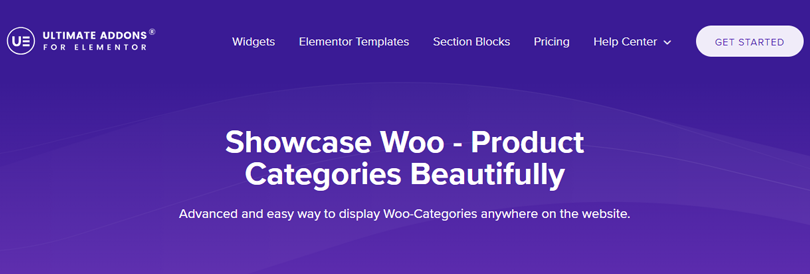
And with a powerful query builder, you can filter which categories are displayed, giving you even more control over the final results. Ultimately, this tool stands to drive more sales to your store by giving users a clear and easy way to browse your product range.
Highlighted Features:
- Pre-Designed Layouts
- Grid or Carousel layouts
- Customizable Category Display
- Powerful query builder
Pricing: There are 2 different pricing plans for Ultimate Elementor:
Yearly
- Ultimate Addons Plan: $57/ Year
- Essential Bundle Plan: $137/ Year
- Growth Bundle Plan: $187/ Year
Lifetime
- Ultimate Addons Plan: $237/ one time
- Essential Bundle Plan: $677/ one time
- Growth Bundle Plan: $937/ one time
👉 Check Top Elementor Post Slider Widgets: Explore its features and benefits
Power Pack
Your online store deserves the best and most advanced tools to showcase your products. That’s where Power Pack WooCommerce Elementor Widgets come in handy. With this widget, you can easily display your WooCommerce products by category on any page of your website.
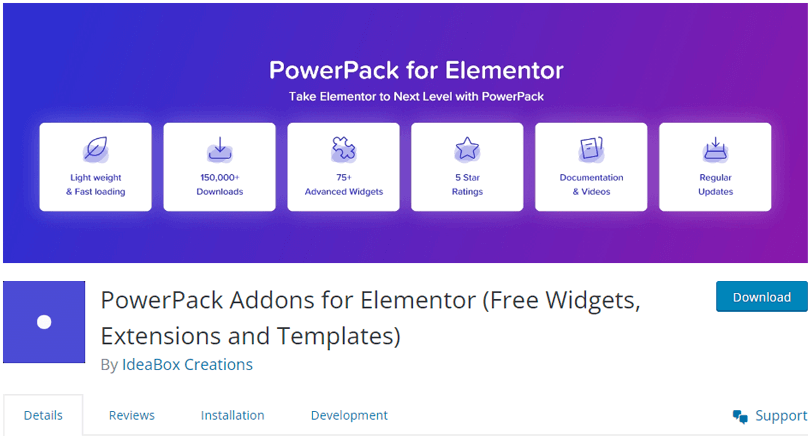
This product category widget is particularly useful as it allows you to display all of your available categories in a beautiful grid, carousel or tile format. The best part is that these layouts are flexible and customizable to suit your brand’s aesthetic.
So, give your users the best shopping experience possible and showcase your product categories in style with Power Pack’s product categories list WooCommerce Widget.
Highlighted Features:
- Flexible & Customizable
- Pre-Designed Layouts
- User-friendly grid layout
- Stylish carousel layout.
- Advanced Filter Options
Pricing: There are 2 different pricing plans for PowerPack:
Annual
- Starter Plan: $39/ Year
- Expert Plan: $59/ Year
- Agency Plan: $89/ Year
- Ultimate Plan: $119/ Year
Lifetime
- Starter Plan: $99/ Lifetime
- Expert Plan: $147/ Lifetime.
- Agency Plan: $217/Lifetime
- Ultimate Plan: $246/ Lifetime
👉 Check 5 Top Testimonial Widget for Elementor: Boosting Credibility and Website Conversion Rates
Unlimited Element
As an online shop owner, you know that showcasing your products is key to driving sales. But with so many options out there, how do you choose the right layout for your WooCommerce categories? Enter the Unlimited Element WooCommerce Category Grid Widget for Elementor. This powerful tool allows you to display your categories in a responsive grid layout, complete with customizable columns and gaps between items.
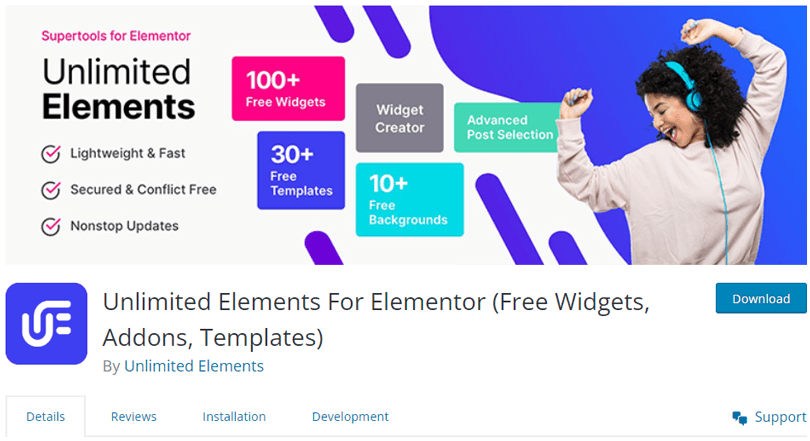
And with a sleek overlay that appears when hovering over each category, your shoppers will have an engaging experience as they browse your products. It’s the perfect solution for anyone looking to elevate their online shop’s design and offers endless possibilities for showcasing your content in a visually appealing way.
Highlighted Features:
- Animation effects
- Tons of Styling Options
- Tons of customization options.
- Navigation Arrows
Pricing:
There are 2 different pricing plans for Unlimited Elements:
Annual Plan
- Starter Plan: $49/ Yearly
- Professional Plan: $99/ Yearly
- Business Plan: $149/ Yearly
Lifetime Plan
- Starter Plan: $199/ Lifetime
- Professional Plan: $299/Lifetime
- Business Plan: $549/ Lifetime
👉 Check 7 Best Elementor Icon Plugins to Elevate Your Web Design
Frequently Asked Question
What customization options do WooCommerce Category Widgets offer?
WooCommerce Category Widgets typically offer customization options to control the display of product categories. Users can often customize the widget’s title, the number of categories displayed, their order, and other styling options to match their store’s design.
How can I effectively implement WooCommerce Category Widgets on my online store?
To implement WooCommerce Category Widgets effectively, you can typically do so through your WordPress dashboard. After installing the widget, configure it to display the desired product categories list WooCommerce and customize its appearance. You can then place the widget in your desired location, such as the sidebar or footer, to enhance category navigation on your online store.
Can I integrate WooCommerce Category Widgets with popular themes and plugins?
Yes, WooCommerce Category Widgets are designed to be compatible with popular WooCommerce themes and plugins. They can seamlessly integrate into your online store to enhance category navigation and improve the shopping experience.
Conclusion
WooCommerce Category Widgets are a crucial tool for online store owners to organize their websites and make it easier for customers to navigate. These widgets also offer website owners customization options, allowing them to choose the number of categories they want to display and how they want them to be labeled.
In conclusion, WooCommerce Category Widgets are a must-have for online retailers looking to improve customer experience and boost their sales potential.
