In the ever-evolving digital landscape, the effective presentation of data is integral to engaging and informing website visitors. Elementor is a well-known website builder offering robust chart widgets. These widgets enhance data representations with visual appeal and interactivity.
This article aims to explore 6 best Elementor chart widgets that have the potential to elevate your website’s visual appeal and effectively communicate detailed information. These widgets provide dynamic charts and customizable interactive graphs in real-time. They give website creators tools to improve data visualization and engage audiences.
What are Elementor Chart Widgets?
Elementor Charts Widgets transform your data into visually stunning charts effortlessly. With various chart types available, you can effectively present any data you have. These widgets provide extensive customization options like adding legends and chart titles. They also allow titles for both x and y axes, among others.
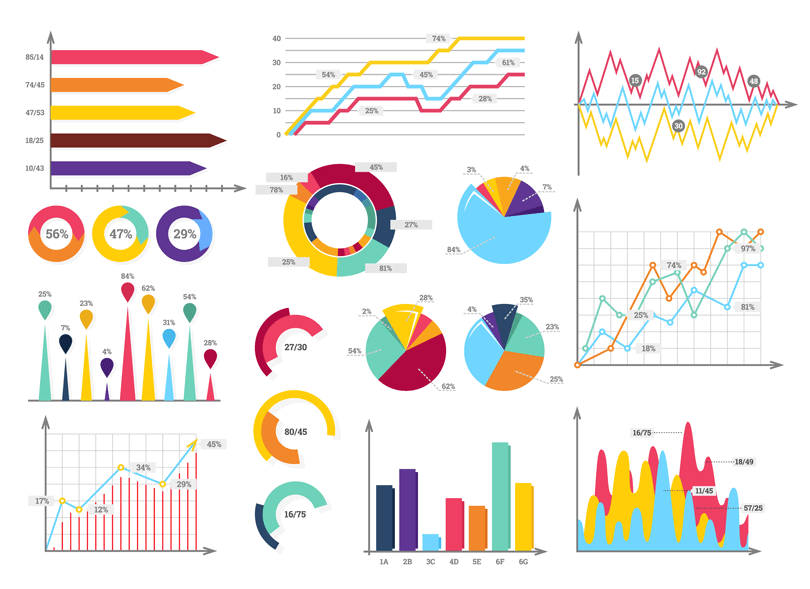
Whether it’s line graphs, pie charts, or bar graphs, Elementor Chart Widgets provide the flexibility and functionality to create compelling visual representations of your data. Elevate your website’s design and make your data more engaging with these powerful and versatile Elementor widgets.
Benefits of Using Elementor Chart Widgets
Utilizing Elementor Chart Widgets offers several benefits. Those are given below:
Data Visualization: Elementor chart widgets excel in representing data visually. This makes complex data easy to understand and more appealing to viewers.
Enhanced Communication: These widgets can communicate complex data in a simple, visual format. They enable viewers to grasp the information quickly and effectively.
Improved Understanding: By visualizing data, Elementor chart widgets enhance comprehension. They transform raw data into understandable formats, aiding in decision-making.
Customization Options: The chart widget offers extensive customization options for its chart widgets. You can add legends, titles, and customize axes to suit your needs.
Interactive Features: The interactive features of these widgets engage viewers more effectively. They allow real-time interaction with the data, enhancing user experience.
Compatibility: Elementor chart widgets are compatible with various data types. They seamlessly integrate with your website, regardless of the platform you use.
How Elementor Chart Widgets Enhance Website Appeal
Elementor charts widgets significantly enhance website appeal in several ways:
Visual Appeal: Elementor chart widgets add aesthetic value to your website. They transform plain data into visually appealing charts and graphs.
Professionalism: Using these widgets gives your website a professional look. It shows your commitment to providing high-quality, easy-to-understand information.
Information Clarity: The widgets help clearly present complex data. This clarity enhances user understanding and promotes engagement.
Interactivity: Elementor chart widgets are interactive, encouraging user engagement. Users can interact with data, making the browsing experience more enjoyable.
Responsive Design: The widgets are designed to respond well on all devices. It presents a smooth user experience, regardless of the device used.
Top 6 Elementor Chart Widgets for Stunning Visuals
HT Mega Addons
The HT Mega Elementor Chart widget is a powerful tool that simplifies data analytics. It enables the creation of sophisticated charts within Elementor pages, eliminating the need for time-consuming manual analytics. These charts can display various types of data in an easily digestible graphical format, from business-specific information to broader statistical data.
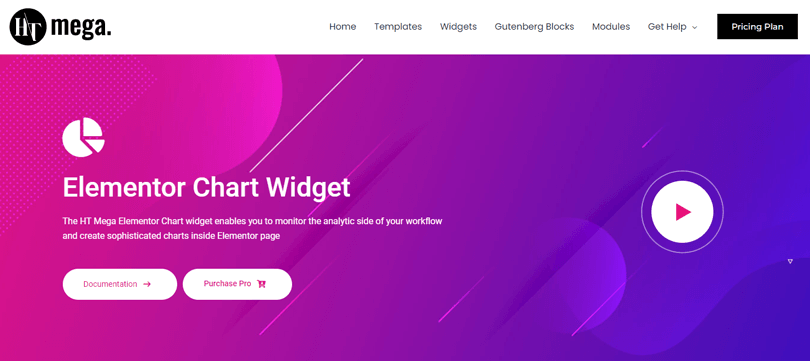
This widget does not require any coding knowledge, making it accessible for all users. It lets you make various charts like pie, bar, and line to improve your site’s data display. The charts not only aid in conveying information but also in establishing relationships, hierarchies, and comparisons.
With its fully customizable features and preset chart types, the HT Mega Elementor Chart widget offers a versatile solution for data visualization on your website.
Highlighted Features:
- 6 styles
- Modern design
- Customization options
- Responsive
- Variety of formatting options
Pricing: The pricing plans for HT Mega:
Yearly Plans:
- Personal Plan: $49/ Yearly(For 1 Website)
- Developer Plan: $79/ Yearly(For 5 Websites)
- Growth Plan: $99/ Yearly(For 999 Websites)
One-Time Plans:
- Personal Plan: $99 /One Time Fee(For 1 Website)
- Developer Plan: $149 /One Time Fee(For 5 Websites)
- Growth Plan: $199 /One Time Fee(For 999 Websites)
Royal Elementor Addon
Royal Elementor Charts Widget is an advanced tool boasting CSV format compatibility. This dynamic widget offers a plethora of dynamic chart options, including horizontal and vertical layouts, along with line, radar, doughnut, pie chart, and polar area chart plugins.
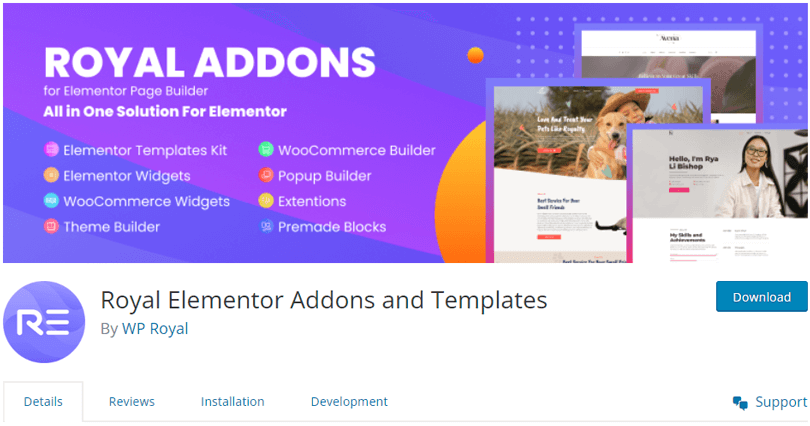
Whether you’re visualizing data trends or presenting insights, this versatile Elementor Chart Widget caters to various analytical needs. With its easy-to-use tools and strong features, you can easily add charts to your WordPress website.
Elevate your data presentation with ease and precision, thanks to the Royal Elementor Charts Widget’s seamless integration and diverse charting capabilities.
Highlighted Features:
- Vertical Chart With Linear Grid
- Chart with Negative and Positive Values
- CSV Format Support
- Fully customizable
Pricing: The pricing plans for Royal Elementor Addon:
Free Version – Free
Pro Version- The pro version plans are-
- Single Site License – $29.99/Year and $69.99/Lifetime
- 2-Sites License – $49.99/Year and $99.99/Lifetime
- 3-Sites License – $59.99/Year and $119.99/Lifetime
- 4-Sites License – $69.99/Year and $139.99/Lifetime
- 5-Sites License – $79.99/Year and $159.99/Lifetime
- 500-Sites License – $179/Year and $999/Lifetime
Expert Version- The Expert version plans are-
- Single Site License – $39.99/Year and $69.99/Lifetime
- 2-Sites License – $69.99/Year and $129.99/Lifetime
- 3-Sites License – $79.99/Year and $149.99/Lifetime
- 4-Sites License – $89.99/Year and $169.99/Lifetime
- 5-Sites License – $99.99/Year and $189.99/Lifetime
- 500-Sites License – $199/Year and $1099/Lifetime
👉 Check Top 7 Elementor Image Gallery Plugins to Elevate Your Website
Unlimited Elements
Elevate your Elementor website with the Unlimited Charts Widget, effortlessly incorporating animated, interactive graphs and dynamic charts. With six chart styles at your disposal such as Bar, Line, Pie, Doughnut, Radar, and Polar Area – visualizing data becomes a breeze. You don’t need a lot of training; just start and you can immediately create professional charts, plugins, and infographics.
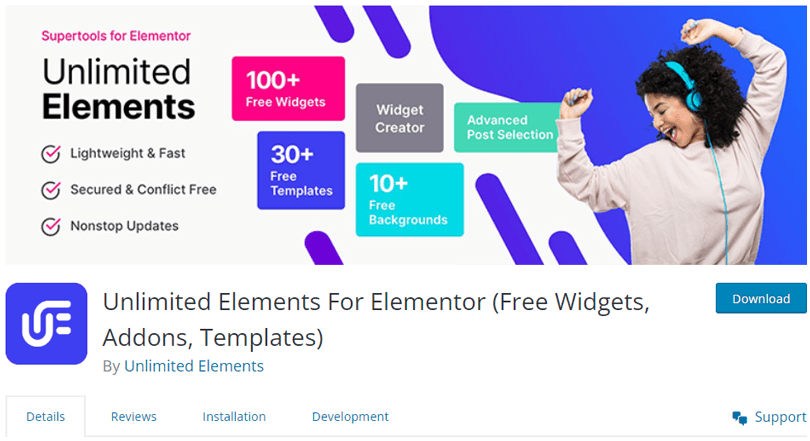
Streamline information presentation for improved accessibility and understanding among your website visitors. This Charts widget empowers you to customize the look and feel to suit your website’s aesthetic seamlessly. Simplify data visualization and enhance user experience with this versatile tool, transforming complex data into digestible insights.
Highlighted Features:
- Animated, interactive graphs
- Customize the Look
- Responsive Layout
- Flexible and Lightweight
Pricing: The pricing plans for Unlimited Elements:
Annual Plan
- Starter Plan: $49/ Yearly
- Professional Plan: $99/ Yearly
- Business Plan: $149/ Yearly
- Unlimited Plan: $199/ Yearly
Lifetime Plan
- Starter Plan: $199/ Lifetime
- Professional Plan: $299/Lifetime
- Business Plan: $549/ Lifetime
- Unlimited Plan: $699/ Lifetime
👉Check The Top Elementor BuddyPress Plugins
Premium Addons
The Premium Addons chart widget empowers users to create visually stunning data charts with ease. With a variety of customization options, users can create their charts to suit their specific needs and preferences.
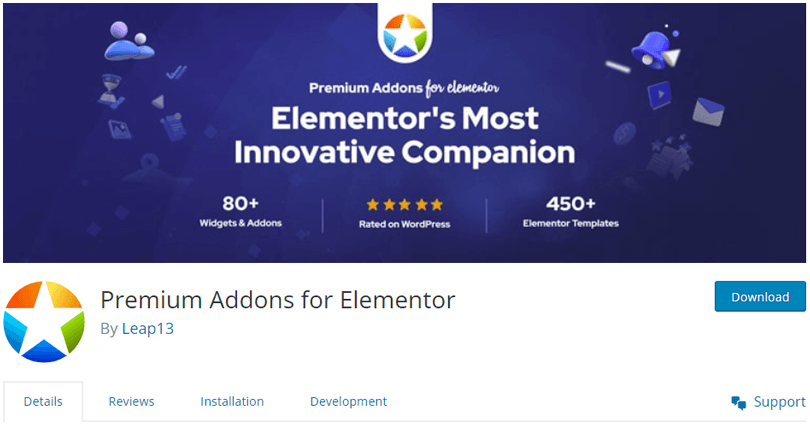
From line charts to bar graphs, the Elementor Charts widget offers seven different types of charts to effectively present any dataset. Users can easily add features like legends, chart titles, and axis titles to their charts. These customization options enhance the clarity and attractiveness of their charts.
Whether you’re visualizing sales data, survey results, or any other type of information, Elementor Chart Widget by Premium Addons provides the tools you need to transform raw data into compelling visual representations.
Highlighted Features:
- 7 charts types
- Mobile friendly
- Tons of customization options.
- Responsive
Pricing: The pricing plans for Premium Addons:
- Single-use License: $39/ Year
- Unlimited-use License: $79/ Year
- Lifetime-use License: $249/ Year
👉 Check Top Elementor Thumbnail Gallery Widgets to Create Impactful Galleries
Plus Addons
Plus Addon Advanced Charts widget is a powerful tool for showcasing your data in stunning ways within the Elementor page builder. With a diverse range of popular and advanced chart options, you can effortlessly display simple, analytical, three-dimensional, and complex data sets.
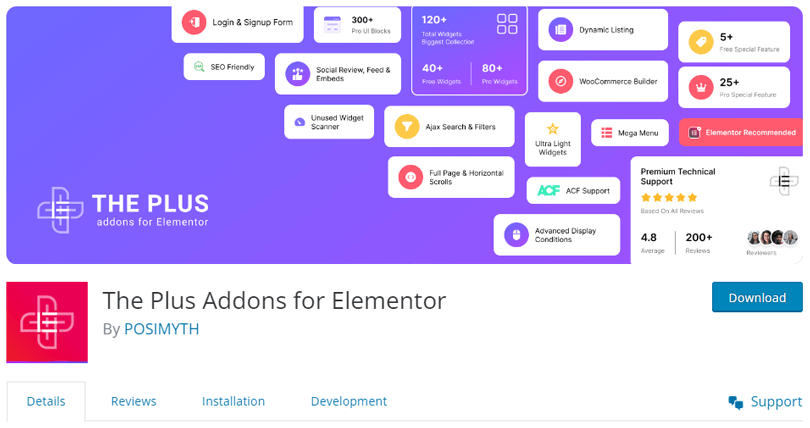
Featuring eight unique graph and chart variations, this widget offers extensive customization options to tailor your visuals to your specific needs. It boasts a responsive design and cross-browser support, ensuring seamless viewing experiences across devices and platforms. Best of all, no coding skills are required, making it accessible to users of all levels.
This widget comes with eight chart options and provides all the tools needed to improve your graphs and charts in Elementor Page Builder. Let your data shine like never before with the Plus Addon Advanced Charts widget.
Highlighted Features:
- 8 Unique Graph & Chart Variations
- In-depth customisation options
- Responsive & Cross Browser Support
- No Coding Skill Required
Pricing: Pricing plans for The Plus Addons:
Yearly
- Starter Plan: $39/ Year(For 1 Website)
- Professional Plan: $79/ Year(For 5 Websites)
- Studio Plan: $169/ Year(For Unlimited Websites)
- Agency Bundle: 299/ Year((For Unlimited Websites)
Lifetime
- Starter Plan: $149/ Once(For 1 Website)
- Professional Plan: $249/Once(For 5 Websites)
- Studio Plan: $449/Once (For Unlimited Websites)
- Agency Bundle: 899/ Year((For Unlimited Websites)
👉 Check 5 Best Elementor Testimonial Plugins for WordPress
Element Pack Addons
The Element Pack Addons offers an efficient solution for creating charts within the Elementor Page Builder. With this plugin, users can easily generate animated charts for their websites.
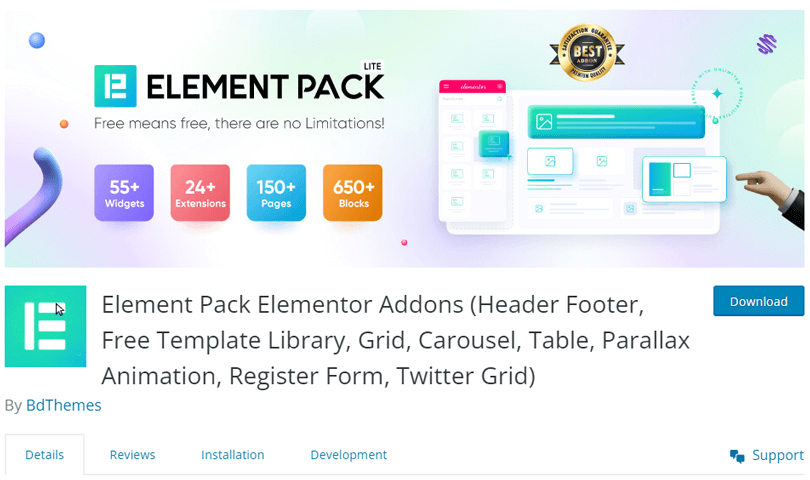
Among the available options is the vertical bar chart, which effectively displays data values in the form of vertical bars. This type of chart is commonly utilized to illustrate trend data or compare multiple datasets side by side.The plugin allows users to customize various properties for each dataset, such as bar color, to achieve the desired visual representation.
Additionally, it provides examples demonstrating legends alignment with various chart types, including polar area, pie, horizontal bar, and vertical bar charts. Users can also explore examples showcasing grid color settings across different chart types like horizontal bars, vertical bars, bubbles, and line charts.
Highlighted Features:
- Grid Color
- Suffix and Prefix
- Tooltip Background Color
- Legends Alignment
Pricing: There are 3 different pricing Year Bundle plans for Element Pack Addons:
Annual Plan
- Personal Plan: $49/ Year
- Business Plan: $99/ Year
- Developer Plan: $149/ Year
Lifetime Plan
- Personal Plan: $99/ Lifetime
- Business Plan: $249/ Lifetime
- Agency Plan: $699/ Lifetime
Combo Plan
- Five Addons Combo: $499/Yearly
- Three Addons Combo: $799/Lifetime
- Five Addons Combo: $899/Lifetime
👉 Check 5 Best Elementor Steps Plugins for WordPress
Tips for Choosing the Right Elementor Charts Widget
When selecting the right Elementor charts widget for your website, consider the following tips:
Purpose: Determine the purpose of the chart. Are you presenting statistical data, trends, comparisons, or something else? Choose a chart widget that aligns with your specific requirements.
Data Visualization: Consider the type of data you’re working with and how you want it to be visualized. Elementor offers various chart types such as bar, line, pie, and more. Select the one that effectively represents your data.
Customization Options: Look for chart widgets that provide ample customization options. This includes the ability to adjust colors, labels, legends, fonts, and other visual elements to match your website’s design aesthetic.
Responsiveness: Ensure that the widget is responsive and shows well on different devices and screen sizes. A responsive design ensures that your charts look good and remain functional across all platforms.
Compatibility: Verify that the widget is compatible with your version of Elementor and other plugins or extensions you’re using on your website. Compatibility issues can lead to functionality issues or conflicts.
Frequently Asked Questions
Can I edit the appearance of the charts?
You can edit the appearance of the charts by adjusting settings such as colors, labels, fonts, animation effects, and data sources. Elementor provides a range of styling options to align the charts with your brand’s visual identity.
Can I connect the charts to dynamic data sources?
Yes, Elementor allows you to connect the charts to dynamic data sources, such as databases, APIs, or WordPress data. This enables you to create live and interactive charts that automatically update as the underlying data changes.
Are the charts responsive and mobile-friendly?
Elementor ensures that the charts created with its widgets are fully responsive and optimized for mobile devices. It also provides a seamless user experience across different screen sizes.
Can I integrate third-party chart libraries with Elementor?
Elementor supports integration with third-party chart libraries. It allows you to leverage additional chart types and advanced customization options.
Final Thoughts
In short, Elementor chart widgets offer a powerful way to visually communicate data insights to website audiences. With a variety of charts graphs types, customization options, and responsive design features, these widgets empower users to create compelling visualizations that effectively convey information.
By carefully selecting the appropriate chart type, customizing the appearance, and ensuring responsiveness across devices, website owners can deliver data-driven content that engages and informs their audience. Additionally, the ability to integrate external data sources and leverage animation options enhances the interactive experience, further enhancing user engagement.
