Are you looking to create a visually appealing and functional job board on your WordPress website? Look no further than Elementor job board plugins. With these plugins, you can seamlessly integrate a job board into your site using the powerful Elementor page builder. In this article, we will explore the top 5 Elementor job board plugins that offer a range of features to help you showcase job listings in a captivating way.
Importance of a well-designed job board on a website
A well-designed job board on a website holds immense significance in today’s digital age. It serves as a bridge between employers and job seekers, offering a multitude of benefits.
Firstly, it enhances the user experience by providing intuitive navigation and search features, enabling job seekers to find relevant opportunities quickly. This positive experience reflects well on your brand and enhances credibility.
Moreover, a well-structured job board website contributes to effective talent acquisition by attracting top-quality candidates. It showcases your organization as professional and organized, appealing to potential hires. The job board’s design and functionality can also improve your website’s SEO, increasing visibility to a broader audience.
Additionally, it streamlines the hiring process for employers, saving time and resources. By providing a platform for clear communication, a well-designed job board ensures that job seekers are well-informed about openings, reducing unnecessary inquiries.
Benefits of using Elementor job board plugins
Using job board plugins on your website offers several benefits:
Efficient Job Posting: Job board plugins simplify the process of posting job listings on your website. They typically provide user-friendly interfaces that allow you to input job details, including title, description, location, and application instructions, making it quick and easy to add new job openings.
Enhanced User Experience: This type of plugin often comes with features that improve the user experience for both job seekers and employers. These include search filters, sorting options, and categorization, making it easier for users to find and apply for relevant jobs.
Customization: Numerous plugins for job boards provide customization possibilities to match the style and feel of your website. You can tailor the design, layout, and styling of the job listings to align with your brand.
Time and Cost Savings: Using WordPress job board plugins can save you time and resources. Instead of building a job board website from scratch, you can leverage pre-built solutions that are designed specifically for this purpose. This can be a cost-effective option for small businesses and websites with limited development resources.
SEO Benefits: Job board plugins are typically optimized for search engines. This means that job listings on your website are more likely to appear in search engine results, increasing their visibility to job seekers and potential applicants
Streamlined Application Process: This plugin often include features for managing applications, including resume uploads, candidate tracking, and communication tools. This streamlines the hiring process and makes it easier for employers to review and manage applicants.
Analytics and Reporting: Many plugins come with built-in analytics and reporting tools. This allows you to track the performance of your job listings, monitor user activity, and gain insights into which job listings are attracting the most attention.
Recommended Elementor Job Board Plugins
HT Mega
If you’re looking for a way to connect job seekers with potential employment opportunities, look no further than the HT Mega Job Manager widget. With this widget, your website visitors can search for job openings directly on your site, making it easy for them to find relevant job postings. Not only does this make the job search process more seamless for job seekers, but it can also help your business generate leads and attract top talent.
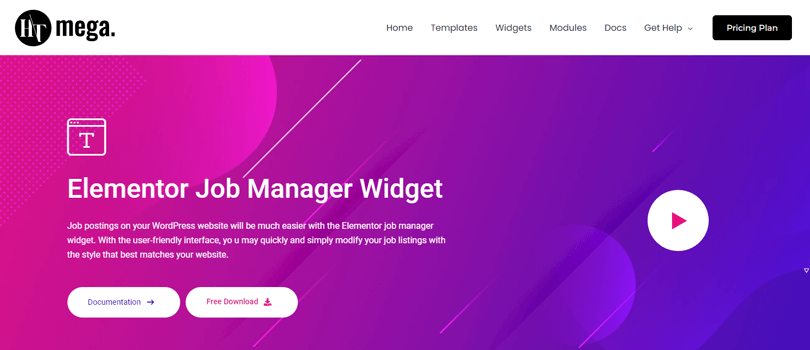
WP HT Mega offers 5 different styles of Job Manager Elementor widgets that are not only useful but also customizable, allowing you to match the design and feel of the widget with your website branding. With this free tool, businesses can easily publish job opportunities without any added stress or hassle.
Highlighted Features:
- 5 Styles
- Pagination Type
- Filters
- Customizable
- user-friendly interface
Pricing: There are 2 different pricing plans for HT Mega:
One Year Plans:
- Personal Plan: $49/Year
- Developer Plan: $79/Year
- Growth Plan: $99/Year
One Time Plans:
- Personal Plan: $99 (One Time Fee)
- Developer Plan: $149 (One Time Fee)
- Growth Plan: $199 (One Time Fee)
Move Addons
The Move Addon’s Job Manager widget is an essential tool for any business looking to streamline its job posting process. This widget is accessible in the free version of Move Addons, making it worth the investment for the ease of use and efficiency it provides. With 5 different styles for your job posts, you can customize the look and feel of each one to match your website’s aesthetic.
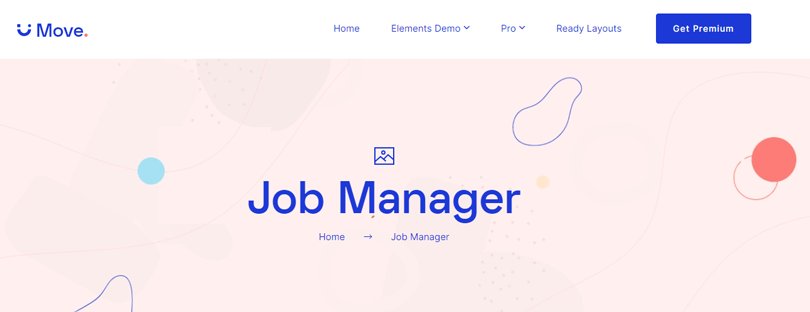
Additionally, the Elementor WP job manager plugin allows you to manage job postings quickly and easily – you can add, remove, and edit job postings with just a few clicks. This widget is a perfect way for companies to stay organized and keep track of their job ads in a fast, efficient manner. Whether you’re managing your location or job categories, the Elementor Job Manager Widget has got you covered.
Highlighted Features:
- 5 Styles
- Highly Customizable
- Motion effect
- Easy to use
Pricing: There are 2 different pricing plans for Move Addons:
Yearly Bundle plan:
- Personal Plan: $39/ Year
- Developer Plan: $89/ Year
- Agency Plan: $179/ Year
Lifetime Bundle plan:
- Personal Plan: $149/ Lifetime
- Developer Plan: $349/ Lifetime
- Agency Plan: $549/ Lifetime
Elfsight
Elfsight’s Job Board for Elementor is the perfect WordPress plugin for businesses looking to seamlessly display job openings directly on their website. The widget allows you to easily create job postings with a detailed description and an Apply button, making it simple for potential applicants to submit their resumes with just one click.
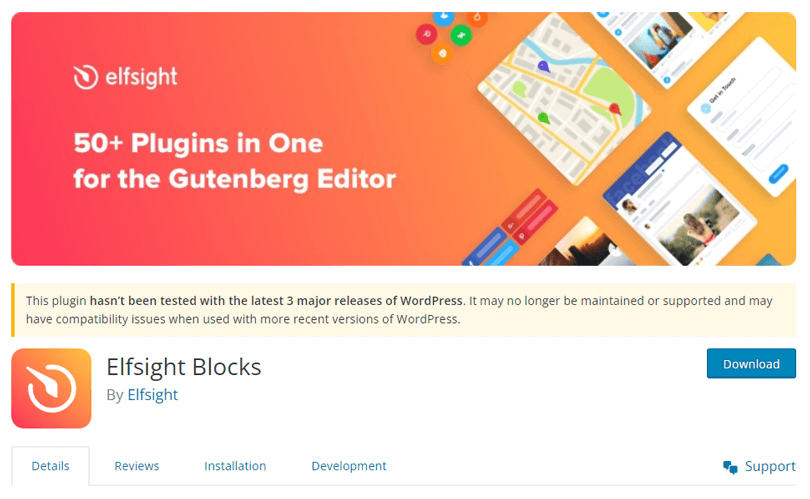
What’s more, the widget is completely customizable, allowing you to personalize it to match your brand and company values. Why spend time and resources on job posting websites when you can streamline the process with Elfsight’s Job Board for Elementor?
Highlighted Features:
- Unlimited job listings
- Highly Customizable
- Various detail sections
- Easy to use
Pricing: Free
👉 Check The Best Elementor Gravity Forms Widgets
Crocoblock
Are you looking for a simple way to create a dynamic job board website? Look no further than LaborTime Crocoblock’s job board widget. This powerful tool is perfect for Elementor users who want to create a streamlined job board experience for their visitors. With pre-set flows for creating and editing profiles, jobs, and CVs, you can easily customize your job board to meet the needs of your target audience.
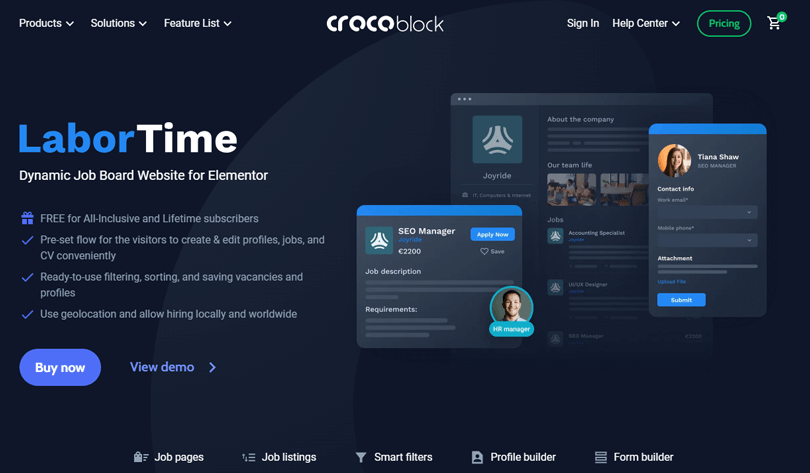
Plus, the Elementor addon comes with ready-to-use filtering, sorting, and saving features so your visitors can quickly find the right job or candidate. And with geolocation capabilities, you can even help companies to hire local or global candidates. Best of all, this widget is completely free for All-Inclusive and Lifetime subscribers, making it an affordable option for anyone looking to build a top-notch job listing website.
Highlighted Features:
- Intuitive form-building UI
- Custom user roles
- AJAX filtering
- Compact pop-ups
Pricing: There are 4 different pricing plans for Crocoblock:
Yearly Plans:
- Custom Plan: $0
- All-Inclusive Plan:
- $199/ year for One site
- And $399 For unlimited sites
- Freelance Plan: $750/ One time
- Freelance Lifetime Plan: $999/ One time
👉 Check The Best Elementor Events Calendar Widgets: A Complete Guide
Job Manager & Career
Searching for a job can be a daunting task, but with the Job Manager & Career widget, your job search just got a whole lot easier. This plugin allows you to set up a career feed by copy-pasting a shortcode, making it quick and easy to add all the details you need about the job. The plugin also lets you list the job posts under specific locations, job types, and categories, making it super convenient for employers and job seekers alike.

And when it comes to applying for jobs, the wordpress job board plugin offers multiple methods, so you can choose the one that works best for you. With the Job Manager & Career widget, finding the perfect job just got a whole lot simpler.
Highlighted Features:
- Extensive backend options
- Sophisticated filtering and search
- Social sharing functionality
- Reset functionality,
- Easy to use
Pricing: Free
Frequently Asked Questions
Can I customize the appearance of the job listings using an Elementor Job Board Plugin?
Yes, Elementor Job Board Plugins often provide customization options that allow you to design and style job listings to match your website’s branding. You can modify the layout, colors, fonts, and other visual elements.
Is there a free version of Elementor Job Board Plugins available?
Some job board plugins offer free versions with limited features, while others provide premium versions with advanced functionalities. Your choice may depend on your specific requirements and budget.
Can I integrate Elementor Job Board Plugins with other WordPress plugins and services?
Many Elementor Job Board Plugins support integration with other plugins and services, such as email marketing tools, applicant tracking systems (ATS), and payment gateways. Check whether the plugin you select offers the integrations you need.
Do Job Board Plugins come with applicant management features?
Yes, most WordPress job board plugins offer applicant management features, including tracking and managing applications, viewing candidate resumes, and communicating with applicants directly through the plugin’s interface.
Final Thoughts
Finding the perfect job takes both time and effort, and job board plugins can simplify and streamline the process of creating attractive job listings. These plugins offer a range of useful features, such as easy integration, design customization, and application management. However, with so many options on the market, deciding which one to use can be daunting.
When choosing a job board plugin, it’s important to consider your specific needs, such as budget, target audience, and the types of job listings you will be creating. By using the right WordPress plugin, you can create a job board that engages job seekers and attracts top candidates.
