Imagine creating beautiful, eye-catching banners for your Elementor website without any coding knowledge. Thanks to Elementor, a page builder for WordPress, it’s possible. Adding banners to your website is essential for drawing attention to promotions, highlighting important information, and increasing engagement.
In this article, we will explore the 5 Best Elementor Banner Widgets for Elementor. These widgets will help you create dynamic and visually appealing banners that will elevate your Elementor website’s design. Let’s dive in and explore the different features of each widget so you can choose the one that’s right for you.
What is the Banner Widget for Elementor?
The Banner Widget for Elementor is a versatile design element that empowers users to create visually captivating banners on their WordPress websites. It offers a simple, drag-and-drop interface for easy customization, enabling users to craft attention-grabbing announcements, promotions, and calls to action.

These banners can be optimized for responsiveness, ensuring they look great on all devices. With features for scheduling, targeting, and A/B testing, the banner Elementor widget is a powerful tool for marketing, promotion, and engagement. It’s a user-friendly solution for enhancing the visual appeal and functionality of an Elementor website while effectively guiding visitors toward desired actions.
Benefits of using the Elementor Banner Widget
Elementor is a famous page builder for WordPress that offers a wide range of Elementor widgets and elements to enhance your Elementor website design and functionality. The Elementor Banner Widget is a versatile tool with several benefits:
- Visually Appealing Design: The Elementor Banner Widget allows you to create visually appealing banners with customizable layouts, backgrounds, and typography. You can match the banner design to your website’s overall aesthetic and branding.
- Ease of Use: Elementor is known for its user-friendly drag-and-drop interface. Creating and customizing banners is straightforward, even for those without extensive web design or coding experience.
- Responsive Design: Banners created with Elementor are responsive by default, ensuring that they look good and function properly on various devices, including smartphones and tablets.
- Quick Deployment: You can easily add banners to your website without the need for extensive coding or development work. This saves you time and allows for quick updates.
- Promotion and Marketing: Elementor banners are perfect for promoting products, services, special offers, events, or any other marketing messages. You can use them to grab the attention of visitors and guide them to specific actions, such as making a purchase or signing up for a newsletter.
How the Banner Widget Can Increase Your Conversion Rates
The banner widget can be a valuable tool for increasing conversion rates on your website. Here are some ways in which it can have a positive impact:
Highlighting Promotions or Offers: A banner widget can be used to display special promotions, discounts, or limited-time offers prominently. When visitors see these offers, they are more likely to take action, such as making a purchase, signing up for a newsletter, or clicking through to a product or service.
Call to Action (CTA): You can include a strong and compelling call to action (CTA) in your banner, such as “Shop Now,” “Get Started,” “Subscribe,” or “Learn More.” A clear CTA guides visitors on what action to take, making it easier for them to convert.
Announcing Important Information: Use banners to announce critical information or updates, such as new product launches, event announcements, or changes in business operations. This can attract the attention of visitors and encourage them to explore further.
Building Trust: Banners can be used to display trust-building elements, such as certifications, awards, customer reviews, or security badges. When visitors see these elements, they are more likely to trust your website and, consequently, are more likely to convert.
Urgency and Scarcity: Banners that communicate urgency or scarcity, such as “Limited Stock” or “Ending Soon,” create a fear of missing out (FOMO). Visitors are more likely to convert quickly to avoid missing a valuable opportunity.
Segmentation and Personalization: Utilize the banner widget to display personalized messages or offers to different segments of your audience. Tailoring the message to the visitor’s interests or behavior can boost the chances of conversion.
Top 5 Elementor Banner Widgets
HT Mega
Are you tired of plain and boring banners on your website or blog? The Elementor Banner Widget by HT Mega is here to change that! With four different styles to choose from, you can add some serious pizazz to your banner ads. Not only are these banners visually appealing, but they are also incredibly user-friendly.
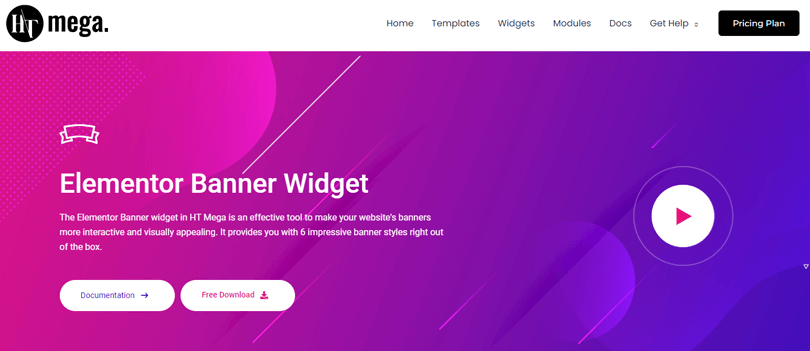
Simply add the widget to any page or post on your site and customize it to your liking. You have full control over the placement and display, opening up new opportunities to get creative with your advertising strategies. So why settle for mediocre banners when you can upgrade to the Elementor Banner Widget?
Highlighted Features:
- 4 Styles
- Customization
- visually appealing
- user-friendly.
Pricing: There are 2 different pricing plans for HT Mega:
Yearly Plans:
- Personal Plan: $49/ Yearly(For 1 Website)
- Developer Plan: $79/ Yearly(For 5 Websites)
- Growth Plan: $99/ Yearly(For 999 Websites)
One-Time Plans:
- Personal Plan: $99 /One Time Fee(For 1 Website)
- Developer Plan: $149 /One Time Fee(For 5 Websites)
- Growth Plan: $199 /One Time Fee(For 999 Websites)
Move Addons
A well-designed banner is a key component of any successful website. The Elementor Banner Widget by Move Addon takes this concept to the next level by providing eight eye-catching and customizable banner styles that are sure to capture your audience’s attention.
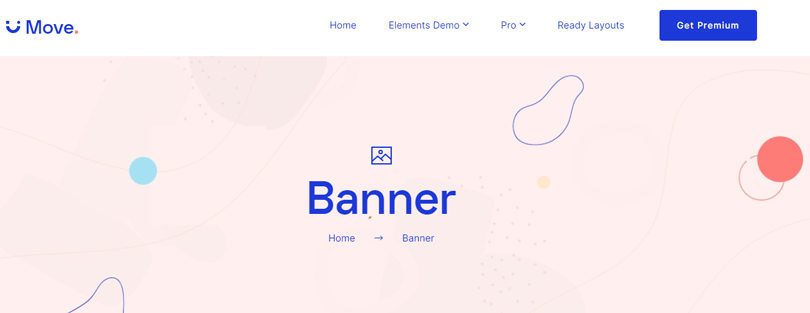
Whether you’re promoting a sale, highlighting important information, or simply trying to engage visitors, these banners are a powerful tool for driving conversions and improving user experience. So why settle for a boring, static website when you can add an Elementor Banner Widget and take your design to the next level?
Highlighted Features:
- 8 Styles
- Highly Customizable
- Cross Browser Compatible
- Responsive
Pricing: There are 2 different pricing plans for Move Addons:
Yearly Bundle plan:
- Personal Plan: $39/ Year
- Developer Plan: $89/ Year
- Agency Plan: $179/ Year
Lifetime Bundle plan:
- Personal Plan: $149/ Lifetime
- Developer Plan: $349/ Lifetime
- Agency Plan: $549/ Lifetime
👉Check Top 6 WooCommerce Category Widgets
ShopLentor
Looking to add some extra flair to your online store? Look no further than the ShopLentor Banner Widget! This innovative widget allows you to create an awesome banner section anywhere you want on your WooCommerce store. Whether you’re looking to showcase new products, highlight special discounts, or simply strengthen your brand’s image, this banner Elementor widget has you covered.
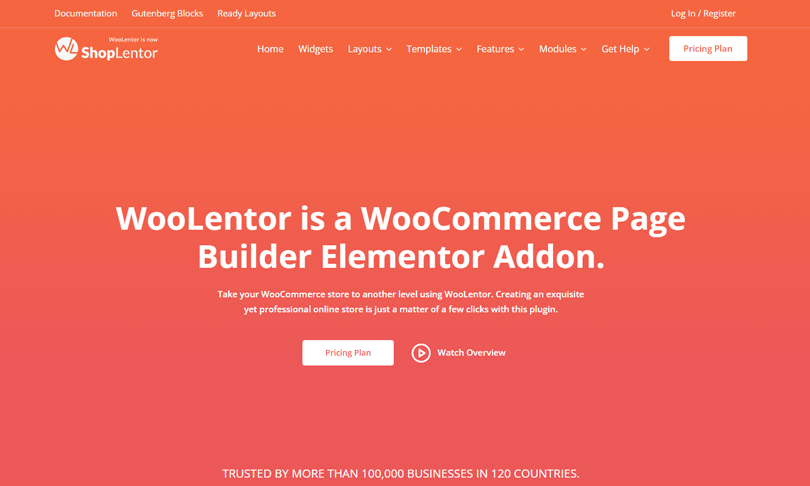
With its intuitive design interface, you can easily create a variety of banner types, from responsive promos to product announcement banners. And with the ability to add custom discount offers, you can alert potential customers to all the fantastic deals your store has to offer. Give your WooCommerce store the boost it deserves with the ShopLentor Banner Widget today!
Highlighted Features:
- Intuitive design interface
- Highlight special discounts
- Customizable
- Eye-catching banner section
Pricing: There are 2 different pricing Yearly and One time plans for ShopLentor:
Yearly Plans:
- Plus Plan: $59/ Year
- Elite Plan: $159/ Year
- Agency Plan: $299/ Year
- Bundle Plan: $499/ Year
One time Plans:
- Plus Plan: $149/ one time
- Elite Plan: $259/ one time
- Agency Plan: $599/ one time
- Bundle Plan: $699/one time
👉 Explore Top 6 Elementor Call to Action Widgets That Will Boost Your Conversions
Elfsight
The Elementor Banner Widget by Elfsight is an exceptional tool that provides users with the ability to create customizable promo banners for any purpose. Whether you’re looking to showcase a new product or service or highlight an upcoming event, this widget is the perfect tool to do so.
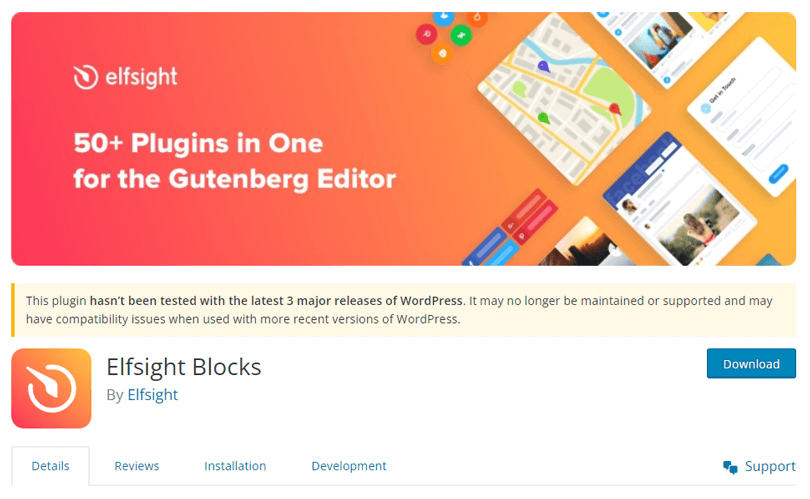
With a simple selection of a background picture, type, position, title, and text, you can easily design a banner that is engaging and eye-catching. And by adding a CTA button, you can further entice your visitors to act on your promotion.
Highlighted Features:
- Suitable layout and options
- Highly Customizable
- CTA button
- Easy to use
Pricing: Free
👉 Check Best Elementor Post Grid Widget: Enhance Your Website Design
Premium Addons
The Elementor Banner Widget by Premium Addon is a must-have for any web designer seeking to create captivating call-to-action banners. With this premium banner widget, you can produce banners that include images, headings, and descriptions – all animated with impressive interactive hover effects that enable you to unleash your creativity. And the best part is, it’s available to use on Elementor Page Builder for free!
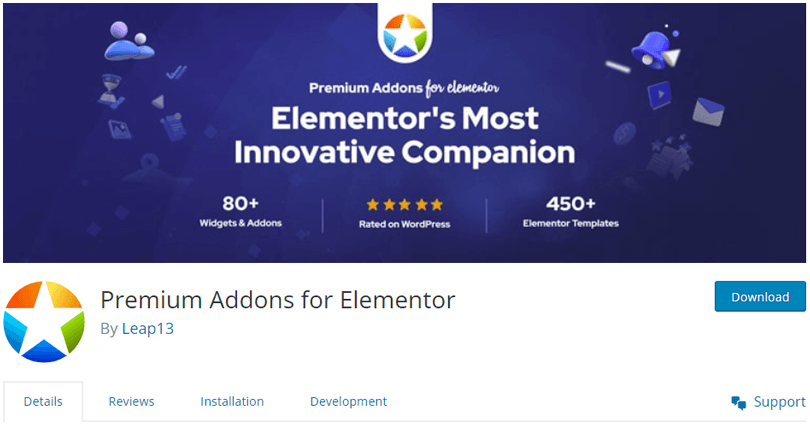
With numerous interactive styles to choose from and plenty of customization options, you can have your website visitors hooked on your content in just a few minutes. Capture their attention with your unique creations, which can feature your excellent products and services and, in turn, help you increase conversions. Avoid the need for coding – opt for the Elementor Banner Widget if you want to take your web design to a whole new level of attractiveness!
Highlighted Features:
- Customization options
- Creative and interactive
- Multiple interactive styles
- Multiple Hover Effects
- Responsive
Pricing: There are 3 different pricing plans for Premium Addons for Elementor:
- Single-use License: $35/ Year
- Unlimited-use License: $67/ Year
- Lifetime-use License: $199/ Year
👉 Check Top Elementor Post Slider Widgets: Explore its features and benefits
Crocoblock
In today’s competitive digital world, it’s crutial to have a website that stands out and attracts attention. One way to achieve this is by using catchy banners. And with Elementor’s Banner Widget by Crocoblock Elementor addon, the task has never been easier. This powerful tool allows you to create banners that display images with text, buttons, and animated banners, creating a visual spectacle that will draw visitors’ attention.
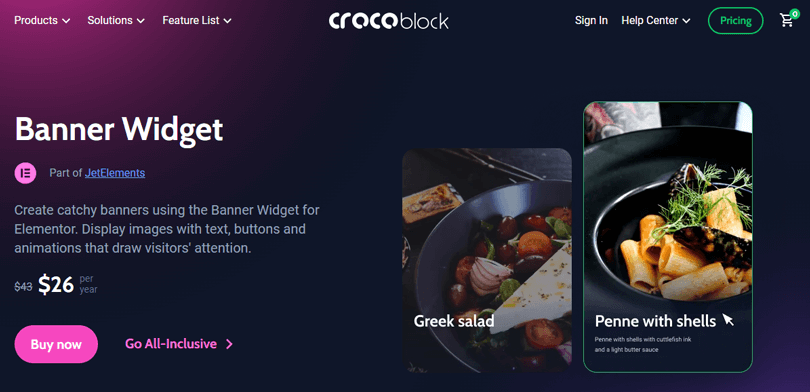
Whether you’re a small business owner or a multinational corporation, using the Banner Widget is a surefire way to make your website more engaging and appealing to your target audience.
Highlighted Features:
- Modern Styles
- Customizable options
- Animated designs
- Responsive
Pricing: There are 4 different pricing plans for Crocoblock:
Yearly Plans:
- Custom Plan: $0
- All Inclusive Plan: $199/ year for one site And $399 For unlimited sites
- Freelance Plan: $750/ one time
- Freelance Lifetime Plan: $999/ one time
👉 Check 5 Top Testimonial Widget for Elementor: Boosting Credibility and Website Conversion Rates
Tips for selecting the right banner widget for your website
To choose the ideal Elementor banner widget:
Understand Your Needs: Before selecting a banner widget, you should have a clear understanding of what you want to achieve with your banner. Do you want to display ads, highlight promotions, or direct users to a specific page? Your goals will guide your selection.
Check for Customization: The right banner widget will allow you to customize its appearance to match your website’s design. Look for widgets that offer a range of customization options, such as the ability to change colors, fonts, and sizes.
Ensure Responsiveness: In today’s digital world, people access websites from various devices with different screen sizes. Make sure the banner widget you choose is responsive and displays correctly on all devices.
Consider Loading Speed: Some banner widgets can impact your website’s loading speed, which can affect user experience and SEO rankings. Choose a widget that is lightweight and optimized for speed.
Look for Support and Updates: The best banner widgets are backed by active development teams who regularly release updates and provide support.
Read Reviews and Ratings: Finally, don’t forget to check the reviews and ratings of the banner widget before making a decision. This can provide valuable insights into the widget’s performance and reliability.
Frequently Asked Question
Can I customize the appearance of my banners with the Elementor Banner Widget?
Yes, you can fully customize the banners, including background colors, fonts, images, animations, and more, to match your website’s design and branding.
Is the Elementor Banner Widget mobile-responsive?
Yes, banners created with the Elementor Banner Widget are designed to be responsive, ensuring they look great on all devices, including mobile phones and tablets.
What kind of messages or content can I promote with the Banner Widget?
You can use the Banner Widget to promote a wide range of content, such as special offers, product launches, event announcements, and calls to action (CTAs).
Can I schedule banners to appear at specific times or dates?
Yes, Elementor Pro offers scheduling features that allow you to display banners at specific times or dates, making it ideal for time-sensitive promotions.
How can I track the performance of my banners created with the Elementor Banner Widget?
You can integrate analytics tools to measure banner performance, track engagement, and gather insights into how visitors interact with your banners.
Final Word
In conclusion, the Elementor Banner widget provides an easy and customizable way for website owners to create eye-catching banners that grab the attention of their audience.
With options to add images, text, and buttons, it allows for endless possibilities and can be used to promote your products, and services, or simply add a creative touch to your website.
Whether you’re a novice or an advanced user, the Elementor Banner widget is a powerful tool that simplifies designing and implementing banners.
