If you’re looking for the best Elementor Lightbox plugins to take your WordPress website to the next level, then you’ve come to the right place. We have compiled a list of the top Elementor Lightbox plugins that will help you easily create stunning WordPress lightbox effects with addons Elementor and make your website more dynamic and engaging. So keep reading to find out which Elementor lightbox plugin is right for you.
What is an Elementor Lightbox Plugin?
An Elementor Lightbox Plugin is a tool that enhances the functionality of the Elementor page builder by allowing users to create and display various types of media content, such as images, galleries, carousels, and videos, in a mobile-responsive lightbox popup window.
The lightbox feature provides an interactive and immersive viewing experience for website visitors. When a user clicks on an image or triggers a gallery or video element on a web page built with Elementor, the Lightbox plugin will open the media content in a popup window, with lightbox overlaying the page content. This allows users to focus on the media content without leaving the current page or being redirected to a new tab.
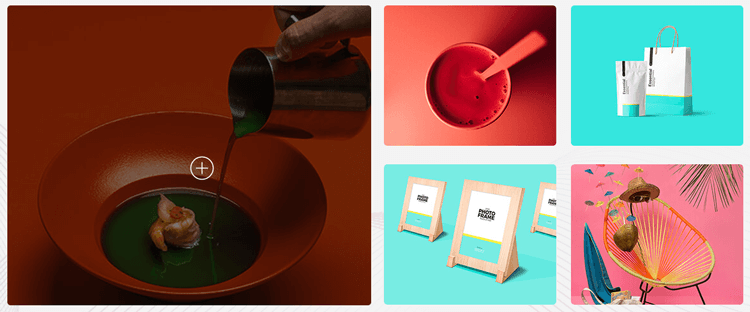
The Elementor Lightbox Plugin ensures that the lightbox popup window adapts to different screen sizes and devices, making it fully responsive and mobile-friendly. It offers customizable options, such as transition effects, navigation controls, captions, and autoplay lightbox settings, allowing users to tailor the WordPress lightbox experience to their specific needs and design preferences.
Benefits of Using an Elementor Lightbox Plugin
Using an Elementor Lightbox Plugin offers several benefits that enhance the overall user experience on a website. Here are some key advantages:
Better user experience
The lightbox plugin creates a visually pleasing and interactive experience for visitors by displaying images, galleries, and videos in a popup window. This eliminates the need for users to navigate to separate pages or open new tabs, allowing them to stay engaged and focused on the content without interruptions.
Full view of images
With the elementor lightbox feature, visitors can view images in their full size and resolution, providing a more immersive and detailed visual experience. This allows for better appreciation of the images and ensures that their details are not compromised or cut off.
Reduced bounce rate
By presenting content conveniently and visually appealingly, the lightbox plugin helps reduce bounce rates. Visitors are more likely to stay on the website and explore further when they can easily view and interact with media content without disruptions.
More personalized interactive engagement
The interactive nature of the lightbox popup window allows for more personalized and engaging interactions. Users can navigate through multiple images or videos within the WordPress lightbox, providing a seamless browsing experience and enabling them to explore content at their own pace.
Easier browsing through multiple images
The lightbox plugin simplifies the process of browsing through multiple images or galleries. Visitors can navigate through the content using intuitive controls within the lightbox, such as next and previous buttons or thumbnails, making it convenient to view and compare different visuals.
Top Elementor Lightbox Plugins for WordPress
HT Mega
If you’re looking to add a bit of flair to your WordPress website, an HT Mega Light Box Widget might be just the thing to do it. With four different styles available, you can choose the one that best fits your page’s aesthetic. A WordPress lightbox essentially puts an overlay of a picture or image on your webpage, making it pop and stand out to visitors.
And the best part? The rest of the page is darkened, letting your image really shine. It’s an effortless way to add a little something extra to your posts and pages, and it’s especially easy to use with the Elementor plugin. Give it a try and see how it can elevate your website.
Highlighted Features:
- Customizable
- Picture-displaying overlay
- 4 layout
- Easy to use
Pricing: There are 2 different pricing plans for HT Mega:
Yearly Plans:
- Personal Plan: $49/ Year
- Developer Plan: $79/ Year
- Growth Plan: $99/ Year
One-Time Plans:
- Personal Plan: $99 (One Time Fee)
- Developer Plan: $149 (One Time Fee)
- Growth Plan: $199 (One Time Fee)
Essential Addons
Your website can look more dynamic and visually appealing with the help of essential additions. One such addon is the Essential Addons Lightbox & Modal. With this addons Elementor, you can showcase your videos, images, or any other content with a popup. You can set trigger actions, add animation, and set the layout to give a more interactive look to your popup, which will easily grab the visitor’s attention.
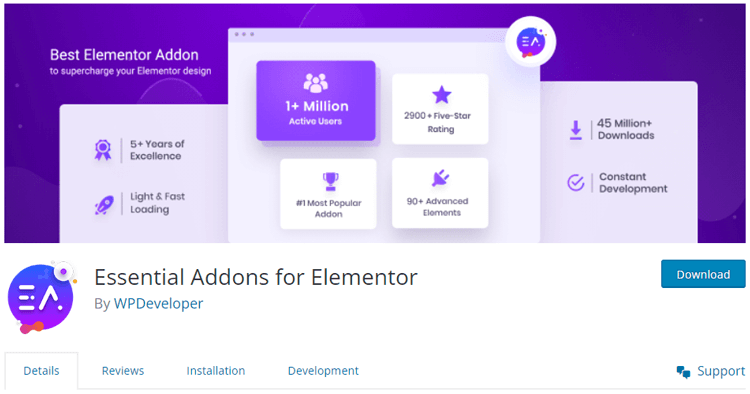
You can even insert custom HTML and add custom animation to make it look more appealing. Not only that, but you can also choose a fullscreen layout for images, videos, texts, or any other media types.
Highlighted Features:
- Fullscreen and Lightbox display.
- Responsive
- Customizable
- Easy to use
Pricing: There are 4 different pricing Year Bundle plans for Essential Addon:
- 1 website Plan: $39.98/ Yearly
- Unlimited Plan: $79.98/ Yearly
- Lifetime Unlimited: $199.98/ Yearly
- Agency Bundle Lifetime Plan: $639.20/ Lifetime
👉 Check Top 7 Elementor Image Gallery Plugins to Elevate Your Website
Envira Gallery
Envira has everything you need to build an exceptional 100% responsive and mobile-friendly website. With optimized queries on the front-end and back-end, you can ensure your website loads lightning-fast, keeping users engaged and happy.
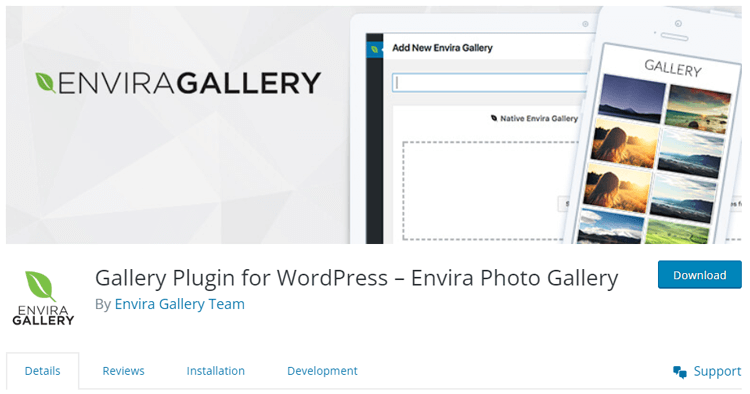
Plus, with added features such as meta data, deeplinks, standalone galleries, and pagination, your website can be fully customized to meet your needs. And take advantage of the native fullscreen and galery lightbox display, making your photos and images stand out like never before. With Envira, building a beautiful, dynamic website has never been easier.
Highlighted Features:
- Drag & Drop Builder
- Gallery Templates
- Responsive Mobile Friendly
- Social Media Integration
Pricing: There are 4 different pricing plans for Envira Gallery:
Yearly Bundle plan:
- Basic Plan: $26/ Year
- Plus Plan: $62/ Year
- Pro Plan: $89/ Year
- Lifetime Plan: $209/ One time
👉 Check Top Elementor Thumbnail Gallery Widgets to Create Impactful Galleries
Image Hover Effects Ultimate
Looking for a way to take your website’s image display to the next level? Check out Image Hover Effects Ultimate (Image Gallery, Effects, Lightbox, Comparison or Magnifier). This galery lightbox plugin is impressively lightweight and responsive and offers a range of modern and elegant CSS hover effects and animations for your image gallery.
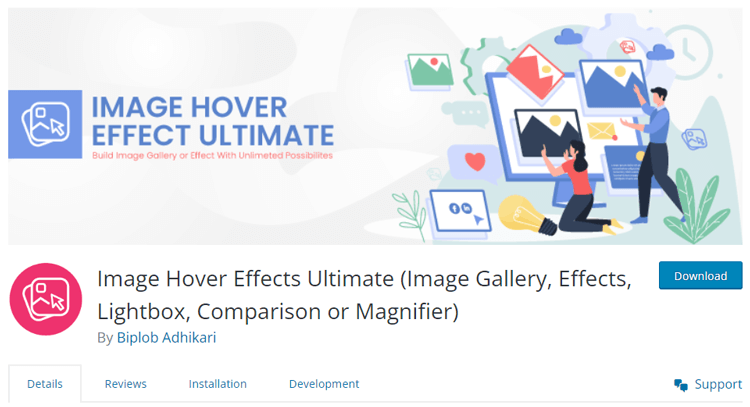
It’s perfect for showcasing your portfolio or gallery images in WordPress using shortcodes and custom posts. Plus, the plugin is easy for developers to use thanks to its pure CSS3 base. And with its fully responsive Elementor plugin design, Image Hover Effects Ultimate is sure to bring your images to life with be-autiful animations and transitions.
Highlighted Features:
- Touch navigation
- Touch navigation
- Responsive Mobile Friendly
- Clone Image Setting
Pricing: The Image Hover Effects Ultimate pricing starts from 19.99/ month.
Product Gallery Slider for WooCommerce
Are you looking to spice up your WordPress Elementor site with a stunning image gallery? Look no further than Image Hover Effects Ultimate. This lightweight and responsive plugin offers a variety of modern CSS hover effects and animations, including lightboxes, comparisons, and magnifiers.
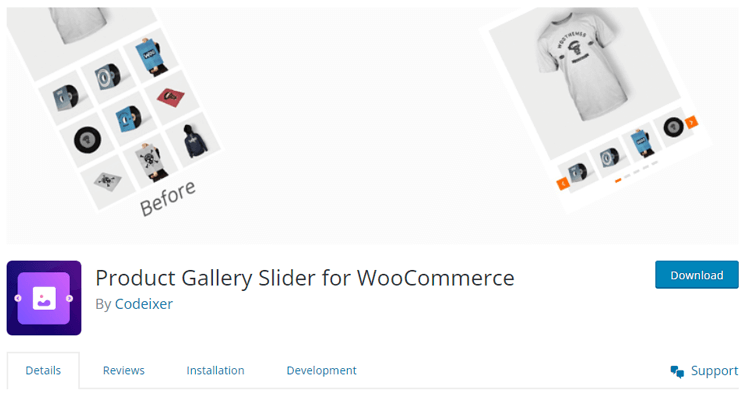
Perfect for showcasing your portfolio or image gallery items, this plugin is easy to use with shortcodes and custom posts. Even better, it’s completely CSS3-based, making it a breeze for developers to work with. Give your site’s images the pop they deserve with Image Hover Effects Ultimate.
Highlighted Features:
- Customizable
- CSS hover effects
- Animations
- Easy to use
Pricing: There are 2 different pricing plans for Product Gallery Slider for WooCommerce:
Yearly Plans:
- Starter Plan: $49/ Year
- Business Plan: $79/ Year
- Agency Plan: $119/ Year
Lifetime Plans:
- Starter Plan: $119/ One time
- Business Plan: $229/ One time
- Agency Plan: $369/ One time
👉 Check The Top Elementor BuddyPress Plugins
Album and Image Gallery plus Lightbox
Adding an Album and Image Gallery to your website can be a great way to showcase your work, products, or memories. With the help of a simple yet intuitive plugin, you can easily create stunning media galleries, image sliders, and carousels that will grab your visitors’ attention. Whether you prefer a grid, lightbox slider, or carousel view, the shortcode feature allows you to display your images just the way you like it.
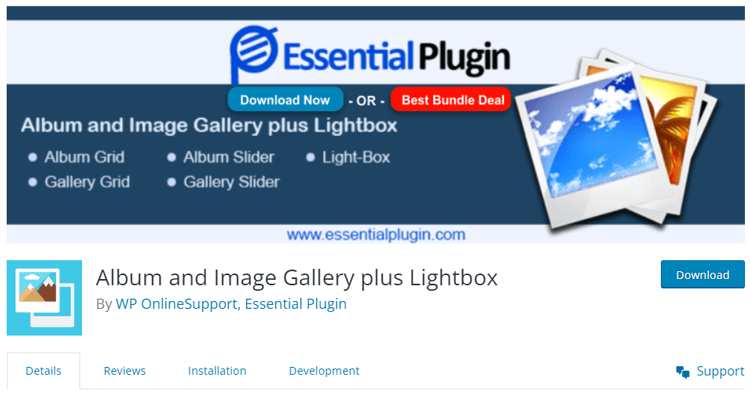
With the gallery plugin, you can add multiple images to your gallery for a more attractive look. Plus, the image lightbox feature allows your visitors to view your images in a larger, more detailed view. Overall, a Gallery Plugin can work wonders for your web space and add a touch of creativity to your website.
Highlighted Features:
- Grid, Slider OR carousel
- Image slider or image lightbox
- Image carousel.
- Responsive Mobile Friendly
Pricing: There are 2 different pricing plans for Album and Image Gallery plus Lightbox:
- Annual Plan: $99/ Year
- Lifetime Plan: $199/ One time
👉 Check 5 Best Elementor Testimonial Plugins for WordPress
Livemesh
Livemesh Addons for Elementor is a fantastic tool for anyone looking to elevate their website design. With simple and functional extensions, Livemesh Addons offers a variety of features that make it a must-have plugin.
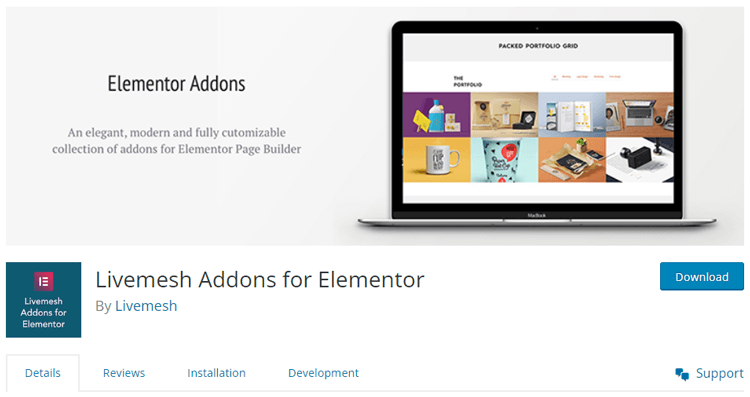
The Image Gallery addon, in particular, allows you to create stunning grid images with lightbox support, lazy loading, and more. The lightbox features are also impressive, including fullscreen and thumbnail capabilities.
Not only is Livemesh Addons easy to use, but it also boasts fast loading and quality codes. Plus, you can create beautiful heading styles to really make your website stand out. Overall, Livemesh Addons is an essential plugin for anyone who wants to take their website design to the next level.
Highlighted Features:
- Ease of use
- Wonderful features
- Fast-loading
- Quality codes
- Heading style
Pricing: There are 2 different pricing plans for Livemesh:
Yearly Plans:
- Personal Plan: $29/ Year
- Business Plan: $59/ Year
- Developer Plan: $99/ Year
Lifetime Plans:
- Personal Plan: $89/ One time
- Business Plan: $149/ One time
- Developer Plan: $199/ One time
Frequently Asked Questions
Can I use a lightbox plugin with any Elementor theme?
Most lightbox plugins for Elementor should work with any Elementor theme. However, it’s always a good idea to check the compatibility of the plugin with your specific theme before installing.
How do I customize my Elementor lightbox?
Customizing your Elementor lightbox will depend on the specific plugin you are using. However, most plugins will offer options to customize the sizing, positioning, and behavior of the lightbox, as well as the content displayed within it.
What types of content can I display in an Elementor lightbox?
You can display a wide range of content types in an Elementor lightbox, including images, videos, forms, maps, and social media feeds. The specific content types available will depend on the capabilities of the lightbox plugin you are using.
Are there any performance or speed concerns with using Elementor lightbox plugins?
While using a lightbox plugin may add some additional load time to your website, most modern lightbox plugins for Elementor are designed with performance optimization in mind. However, it’s still important to test the performance of your website after installing a lightbox plugin to ensure that it is not negatively impacting page load times.
Conclusion
In conclusion, Elementor Lightbox plugins for WordPress are a game-changer for anyone looking to keep their website modern and engaging. With the ability to display images, videos, and anything else in a sleek and user-friendly manner, visitors are sure to be impressed. Plus, the customization options allow for complete control over the look and feel of the lightbox, ensuring it blends seamlessly with the rest of your site’s design.
