In today’s digital world, events play a crucial role in businesses, organizations, and communities. Whether you’re hosting webinars, conferences, workshops, or even social gatherings, having an effective events calendar on your website is an essential tool for keeping your audience informed and engaged. Elementor, one of the most popular website builders for WordPress, offers a wide range of events calendar widgets that can enhance the functionality and aesthetics of your website.
In this comprehensive guide, we will explore the best Elementor events calendar widgets available in the market. We’ll discuss their features, customization options, and integration capabilities, enabling you to choose the perfect widget for your specific needs. Whether you’re a business owner, an event organizer, or a web designer, this guide will help you create a visually appealing and user-friendly events calendar using Elementor.
Understanding the Importance of Events Calendars
As businesses and organizations increasingly rely on the digital world to connect with their audiences, having a reliable and user-friendly events calendar has become an essential tool. Elementor events calendar is one such solution that allows website owners to seamlessly create and manage events, streamline registrations, and provide real-time updates to their visitors. But what makes an events calendar so important?
The role of events calendars in driving engagement and attendance
Events calendars are a crucial component of any organization’s marketing and engagement strategy. By providing a centralized location for all upcoming events, they make it easy for potential attendees to plan their participation. However, not all event calendars are created equal.
With the right tools, such as the Elementor events calendar, an organization can create a visually appealing and user-friendly platform that truly drives engagement and attendance. The ability to quickly filter events by category or even location ensures that users can easily find what they are interested in.
In short, a well-designed events calendar can be the difference between an event that fails to gain traction and one that is a resounding success.
Benefits of using Elementor for events calendar creation
Elementor is a popular page builder plugin for WordPress that offers numerous benefits for creating events calendars. Here are some advantages of using Elementor for events calendar creation:
- User-Friendly Interface: Elementor provides a user-friendly drag-and-drop interface, making it easy for users of all skill levels to create and customize events calendars. You can easily add, edit, and rearrange elements on the calendar without any coding knowledge.
- Customization Options: Elementor offers extensive customization options, allowing you to design your events calendar to match your brand or website aesthetics. You can choose from various pre-designed templates, modify colors, fonts, and layouts, and add custom CSS if needed.
- Responsive Design: With Elementor, you can ensure that your events calendar looks great and functions properly on different devices and screen sizes. You can preview and adjust the responsiveness of your calendar, ensuring that it is accessible to mobile users as well.
- Integration with Event Management Plugins: Elementor seamlessly integrates with popular event management plugins like The Events Calendar, Event Espresso, or All-in-One Event Calendar. This integration allows you to display events from these plugins on your calendar and provide additional functionalities such as ticket booking or event registration.
- Dynamic Content and Data Integration: Elementor allows you to display dynamic content on your events calendar. You can pull event data from external sources or databases and display it in a visually appealing format. This enables real-time updates and ensures that your calendar stays up-to-date without manual intervention.
- Extensive Widget Library: Elementor offers a wide range of widgets that can be used to enhance your events calendar. You can add countdown timers, event cards, filters, search bars, or interactive elements to improve user experience and engagement.
- SEO-Friendly: Elementor generates clean and optimized code, which contributes to better search engine optimization (SEO) for your events calendar. This helps your calendar appear higher in search engine rankings, increasing the visibility of your events and attracting more attendees.
- Community Support and Resources: Elementor has a large and active community of users and developers. You can find tutorials, guides, and support forums to help you troubleshoot any issues or learn advanced techniques for calendar customization.
Exploring the Best Elementor Events Calendar Widgets
Elementor Event Calendar Widget By HT Mega
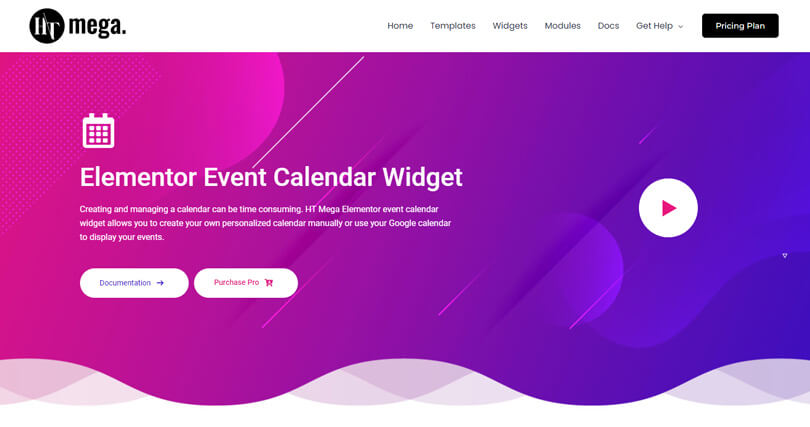
Are you tired of the hassle of creating and managing your own calendar for your upcoming events? Say hello to the HT Mega Elementor event calendar widget. This modern events calendar widget allows you to easily create a personalized calendar with just a few simple clicks.
This widget provides 5 different styles with customizable size, design, image, and content. You have the option to either manually create your events or use your existing Google calendar to display all of your upcoming events on your website.
Whether you are hosting a webinar, a workshop, or even a social gathering, this widget gives you the ability to showcase all of your events in a cohesive and organized manner. So, upgrade your website to include the Elementor event calendar widget, and watch your events become the talk of the town.
Key Features
- 5 versatile layouts
- Customizable color and date formats
- Date range-based list settings
- Events category filters
Pricing
One year pricing plan
- Personal: $49
- Developer: $79
- Growth: $99
One Time pricing plan
- Personal: $99
- Developer: $149
- Growth: $199
EventoZilla – Event Calendar – Elementor Widget Addon

Are you looking for a powerful and elegant Event Calendar plugin for your website? Look no further than EventoZilla – an Elementor Widget Addon designed with your needs in mind. With its extended version, compact version, and sidebar option, this plugin offers versatility and customization to fit your website’s unique needs.
The search option makes it easy for users to find and RSVP to events, while the tile calendar navigation system provides a smooth and seamless browsing experience. Choose almost any combination of colors to match your website’s aesthetic. Don’t settle for a subpar event calendar up your game with EventoZilla.
Key Features
- Two Versions
- Event Details
- Multi-day Event
- Responsive Design
Pricing
- Regular License: $15
- Extended License: $95
Crocoblock

Crocoblock is a great tool for those who want to display their timetables and scheduled events on their website. With the ability to include information about upcoming events, this feature is perfect for those who want to keep their website’s visitors in the loop.
Additionally, the multitude of styles available in Crocoblock means that you can truly customize your calendar and make it your own. However, to make your website truly stand out, it’s important to utilize features like these in conjunction with an Elementor widget. This will open up even more customization options and ensure that your website truly stands out from the rest.
So, if you want to take your website to the next level, be sure to invest some time in exploring what Crocoblock and Elementor can do for you.
Key Features
- Query Builder
- Table Builder
- Rest API
- Custom Fields
Pricing
For 1 Project
- Custom: $0
- All Inclusive: $199
- Freelance Lifetime: $750
- Freelance: $999
Unlimited Project
- Custom: $0
- All Inclusive: $399
- Freelance Lifetime: $750
- Freelance: $999
HappyAddons
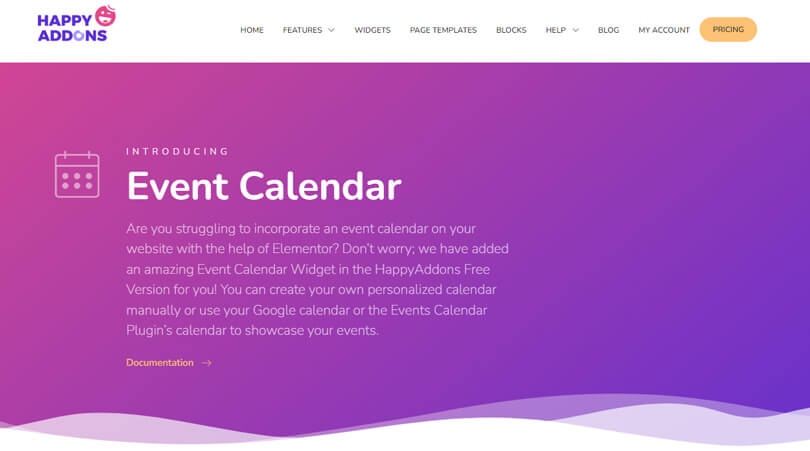
If you’re looking for a WordPress event calendar plugin that is easy to use with flawless execution, you should definitely check out HappyAddons. Their scheduling feature helps you manage your meetings and appointments in a seamless and error-free manner right from your Elementor. With great visuals and an impressive design, it’s no wonder people are impressed right from the start.
This event calendar plugin is customizable and adaptable, making it perfect for your specific needs. HappyAddons stands out from the crowd by bringing you a quality event calendar plugin that you can rely on. Try it out for yourself and experience the ease and beauty of HappyAddons.
Key Features
- Cross Domain Copy Paste
- Section Nesting
- Theme Builder
- CSS Transform
Pricing
Annual
- Starter: $39
- Professional: $89
- Business: $189
Lifetime
- Starter: $149
- Professional: $349
- Business: $549
Element Pack
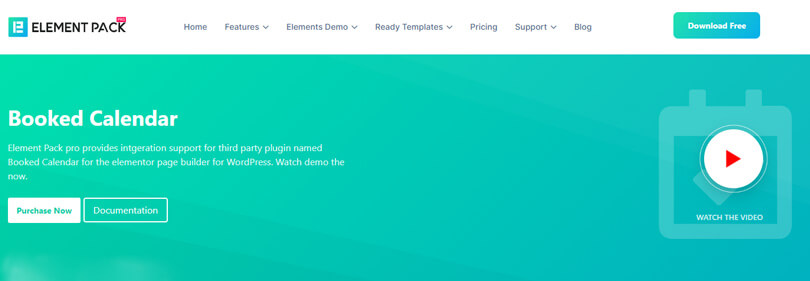
The Element pack plugin includes a calendar widget allowing you to integrate event calendars into your Elementor-powered website easily. Thus, you can quickly and easily add appointments and dates to the calendar, ensuring your website stays up-to-date with all the most exciting events. Not only that, but the ability to change the header style and layout design means you can customize your website to your heart’s content without any hassle.
All in all, with the Element Pack calendar widget, creating an engaging and informative website filled with all the best events has never been easier.
Key Features
- Template Library
- Duplicate Option
- Floating Effects
- Grid Line
Pricing
Yearly
- Personal Package: $49
- Business Package: $99
- Developer Package: $199
Lifetime
- Personal Package: $99
- Business Package: $249
- Developer Package: $699
Combo
- Combo Package: $499/Yearly
- Combo Package: $989/Lifetime
Frequently Asked Questions
How do I add events to the Elementor events calendar widget?
To add events to the Elementor events calendar widget, you can either manually input the event details or integrate it with an event management plugin like The Events Calendar or Event Espresso. These plugins allow you to manage and organize your events, and the widget will automatically display the events from the plugin on your calendar.
Can I sell tickets or allow event registration through the Elementor events calendar widget?
Yes, if you integrate your Elementor events calendar widget with an event management plugin that supports ticket sales or event registration, you can provide these functionalities. Plugins like Event Espresso or All-in-One Event Calendar offer options for ticket bookings, registrations, and other event-related features.
Are there any limitations to using the Elementor events calendar widget?
While the Elementor events calendar widget offers a wide range of features and customization options, it’s important to note that some advanced functionalities may require additional plugins or coding knowledge. However, with the extensive library of Elementor widgets and the support of its community, you can create a powerful and visually appealing events calendar without many limitations.
Conclusion
With the growing importance of digital spaces for businesses, the need for visually appealing and functional websites has become more pressing than ever. Elementor Events Calendar Widgets have proven themselves as powerful tools for achieving this objective. In our Complete Guide, we have exhaustively explored the best Elementor Events Calendar Widgets to help you get the most out of your website.
Whether you’re an entrepreneur, marketer, or designer, you can be assured there’s a widget that will fit your needs. You won’t regret taking the time to read our review and understand the possibilities for your website. With these widgets at your disposal, you’ll be well-equipped to impress visitors with your professional and approachable digital identity.
