Website design is an art in itself, and like any artist, you need the right tools to create your masterpiece. One such tool that has revolutionized the world of website design is the Elementor heading widget.
This powerful tool lets you craft compelling headings that not only look great but also help to improve your site’s readability and search engine optimization. But picking the right one can be daunting with so many Elementor heading widgets available. That’s why we’ve put together this handy guide.
We’ll deeply dive into the 7 best Elementor heading widgets for your website, discussing their features and benefits. So, whether you’re a professional web developer or a beginner, read on to discover the Elementor heading widget that’s perfect for your needs.
Benefits of using Elementor Heading Widgets
Elementor Heading Widgets offer several benefits for users creating websites with the Elementor page builder. Here are some advantages:
Ease of Use: The design of Elementor Headings Widgets is user-friendly. This feature makes it straightforward for beginners to create and customize headings. Even experienced users can benefit from this, as it allows for customization without the need for coding.
Drag-and-Drop Functionality: With Elementor headings widget, you can simply drag and drop heading widgets onto your page, allowing for a visual and intuitive design process.
Typography Control: The Elementor widget provides extensive typography options. Users can control font styles, sizes, colors, spacing, and more, giving them precise control over the appearance of headings.
Responsive Design: Elementor Heading Widgets are built to be responsive, ensuring that your headings look good on various devices and screen sizes.
Customization Options: Users can customize headings according to their branding or design preferences. This includes options for text alignment, background, borders, and more.
Dynamic Content Integration: Elementor allows for dynamic content integration, enabling you to use placeholders or variables in your headings that automatically update based on the page or user information.
Time Efficiency: The intuitive design and customization process of Elementor Heading Widgets can save time, enabling users to quickly create and modify headings without requiring extensive manual coding.
Top 7 Elementor Heading Widget
Table of Contents
HT Mega Addons
In the process of crafting a WordPress website, every component matters. Every detail significantly makes your site stand out, from the responsive layout to the font. The HT Mega Elementor Heading Widget is a must-have tool for any website designer who wants to make a statement. This Elementor widget offers 7 unique heading styles that are both beautiful and functional.
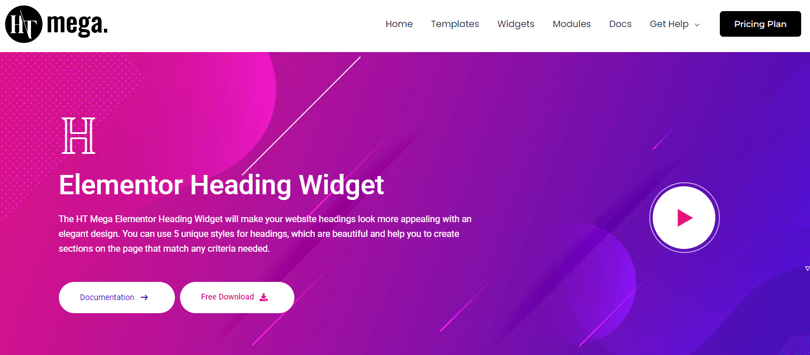
Whether you are looking to create a section of your site that stands out or simply want to add a touch of elegance to your headings, the HT Mega Elementor Headings Widget is the perfect solution. With this widget, you can easily create headings that match any criteria needed for your website. Take your website design to the next level with the HT Mega Elementor Heading Widget.
Highlighted Features:
- 7 styles
- Clean and stylish
- Customizable
- Easy to use
- Responsive
Pricing: There are pricing plans for HT Mega:
Yearly Plans:
- Personal Plan: $49/ Yearly(For 1 Website)
- Developer Plan: $79/ Yearly(For 5 Websites)
- Growth Plan: $99/ Yearly(For 999 Websites)
One-Time Plans:
- Personal Plan: $99 /One Time Fee(For 1 Website)
- Developer Plan: $149 /One Time Fee(For 5 Websites)
- Growth Plan: $199 /One Time Fee(For 999 Websites)
Move Addons
When it comes to creating content, the heading is often the first thing people see. It’s like the front door to your house – it’s the introduction to what lies ahead. That’s why the Elementor Heading Widgets by Move Addons is such a great tool.
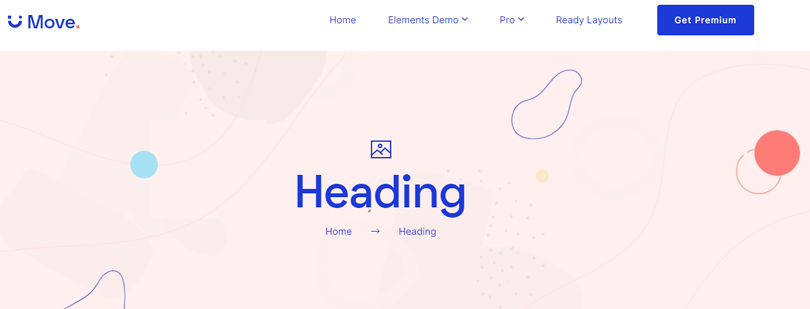
The move addon offers numerous features that can help you create an attractive website. These include subtitles, descriptions, and style control. Additionally, it provides options for text background color and images with parallax effects. All these elements work together to draw people in.
And with 16 different styles to choose from, you can customize it to fit your specific needs. So don’t overlook your heading – give it the attention it deserves with the Heading Widget by Move Addons.
Highlighted Features:
- 16 Styles
- Highly Customizable
- Cross Browser Compatible
- Sleek and stylish design
Pricing: There are 2 different pricing plans for Move Addons:
Yearly Bundle plan:
- Personal Plan: $39/ Year
- Developer Plan: $89/ Year
- Agency Plan: $179/ Year
Lifetime Bundle plan:
- Personal Plan: $149/ Lifetime
- Developer Plan: $349/ Lifetime
- Agency Plan: $549/ Lifetime
👉 Check Top Elementor Service Widgets for Streamlining Your Website
The Plus Addons
The Heading titles widget by Plus Addons allow you to create captivating and dynamic headings for your WordPress website using Elementor. This powerful tool offers a range of magical scroll effects, tooltips, and scroll animations to help you grab your visitors’ attention and keep them engaged.
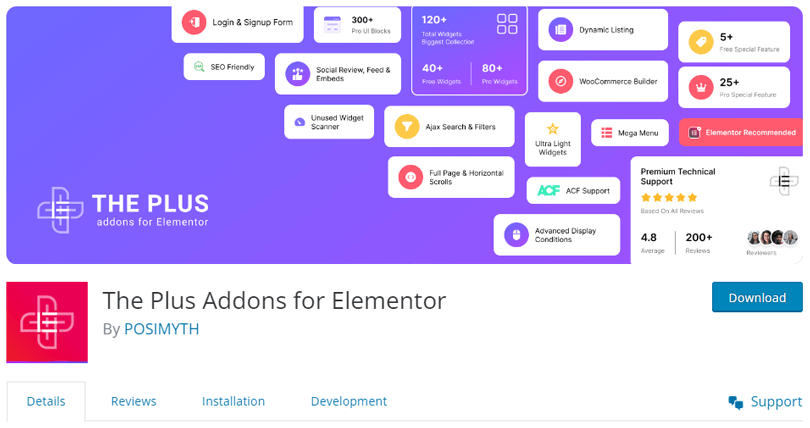
Plus, with its full range of typography options, you can easily customize your headings to match your brand’s style and tone. With 8+ unique base layouts and 10+ modern dark mode switchers, you can easily create stylish, mobile responsive, on-trend headings to enhance your website’s visual appeal.
Best of all, with SEO-optimized headings, you can improve your website’s search engine result and drive more traffic to your page.
Highlighted Features:
- 8+ Unique Base Layouts
- Modern 10+ Dark Mode Switchers
- Advanced Responsive Options
- Unlimited Customisation Options
Pricing: The pricing plans for The Plus Addons:
Yearly
- Starter Plan: $31/ Year(For 1 Website)
- Professional Plan: $55/ Year(For 5 Websites)
- Studio Plan: $101/ Year(For Unilimted Websites)
Lifetime
- Starter Plan: $119/ Once(For 1 Website)
- Professional Plan: $174/Once(For 5 Websites)
- Studio Plan: $299/Once (For Unlimited Websites)
👉 Check The Top Elementor BuddyPress Plugins
Essential Addons
When it comes to catching the attention of your audience, every detail counts. This is the reason why Essential Addons introduces the EA Dual Color Heading. It’s an Elementor widget designed to enhance your content by creating visually appealing headers. With the ability to customize your chosen icons and text color, you can create an Elementor header that perfectly matches your brand style.
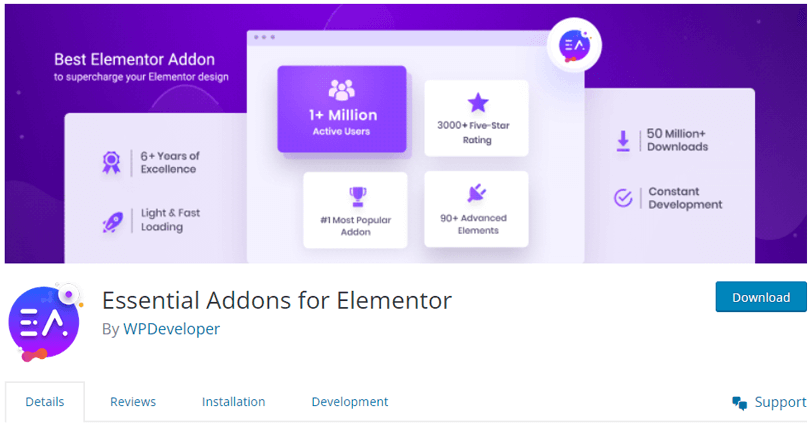
Without sacrificing clarity, these headers engage your audience and set the tone for the rest of your content. Plus, it’s easy to adjust the alignment and change up your headers to keep things looking fresh. Try out the Essential Addons’ Dual Color Headings widget to create an interactive and engaging look for your website!
Highlighted Features:
- Mobile responsive
- Dual Headers With Icon
- Different colors
- Interactive look
- Content Alignment
Pricing: There are 4 different pricing Year Bundle plans for Essential Addon:
- 1 website Plan: $34.98/ Yearly
- Unlimited Plan: $64.98/ Yearly
- Lifetime Unlimited: $149.48/ Yearly
- Agency Bundle Lifetime Plan: $520/ Lifetime
Bundle
- Agency Bundle 1 Year: $299/ Yearly
- Agency Bundle Lifetime: $520/ Lifetime
👉 Check Top Elementor Thumbnail Gallery Widgets to Create Impactful Galleries
PowerPack for Elementor
With the fancy heading widget from PowerPack Addons for Elementor, creating stunning headings on your WordPress pages has never been easier. This versatile plugin allows you to add a beautiful gradient fill effect to your text, creating a truly eye-catching heading that will draw your visitors in.
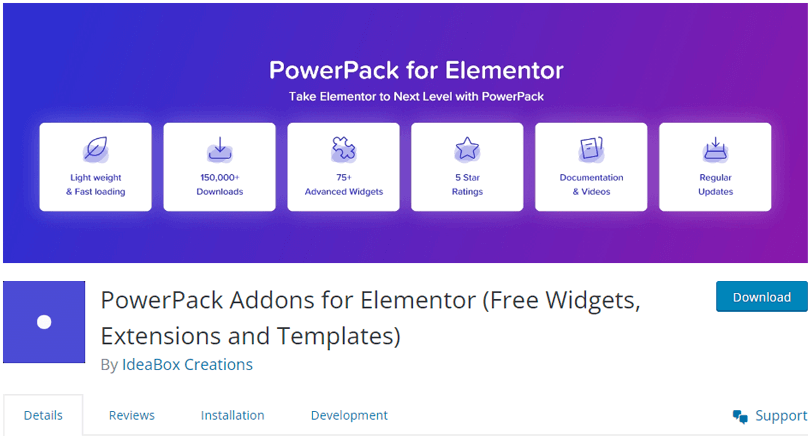
But that’s not all – the Fancy Elementor headings widget also lets you clip a background image to make your headings even more gorgeous and attractive.
With complete control over typography, you can easily create multiple heading styles. Additionally, it helps to alter the size of the text for impact and readability. It also allow you to change the style, among other things, allowing for greater customization and creativity.
Highlighted Features:
- Flexible & Customizable
- Gradient Fill Effect
- Attractive & noticeable headings
- Background Image
- Typography
Pricing: The pricing plans for PowerPack:
Annual
- Starter Plan: $49/ Year
- Expert Plan: $79/ Year
- Agency Plan: $104/ Year
- Ultimate Plan: $119/ Year
Lifetime
- Starter Plan: $110/ Lifetime
- Expert Plan: $168/ Lifetime.
- Agency Plan: $217/Lifetime
- Ultimate Plan: $246/ Lifetime
👉 Check 5 Best Elementor Testimonial Plugins for WordPress
Happy Addons
The Heading Widget by Happy Addons is a game-changer for all those who want to create stunning heading designs for their website. With its advanced heading widget, you can now easily add an extra layer of creativity to your headlines.
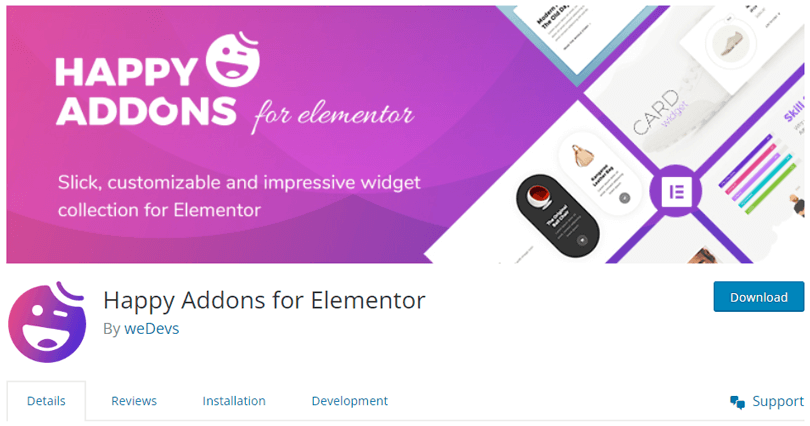
The Elementor header widget has many customization options, allowing you to personalize different text sections. You can test drive the demos of the Advance Heading widget and witness how it can transform the look and feel of your website.
With 14 styles to choose from, you are spoilt for choice when crafting your ideal heading. Get ready to impress your visitors with remarkable headings with the Heading Widget by Happy Addons!
Highlighted Features:
- 14 Styles
- Highly Customizable
- Beautiful and creative
- Easy to use
Pricing: The pricing plans for Happy Addon:
Annual Plan
- Starter Plan: $39/ Yearly
- Professional Plan: $89/ Yearly
- Business Plan: $189/ Yearly
Lifetime Plan
- Starter Plan: $149/Lifetime
- Professional Plan: $349/Lifetime
- Business Plan: $549/ Lifetime
👉 Check 5 Best Elementor Steps Plugins for WordPress
Ultimate Addon
When it comes to grabbing your audience’s attention, having an eye-catching heading is key. Fortunately for you, the Advanced Heading widget from the Ultimate Addon lets you make distinctive, eye-catching designs that will definitely stand out. Whether you’re looking to showcase the title of your latest blog post or highlight a special offer, this widget has got you covered.
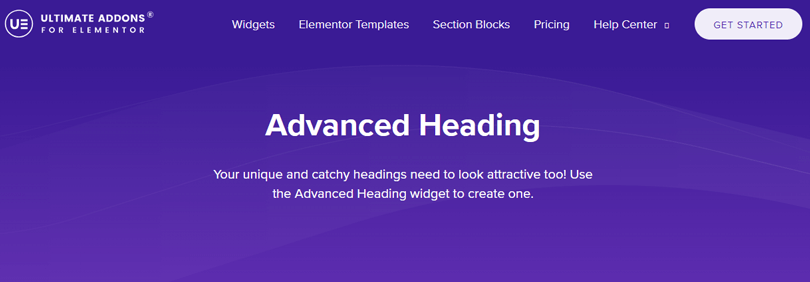
So why settle for a boring, generic heading when you can create something that informs and captivates your readers? Try the Advanced Heading widget today and watch your headings come to life!
Highlighted Features:
- Unique and attractive
- Customization
- Trendy Designs
- Easy to use
Pricing: The pricing plans for Ultimate Addons:
Yearly
- Ultimate Addons Plan: $49 Year
- Essential Bundle Plan: $79/ Year
- Growth Bundle Plan: $149/ Year
Lifetime
- Ultimate Addons Plan: $199/ one time
- Essential Bundle Plan: $399/ one time
- Growth Bundle Plan: $599/ one time
👉 Check Top 5 Elementor Tooltip Plugins That You Should Know About
Frequently Asked Question
Can I customize the style of my headings?
Yes, Elementor offers extensive customization options for headings. You can control typography, spacing, background, borders, and more to match your design preferences or branding.
Are there pre-designed heading templates available?
Elementor provides a range of pre-designed templates, including headings. From this selection, you can choose a template and customize it to fit the design and feel of your website.
Can I integrate third-party plugins with Elementor Heading Widgets?
Yes, Elementor supports third-party integrations. You can enhance your headings with additional features or effects from external plugins that are compatible with Elementor.
How do I ensure consistency in heading design across my site?
By using Elementor Heading Widgets, you can maintain a consistent design language across your website. Simply apply the same customization settings to ensure a cohesive look.
Can I use custom fonts in Elementor headings?
Yes, Elementor allows you to use custom fonts. Wit the heading widget, you can choose the available fonts or upload custom font files.
Final Word
After exploring the extensive range of features offered by Elementor’s Heading Widgets, it’s clear that this tool is essential for any web design project. With its customizable font, color, and responsive layout options, one can create eye-catching and impactful headings that convey the message of their website to its visitors.
Furthermore, the ease of use and accessibility make the heading widgets a valuable asset for web designers of all levels. Whether you’re designing a personal blog or a professional website, Elementor Heading Widgets will elevate your web design game to the next level. Overall, the Elementor’s heading widgets are an excellent addition to any web designer’s toolkit.
