If you’re looking for some Elementor image zoom widgets to add a bit of zing to your website, look no further! In this blog post, we will look at five of the best image zoom widgets for WordPress currently available. These image gallery widgets are easy to use and help create an engaging and visually appealing website.
Overview of the 5 Best Elementor Image Zoom Widgets
Elementor image zoom widgets are handy and offer a variety of features that can be tailor-made to suit your needs. They provide an interactive element within your website, such as magnifying an image when hovered over with a mouse or selecting the starting size of the photo. Here are 5 best Elementor image zoom widgets available for you —
HT Mega
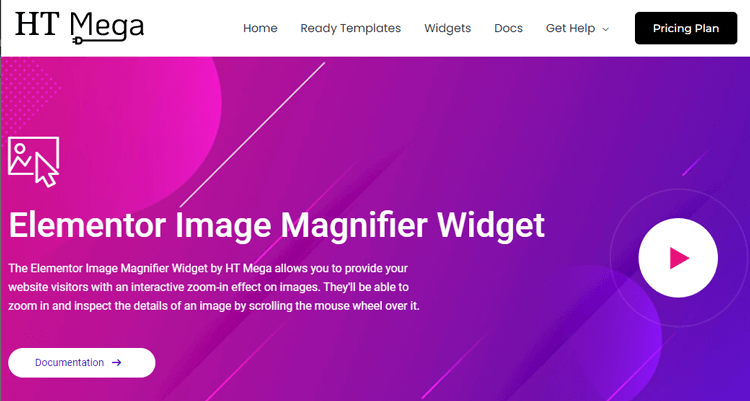
The Elementor Image Magnifier widget by HT Mega is one of the best elementor Image zoom widgets that offers users a unique and engaging way to explore pictures hosted on your website. By scrolling the mouse wheel over the Elementor image gallery, visitors can discover hidden details of the picture.
This enhanced visual experience allows viewers to understand better the picture or product they are viewing, leading to a much better overall user experience. So, Whether trying to showcase products in your store or adding more illustrated information to blog posts, Elementor’s HT Mega Image Magnifier provides the perfect solution for delivering stunning images with added depth and details.
Highlighted Features:
- 5 styles
- Clean and intuitive design
- Interactive zoom-in effect
- Fast loading
Pricing:
There are 2 different pricing plans for HT Mega:
One Year Plan
- Personal Plan: $39/ Yearly
- Developer Plan: $69/ Yearly
- Growth Plan: $99/ Yearly
One Time Plan
- Personal Plan: $59/ Yearly
- Developer Plan: $149/ Yearly
- Growth Plan: $159/ Yearly
ShopLentor( Formally Woolentor)
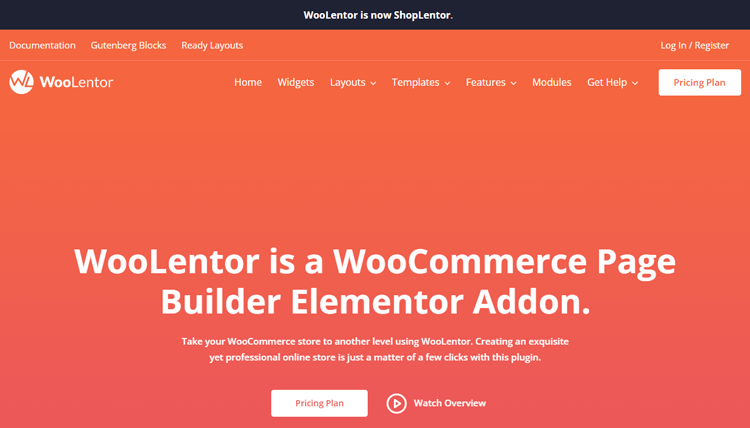
Image Zoom Widget from ShopLentor is a great way to provide your customers with an immersive shopping experience. This Widget allows shoppers to view products up close, allowing them to see all of the details and product specifications.
It’s also a great way to show off the product’s appearance in the Elementor image gallery, which is invaluable in helping shoppers make an informed purchasing decision. With Advanced Product Thumbnails with Zoom Widgets, WooCommerce stores can take their product presentation efforts to the next level!
Highlighted Features:
- Responsive
- Usability
- interactive zoom-in effect
- Fast loading
There are 2 different pricing plans for WooLentor:
One Year Plan
- Plus Plan: $59/ Year
- Elite Plan: $159/ Yearly
- Agency Plan: $299/ Yearly
- Bundle Plan: $499/ Yearly
One Time Plan
- Plus Plan: $149/ one time
- Elite Plan: $259/ one time
- Agency Plan: $599/ one time
- Bundle Plan: $699/ one time
Exclusive addons

Image Magnifier Widgets from Exclusive Addons might sound like a big investment, but it is incredibly cost-effective. This Widget allows you to zoom into any part of an image without breaking a sweat.
The Magnific Glass section and the container within the Image Magnifier Widget can be customized according to your preferences to get the precise desired results. Overall, this Widget is an excellent choice for everyone who wants to easily add a zoom feature to their website’s Elementor image gallery.
Highlighted Features:
- 3 styles
- Clean and intuitive design
- Customizable
- Fast loading
Pricing:
There are 2 different pricing plans for Exclusive addons:
Annual Plan
- Starter Plan: $39/ Yearly
- Exclusive Plan: $99/ Yearly
- Business Plan: $189/ Yearly
Lifetime Plan
- Personal Plan: $109/ Lifetime
- Professional Plan: $499/ Lifetime
Unlimited Elements
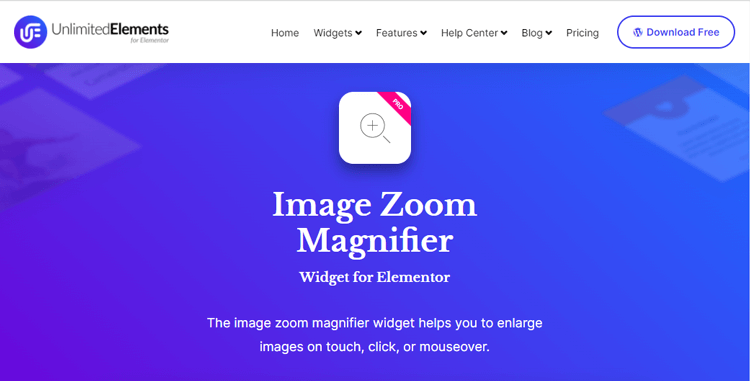
Image Zoom Magnifier Widgets are excellent tools to use to build WordPress websites. With this Image Zoom widget from unlimited Elements, you can quickly and easily customize images on your page with just a few clicks of a button. This Widget allows you to zoom into any part of an image to give viewers a closer view.
You can also adjust the magnifier’s size and magnification level as needed to provide the perfect level of detail for whatever section of the image you choose. Image Zoom Magnifier Widget is great for giving visitors on your page an up-close and immersive experience while viewing your Elementor image gallery.
Highlighted Features:
- Images on touch, click, or mouseover
- Clean and intuitive design
- Highly Customizable
- Fast loading
Pricing:
There are 2 different pricing plans for Unlimited Elements:
Annual Plan
- Starter Plan: $49/ Yearly
- Professional Plan: $99/ Yearly
- Business Plan: $149/ Yearly
Lifetime Plan
- Starter Plan: $199/ Lifetime
- Professional Plan: $299/Lifetime
- Business Plan: $549/ Lifetime
Element pack
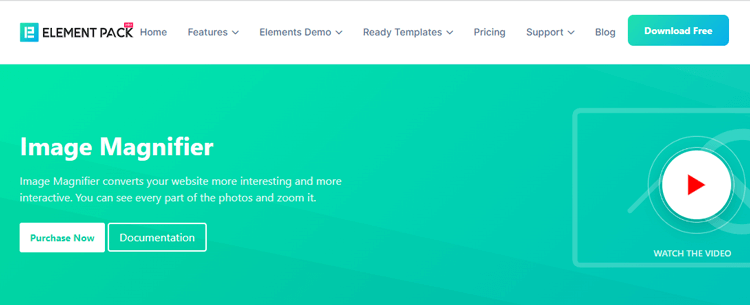
With the Element Pack Image Magnifier, your website will become more interactive and exciting. Any image on your website may be instantaneously magnified with just one click without the need for any complicated configuration.
You can choose the size of the photo and customize the lens size and style to make it even more personal. Moreover, you can use a single image for zooming or opt for a larger-than-life zoom effect. The offset variation feature further enhances the experience of browsing images on your website!
Highlighted Features:
- Interactive
- Responsive
- Offset variation
- Custom CSS
Pricing:
There are 2 different pricing plans for the Element pack:
Annual Plan
- Personal Plan: $49/ Yearly
- Business Plan: $99/ Yearly
- Developer Plan: $149/ Yearly
Lifetime Plan
- Personal Plan: $99/ Yearly
- Business Plan: $249/ Yearly
- Developer Plan: $699/ Yearly
Frequently Asked Questions
What is the Elementor Image Zoom widget?
The Elementor Image Zoom widget lets you quickly zoom in on any image on your website. This makes it easier to see details or look at a larger version of the image without leaving the page.
How do I add an Image Zoom widget?
To add an Image Zoom widget, select the ‘Image Zoom’ element from the list of available widgets in Elementor. This will add a placeholder for the image that you can then upload from your computer or your media library. Once you have uploaded the image, you can customize it with different settings and effects.
What customization options are available?
The customization options for Image Zoom include changing the content size and aspect ratio, color filters, and magnification levels. You can also adjust whether or not to display a magnifying glass icon over the image, which will activate when a viewer hovers over it. Additionally, you can set custom messages and tooltips that appear when hovering over images with magnifying glass icons.
Final Thoughts on Which Elementor Image Zoom Widgets is Best for You
After researching the different Elementor Image Zoom widgets, it is clear that each one offers something unique to help make your website stand out. Depending on your needs and what you want for the site’s design, you should weigh all the features of each one and decide which Widget is best suited for you.
Ultimately, this will impact how your visitors interact with the page, so take some time to consider which would be the most effective in creating a strong user experience. With this framework in mind, it should be easier to decide on the perfect image zoom widget for your site.
