If you’re an avid WordPress user, you’ve likely heard of Elementor- a website builder plugin loved by millions worldwide. But did you know that Elementor also offers a host of handy add-ons that can enhance your website’s functionality? That’s where the best Elementor Steps Plugins come in.
These clever tools allow you to easily add widgets, progress bars, step-by-step navigation, and even student-like learning modules to your site. With so many options available, it can be tough to know where to begin- but fear not, we’ve done the research for you. Here are the five Best Elementor Steps Plugins for WordPress that will take your site to the next level.
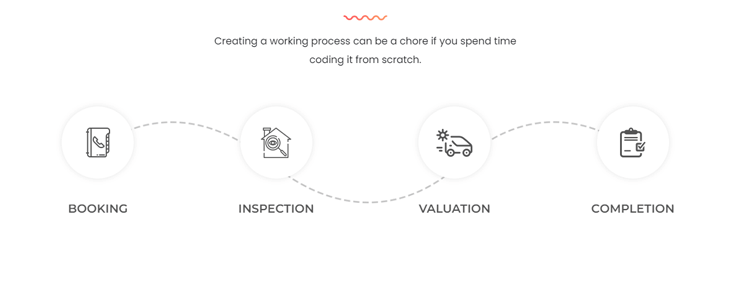
Why Use Elementor Steps Plugins
Elementor Steps Plugins create visually appealing step-by-step processes or guides on websites. These plugins allow you to break down complex tasks or procedures into smaller, easy-to-follow steps, which can be beneficial for many reasons:
Improved user experience:
By presenting information in a step-by-step format, users can easily follow along with the process and better understand the information being presented.
Increased engagement:
Elementor Steps Plugins can help keep users engaged by providing an interactive way to learn or complete a task. Users are more likely to stay on a website longer and return in the future if they find the content engaging and easy to follow.
Better conversion rates:
When used strategically, Elementor Steps Plugins can help guide users through a sales funnel, improving conversion rates by making buying a product or service more straightforward and less overwhelming.
Time-saving:
By presenting information clearly and concisely, Elementor widgets can save time by reducing the need for users to scroll through long pages of content to find the information they need.
Top 5 Best Elementor Steps Plugins for WordPress
Making choices can be difficult, particularly when selecting the best Elementor Steps plugins for your requirements. We’ve compiled the top 5 greatest Elementor process steps widget plugins to make your decision-making process easier. You won’t need to worry about difficult tasks or devote hours to research while using these plugins. These are Elementor widget examples –
HT Mega
Showcasing the evolution and achievements of your company has never been easier with the HT Mega Steps Widget. With just a few clicks, you can create an eye-catching visual diagram that displays your step-by-step process creatively and engagingly.
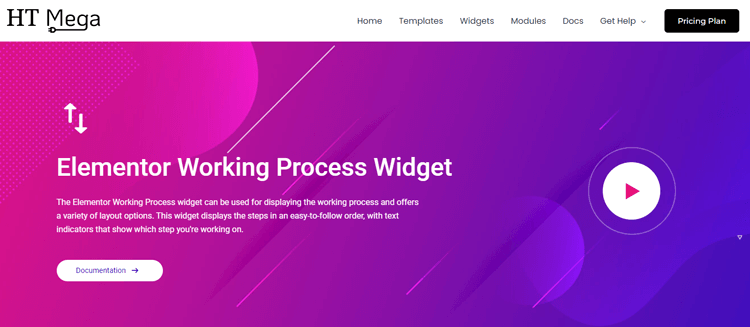
Using a variety of icons, images, and other design elements provided by HT Mega website builder, you can easily create an image that is easy to understand and appealing to your users. With this Process/Steps Widget added to your website through Elementor, you can take your WordPress website to a whole new level of stunning design.
Highlighted Features:
- 4 styles
- Stylish and attractive design
- Customizable
- Text indicators
Pricing:
There are 2 different pricing plan for HT Mega:
One Year Plan
- Personal Plan: $49/ Yearly
- Developer Plan: $79/ Yearly
- Growth Plan: $99/ Yearly
One Time Plan
- Personal Plan: $99
- Developer Plan: $149
- Growth Plan: $199
Unlimited Elements
Creating a seamless and efficient process is key to any successful business. With the Unlimited Elementor process steps widget, you can showcase your step-by-step instructions in a visually stunning way. Featuring 10 unique styles, you can highlight your product’s advantages or your company’s progress with ease.
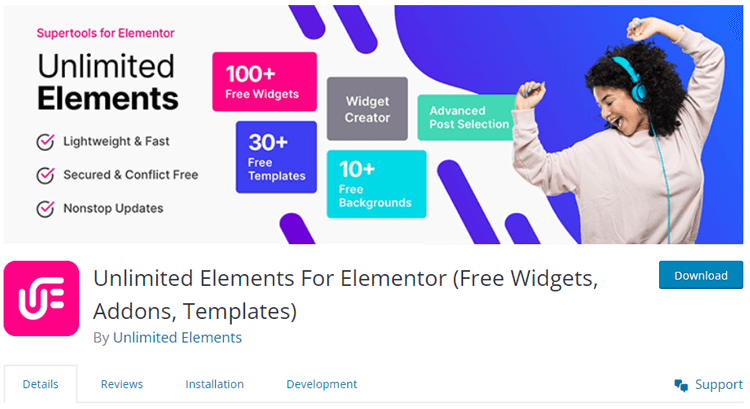
Simplify complex procedures for your website visitors with visual diagrams to enhance their overall user experience. This powerful tool is essential for any website looking to streamline its processes and enhance its visual appeal. With the Step Process widget, your website can display a clear and organized process in an engaging and easy-to-understand manner.
Highlighted Features:
- 10 styles
- Stylish and attractive design
- Customizable
- Cross Browser Support
Pricing:
There are 2 different pricing plans for Unlimited Elements:
Annual Plan
- Starter Plan: $49/ Yearly
- Professional Plan: $99/ Yearly
- Business Plan: $149/ Yearly
Lifetime Plan
- Starter Plan: $199/Lifetime
- Professional Plan: $299/Lifetime
- Business Plan: $549/ Lifetime
👉 Check 5 Best Elementor Pricing Table Plugins for WordPress
The Plus
Adding something amazing to your WordPress website can be a daunting task, but with The Plus addon Process/Steps Widget, it doesn’t have to be. This user-friendly add-on offers a wide range of unique layout variations, making it easy to showcase the necessary steps of any given process.
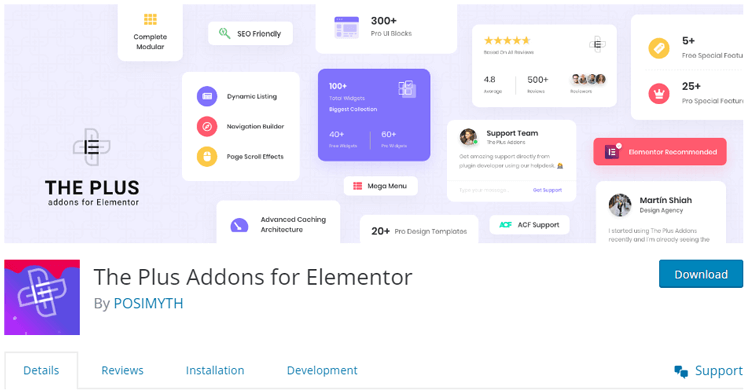
Whether you’re trying to guide your audience through the steps of downloading your software or simply want to get creative with your layout, The Plus has got you covered. With customizable options and special steps styles, you can create an engaging and visually appealing experience for your users. Say goodbye to complicated WordPress plugins and hello to simplicity with The Plus Process/Steps Widget.
Highlighted Features:
- Horizontal & Vertical Options
- Special Responsive Variations
- Unlimited Customizations
- Cross Browser Support
Pricing: There are 2 different pricing plans for The plus
Annual Plan
- Starter Plan: $35/ Year
- Professional Plan: $87/ Year
- Studio Plan: $118/ Year
Lifetime Plan
- Starter Plan: $134/ Once
- Professional Plan: $279/ Once
- Business Plan: $349/ Once
👉 Check Top 6 Elementor Image Grid Widgets for Stunning Galleries on Your Website
Happy Addons
If you are tired of explaining the steps of any process in boring, traditional ways, then Happy Addons is here to save the day! Their Process/Steps widget for Elementor is a game changer when it comes to presenting information in a visually appealing way.
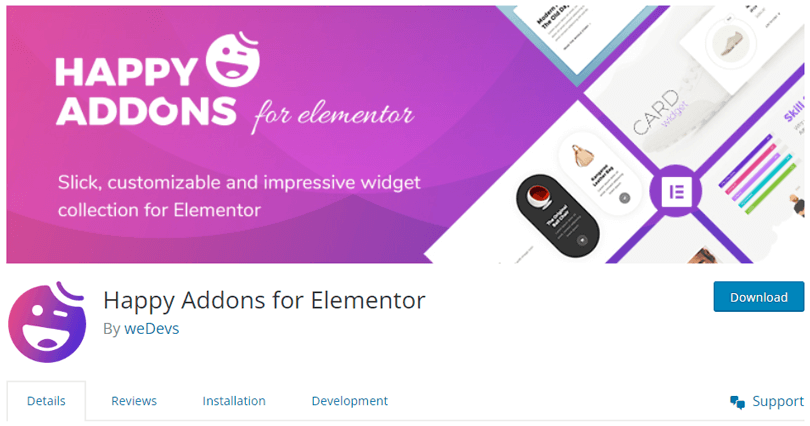
With a wide range of icons available, you can create diagrams that are sure to catch anyone’s attention. Whether you choose to use the pre-made layouts or customize your own, the user-friendly interface of Happy Addons lets you complete your task in just a few clicks.
Highlighted Features:
- 7 Attractive Pre-made Designs
- Easy-to-use
- Wide Range of Icons, Colors, and Texts
- Unlimited Customizations
- Cross Browser Support
Pricing: There are 2 different pricing Year Bundle plans for Happy Addon:
Annual Plan
- Starter Plan: $39/ Yearly
- Professional Plan: $89/ Yearly
- Business Plan: $189/ Yearly
Lifetime Plan
- Starter Plan: $149/Lifetime
- Professional Plan: $349/Lifetime
- Business Plan: $549/ Lifetime
👉 Check Top Elementor Toggle Widgets to Enhance Your Site
Element Pack
Looking to add some flair to your website’s instruction manual? Consider using Element Pack’s Elementor step flow. This powerful tool allows you to design flow charts with a fresh, modern interface that’s sure to captivate your readers.

Even better, you can easily save time adding widgets and new elements to your Elementor website using the WordPress process flow plugin. These versatile Addons come ready to use with pre-built layouts that are fully customizable to suit your website’s unique look and feel. With just a few clicks, you can seamlessly integrate them into your WordPress site and bring your content to life in exciting new ways.
Highlighted Features:
- Masonry grid
- Ajax support,
- 2 slider layout
- 2 grid layout
- Highly Customizable
Pricing: There are 3 different pricing plans for Testimonial Slider:
Yearly Bundle plan:
- Personal Plan: $49 / Yearly
- Business Plan: $99 / Yearly
- Developer Plan: $199/ Yearly
Lifetime Bundle plan:
- Personal Plan: $99 / Lifetime
- Business Plan: $249 / Lifetime
- Developer Plan: $699/ Lifetime
Combo plan:
- Combo Yearly Plan: $499 / Yearly
- Combo Lifetime Plan: $989 / Lifetime
FAQs
What types of step designs do Elementor Steps Plugins offer?
Elementor Steps Plugins offer a range of pre-designed step templates to choose from. You can customize the templates by changing the colors, fonts, and other design elements, or you can start from scratch and create your own design.
Can I add icons to my steps in Elementor?
Yes, Elementor process steps WordPress plugins allow you to add icons to your steps. You can choose from a library of icons or upload your own.
Can I display my steps in a horizontal format?
Yes, Elementor Steps Plugins allow you to display your steps in either a vertical or horizontal format. You can choose the format that best suits your needs.
Can I customize the animations for my steps?
Yes, Elementor Steps Plugins allow you to customize the animations for your steps. You can choose from various styles, including fade, slide, and bounce.
Wrap Up
In conclusion, if you’re looking to take your WordPress website to the next level, process steps WordPress plugins are the perfect tool for you. These plugins make creating stunning designs easy and add functional features to your website with just a few clicks. With Elementor, you don’t need to be a developer to create a professional-looking website. Plus, with the wide range of available plugins, you can easily tailor your website to meet your specific needs.
