Pricing tables are an effective tool for website owners to display different plans, services, and pricing options for their customers. Among the various tools available, Elementor has proven to be a popular choice for website builders due to its user-friendly interface and customizable designs.
In this article, we will introduce you to the top 5 Elementor pricing table plugins for WordPress that can help you create stunning, responsive, and customizable pricing tables. Whether you are building a website for a small business or a large corporation, these WordPress pricing table plugins offer flexibility and functionality to meet all your pricing table needs. So, let’s dive in and explore the best Elementor pricing table plugins for WordPress.
Why Use Elementor Pricing Table Plugins
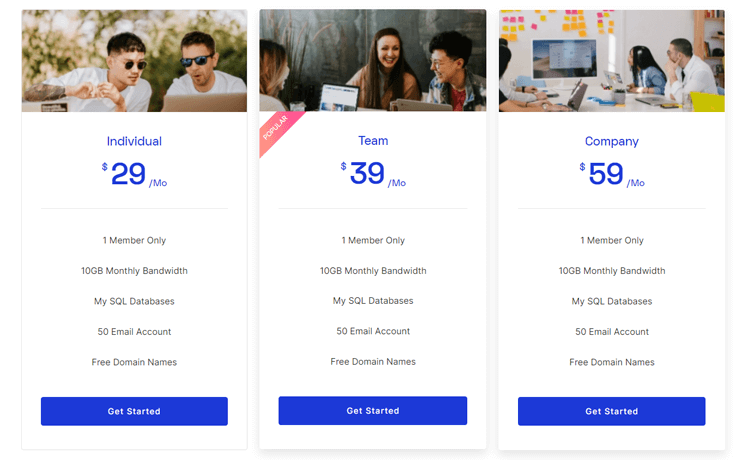
Elementor pricing table plugins can be useful for several reasons:
Professional look
With Elementor pricing table plugins, you can create visually appealing pricing tables that look professional and sleek, helping you to present your products or services in the best possible light.
Customizable
Elementor pricing table plugins offer a wide range of customization options, such as changing the colors, fonts, and layout of your pricing tables, giving you complete control over their appearance.
User-friendly
These elementor plugins are easy to use and don’t require any coding knowledge, making it simple for anyone to create a pricing table and make changes to it as needed.
Boost conversions
Pricing tables can significantly impact conversions, as they help customers make an informed decision about whether to purchase your product or service. With Elementor pricing table plugins, you can create tables that are easy to read and understand, which can help to increase your conversion rates.
Top 5 Best Elementor Pricing Table Plugins for WordPress
We’ve rounded up the top 5 best Elementor pricing table plugins to simplify your decision-making process. These plugins offer a range of features, from customization options to responsive design, all designed to help you create stunning pricing tables for your audience. These are —
HT Mega
Are you looking for an easy way to add pricing tables to your WordPress website using the Elementor page builder? Look no further than the WordPress pricing table plugins by HT Mega! With 8 different styles to choose from, you’re sure to find the perfect fit for your site.
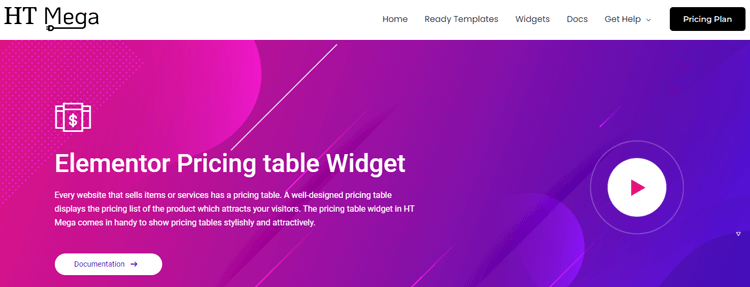
And it couldn’t be simpler to customize your pricing table – add a title, tweak the currency symbol and time period, and even add an offer if you like. Want to draw attention to a particular pricing plan? Enable the ribbon option for an eye-catching touch. Experience hassle-free pricing table creation with HT Mega.
Highlighted Features:
- 8 styles
- Stylish and attractive design
- Button text
- Fast loading
Pricing:
There are 2 different pricing plans for HT Mega:
One Year Plan
- Personal Plan: $29/ Yearly
- Developer Plan: $69/ Yearly
- Growth Plan: $99/ Yearly
One Time Plan
- Personal Plan: $49
- Developer Plan: $149
- Growth Plan: $159
Move Addons
If you’re looking for an easy way to create professional and eye-catching pricing tables for your website, Move Addons is another great choice. With the Elementor pro pricing table widget, you have the option to choose from three unique layouts to best display your products and services. Customize your tables with titles, visuals, icons and images, and toggle ribbon options on and off.
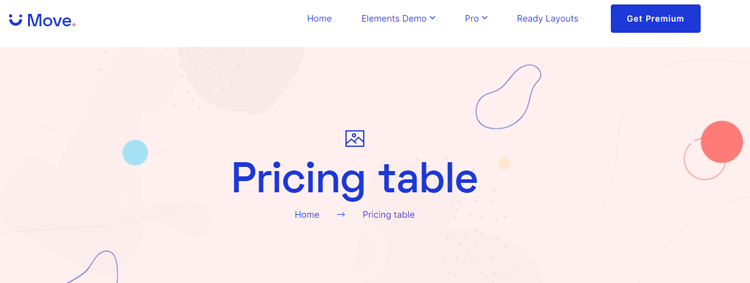
The extensive features section allows you to add as many details as you need to define your products and services better. The widget also allows you to match your pricing table with your brand’s unique style, controlling the background color, type, font size and color, and overall typography.
Highlighted Features:
- 3 Styles
- Stylish design
- Responsive
- Customizable
Pricing: There are 2 different pricing plans for Move Addons:
Yearly Bundle plan:
- Personal Plan: $39/ Year
- Developer Plan: $89/ Year
- Agency Plan: $179/ Year
Lifetime Bundle plan:
- Personal Plan: $149/ Lifetime
- Developer Plan: $349/ Lifetime
- Agency Plan: $549/ Lifetime
Happy Addons
With Happy Addons, creating the perfect pricing table has never been easier! This WordPress pricing table plugin offers a variety of options, such as gradient backgrounds, oval-shaped buttons, and font awesome icons, to make your pricing table stand out. You can also customize the height, mood, and background color fill to fit your website’s style.
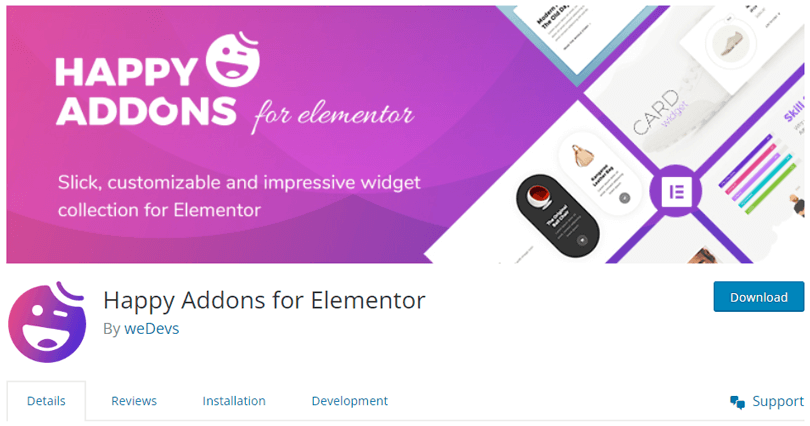
Plus, you can create a professional-looking pricing table with options to add badges, tooltips, and more. Happy Addons offers 11 different styles, meaning you can truly make your pricing table your own.
Highlighted Features:
- 11 Styles
- Highly Customizable
- Gradient backgrounds
- Easy to use
Pricing: There are 2 different pricing Year Bundle plans for Happy Addon:
Annual Plan
- Starter Plan: $39/ Yearly
- Professional Plan: $89/ Yearly
- Business Plan: $189/ Yearly
Lifetime Plan
- Starter Plan: $149/Lifetime
- Professional Plan: $349/Lifetime
- Business Plan: $549/ Lifetime
👉 Explore Exploring the Best Elementor Gravity Forms Widgets
Element Pack Addons
With a whopping 14 unique and amusing styles to choose from, including Default, Tooltip, Skin Parfait, and Badge examples, you’re sure to find the perfect fit for your website by using Element Pack Addons.

Plus, with background options and the ability to set your pricing plans with a switcher, the possibilities are endless. Whether you’re a small business owner or a freelance designer, its Pricing Table options are the perfect solution for showcasing your services in a professional and eye-catching way.
Highlighted Features:
- 6 Styles
- Interactive flip box effects
- Smooth animation
- Easy to use
Pricing: There are 3 different pricing Year Bundle plans for Element Pack Addons:
Annual Plan
- Personal Plan: $49/ Year
- Business Plan: $99/ Year
- Developer Plan: $149/ Year
Lifetime Plan
- Personal Plan: $99/ Year
- Business Plan: $249/ Year
- Developer Plan: $699/ Year
Combo Plan
- Package Plan 1: $499/Yearly
- Package Plan 2: $$989/Lifetime
👉 Check Top Elementor Toggle Widgets to Enhance Your Site
Premium Addons
If you’re an Elementor user, you’re probably always on the lookout for ways to take your designs to the next level. Premium Addons has answered the call with their amazing Pricing Table widget. Not only does it offer tons of customization options, but it also allows you to integrate any pricing table you want. With the ability to add Lottie animations, you can really make your table stand out from the crowd.
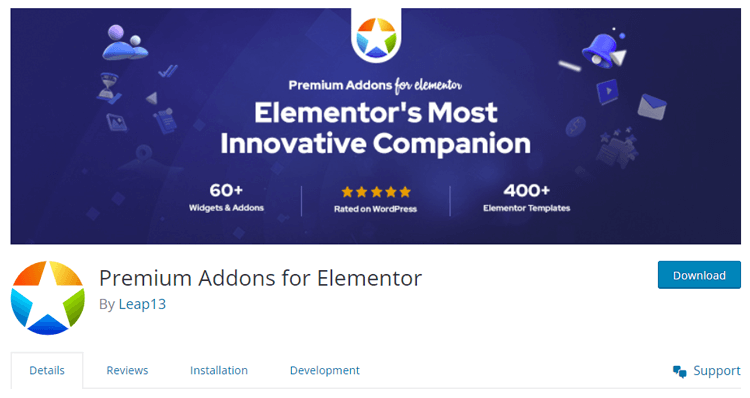
Plus, the visuals are top-notch, allowing you to create a pricing table that pushes the boundaries and enhances the overall user experience. If you want to take your Elementor designs to the next level, the Premium Addons Pricing Table Widget is definitely worth checking out.
Highlighted Features:
- Dramatic flip animation
- Call to action button
- Highly Customizable
- Standard text or images
Pricing: There are 3 different pricing One Year plans for Premium Addons for Elementor:
- Single-use License: $39/ Year
- Unlimited-use License: $79/ Year
- Lifetime-use Plan: $249/ Year
FAQs
What is an Elementor pricing table plugin?
An Elementor pricing table plugin is used to create pricing tables on your WordPress website using Elementor page builder. These plugins usually offer customizable templates, designs, and features to showcase your services or products and provide various pricing options for your customers.
How can I install an Elementor pricing table plugin?
To install an Elementor pricing table plugin, you can either download the plugin file from the WordPress plugin directory, upload it to your website and activate it, or you can search and install the plugin directly from the WordPress dashboard.
Are Elementor pricing table plugins mobile responsive?
Yes, most Elementor pricing table plugins are mobile responsive and offer mobile layout options to ensure your pricing tables are functional and appear correctly on all devices.
Can I customize the design of the pricing table with an Elementor pricing table plugin?
Yes, Elementor pricing table plugins usually offer various design options to customize the appearance of your pricing tables. You can customize the colors, fonts, sizes, and other design elements to match your website’s style and brand.
Wrap Up
Elementor Pricing Table Plugins provide a simple solution to display pricing options for any online business. Its easy-to-use interface allows you to customize your pricing table Elementor in minutes without any coding experience. Whether you’re looking to highlight your product plans, service packages, or membership levels, Elementor Pricing Table Plugins offer flexibility to make your pricing table stand out.
