Building a website for your organization is really important for being noticed online and reaching more customers. Do you know that in April 2024, over 5.44 billion people were using the internet? That’s about 67.1% of everyone in the world!
Think of your website like a digital store where people can see what you offer and learn about your business, no matter how big or small it is.
This guide will help you step by step on how to build a website for your business. From planning and designing to putting it online and keeping it running smoothly.
With the right tools and know-how, you can create a professional website that helps your business grow in the online world. Let’s get started on making your awesome website today!
Key Takeaway
- Understand business needs, and identify audience for targeted website strategy.
- Choose a platform based on budget, ease of use, and scalability.
- Register relevant domain names; select hosting for reliability and speed.
- Design and create content that aligns with brand identity.
- Enhance the site with SEO, essential features, and multimedia content.
- Test thoroughly before launching; continuously monitor and update post-launch.
Importance of having a professional website for a business
Having a professHaving a professional website for a business is crucial in today’s digital age. It serves as the foundation of your online presence, acting as a digital storefront that’s open 24/7. Here are key reasons why a professional website is important for any business:
First Impression: Your website often gives potential customers their first impression of your business. A professional site conveys credibility, expertise, and trustworthiness.
Brand Image and Identity: A website reflects your brand identity. A professional design maintains consistency with your brand image, messaging, and values, reinforcing brand recognition and customer loyalty. Research shows that 55% of internet users avoid recommending poorly designed and hard-to-access websites.
Credibility and Trust: A well-designed website conveys professionalism and credibility. According to the survey, 75% of consumers form opinions about a company’s credibility based on its web development. This underscores the importance of having a professionally designed website, as it fosters trust and credibility, key elements in converting visitors into customers.
Accessibility and Convenience: A website gives potential clients an easy way to discover more about your company, peruse your offerings, and make purchases whenever and wherever they choose. Both the consumer experience and the possibility of sales are improved by this accessibility.
Marketing Hub: It serves as the central hub for your marketing efforts. All your social media, email marketing, and other online marketing strategies can direct users back to your website for conversions.
Customer Insights: Through analytics tools, a website provides valuable insights into customer behavior, preferences, and feedback, helping you make informed business decisions.
This web development highlights the significance of a website as the primary hub for content marketing, helping companies reach and interact with their target market more effectively and economically.
Recommended Blogs for You:
👉 6 Best Elementor Twitter Feed Widgets: Maximize Social Engagement
👉 Discovered the 6 Best Elementor User Registration Form Widgets
👉 7 Best Elementor Heading Widgets for Your Website
👉 Top Elementor Service Widgets for Streamlining Your Website
👉 6 Top Elementor Post Timeline Widget: Exploring the Features and Benefits
Challenges of building a business website
Building a business website comes with its own set of challenges, each requiring careful consideration and strategic planning to overcome. These challenges include:
Technical Expertise: Building a website requires significant technical knowledge in coding, design, and user experience optimization. To overcome this, leverage platforms like WordPress or Shopify that offer user-friendly interfaces and extensive support resources.
Cost: The financial aspect of launching and maintaining a website can quickly escalate, especially for custom designs and functionalities. Minimize expenses using cost-effective web hosting services and website builders offering free templates and add-ons.
Time Constraints: Developing a professional-looking website can be time-consuming, particularly for business owners already stretched thin. Consider hiring a freelance web developer or a web development agency to handle the project efficiently within a set timeframe.
Content Creation: Consistently producing high-quality, engaging content poses a challenge, especially for businesses without dedicated content teams. Utilize content creation tools and services, or hire freelance writers to generate compelling content aligned with your brand’s voice.
SEO Optimization: Staying abreast of and implementing SEO best practices to improve website visibility can be complex and cumbersome. You can use SEO tools and plugins that simplify keyword research and optimization tasks or outsource to SEO professionals.
Security Concerns: Protecting your website from security threats and data breaches is paramount but can be daunting. Implement robust security measures such as SSL certificates, regular software updates, and secure web hosting to safeguard your site.
Compatibility: Ensuring your website is compatible and responsive across all devices and browsers is critical but challenging. Opt for responsive web design principles and test your site across various devices and browsers to ensure a seamless user experience.
Maintenance: Regular maintenance is essential for the smooth operation of a website but can be overlooked due to other priorities. Set up a maintenance schedule and employ monitoring tools to stay ahead of any potential issues, or engage a web management service to handle ongoing upkeep.
How to Build a Website for a Business: Step-by-Step Guide
Having a website for your business firm is crucial in the digital era. This step-by-step guide on how to build a website for a business will walk you through the process, covering everything from planning and design to its launch. It aims to help you establish a professional and effective online presence for your business.
Understanding Your Business Needs
Defining the purpose and goals of your website
Clarifying your objectives for your online presence is a necessary step in defining your website’s purpose and objectives. Having clear goals is crucial for guiding the design and content of your website. Whether you want to sell products, generate leads, promote services, or provide information, these objectives shape your site’s development.
Identifying your target audience
Identifying your target audience involves understanding your ideal customer’s demographics, preferences, and needs. Customizing your web development to align with your target audience’s expectations boosts engagement. This strategic approach significantly raises the chances of meeting your specific business objectives.
Choosing the Right Platform
Before choosing your website building platform, research different website builders on search engines. Comparing website-building platforms allows you to evaluate their features, flexibility, ease of use, and pricing. Popular platforms like WordPress offer extensive customization options and scalability, while Wix and Squarespace provide intuitive drag-and-drop interfaces suitable for beginners.
Registering a Domain Name
Tips for choosing a domain name
Choosing a domain name involves selecting a memorable and relevant web address that reflects your brand identity and is easy for users to remember. Consider using your business name or relevant keywords related to your industry.
Registering a domain name
To register a domain name, pick a domain registrar from available options. The .com domain extension is the most popular and widely recognized, making it a preferred choice if available for your desired website name. Other extensions, such as .info or .biz, cater to specific types of websites. Finish the registration by sharing your contact details and completing the payment process.
Selecting a Hosting Provider
Types of hosting
Understanding the types of hosting available can help you choose the right solution for your website’s needs. There are some popular types of web hosting services available:
- Shared Hosting
- VPS (Virtual Private Server) Hosting
- Dedicated Hosting
- Cloud Hosting
- Managed Hosting (often specifically referred to as Managed WordPress Hosting among others)
- Colocation Hosting
- Reseller Hosting
- Self-Hosting
Shared hosting is cost-effective for small websites, while VPS and dedicated web hosts offer more resources and control at higher costs.
Factors to consider when choosing a hosting provider
Choosing the right web hosting provider is crucial when building a business website. Factors to consider include uptime reliability, server speed, security features, customer support quality, and scalability options.
These features guarantee that your website will always be quick, easy to use, safe, and responsive to your company’s changing needs. This will eventually improve user experience and boost your brand’s visibility online.
Best Hosting Services
- Namecheap: Affordable and reliable hosting.
- Bluehost: Trusted, user-friendly hosting.
- Hostinger: Fast, affordable hosting solutions.
- InMotion Hosting: Top performance, excellent support.
Designing Your Website
Planning the site structure and layout
Planning the site structure and layout involves organizing the content and navigation to ensure a logical flow and easy access to information for visitors. Before designing, consider creating wireframes or sitemaps to visualize the structure.
Responsive design
Responsive design ensures your website looks good on all devices, from desktops to smartphones. It automatically adjusts layout elements to fit different screen sizes. This adaptability is crucial for keeping users engaged, regardless of their device.
Customizing the design to match your brand
Your website’s design should consistently reflect your brand’s identity and values. Use colors, fonts, and imagery that align with your brand guidelines. This customization creates a memorable experience for your visitors, reinforcing your brand’s uniqueness.
Creating Compelling Content
Writing effective copy for your website
Crafting compelling website copy is essential for engaging and retaining your audience. Focus on clarity and conciseness to convey your message effectively. Use language that resonates with your target audience, enhancing their connection with your brand.
Incorporating multimedia content
Your website’s high-quality images, videos, infographics, and testimonials significantly enhance its visual appeal. Incorporating multimedia content makes your site more engaging and increases its credibility, leaving a memorable impression on visitors.
Integrating Functionality
Adding essential features
Including essential features such as a page builder and contact forms improves your website’s overall functionality. By also implementing security measures, you ensure that visitors can easily navigate and safely interact with your content.
Installing plugins or extensions for additional functionality
Enhance your site with features like eCommerce, social integration, SEO tools, and analytics based on your specific needs and goals. Increase your website’s functionality effectively by installing suitable plugins or extensions tailored to your requirements. Here are some essential plugins for your WordPress eCommerce Website:
HT Mega
HT Mega is a powerful WordPress plugin for Elemenetor that simplifies website design without the need for coding skills. It boasts a wide range of features that guarantee a responsive experience on all devices, adjusting flawlessly to different screen sizes and resolutions.
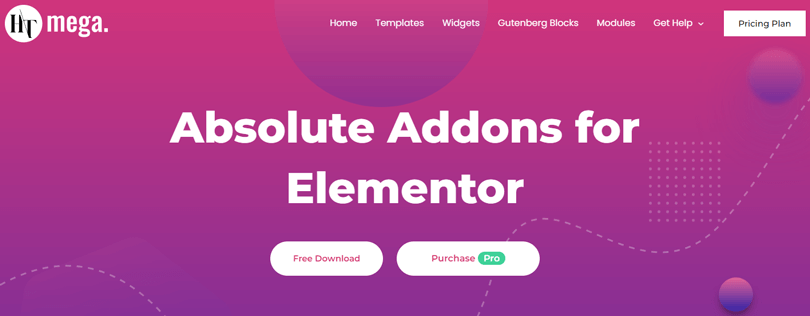
Additionally, it supports major browsers, including Chrome, Mozilla, Safari, and Edge, ensuring wide accessibility. The SEO-friendly design and well-documented code allow for easy functionality enhancements.
HT Mega boasts over 760 Elementor Blocks, providing plenty of customization options. Additionally, it offers 110+ Elementor widgets and 170+ page templates, empowering users to create unique and engaging web experiences effortlessly.
Whether you’re a novice or an experienced developer, HT Mega provides the tools you need to build a professional and visually appealing website easily.
HT Easy GA4
HT Easy GA4 effortlessly merges Google Analytics 4 with WordPress, offering in-depth traffic insights. Its intuitive interface streamlines setup, requiring minimal clicks to connect and access detailed analytics.
Whether tracking site visits, user interactions, or engagement metrics, HT Easy GA4 facilitates informed decision-making for optimizing website performance.
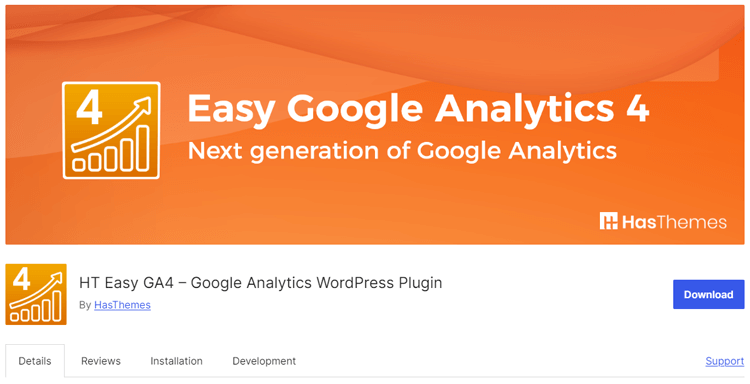
With its user-friendly design and seamless navigation, it’s the perfect tool for leveraging Google Analytics on your WordPress platform. It empowers you to make data-driven decisions and boost the effectiveness of your online presence. The HT easy GA free version is available. Additionally, You can buy HT Easy GA4 pro version for more advanced features.
Contact Form 7
The Contact Form 7 Widget, an Elementor addon compatible with Elementor Page Builder and Gutenberg blocks, facilitates effortless integration of Contact Form 7 forms.
With intuitive drag-and-drop functionality, users can seamlessly place forms anywhere on their website. This widget offers custom styling options, enabling personalized aesthetics that align with the website’s design.
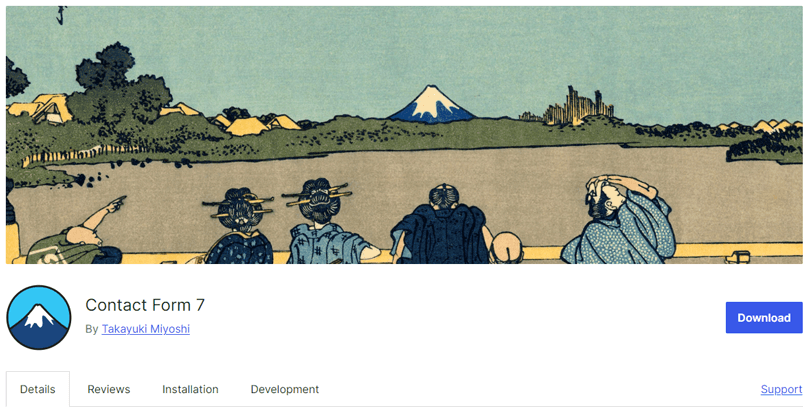
Users can quickly showcase contact forms in various sections by dragging and dropping the widget, enhancing user engagement and interaction. This widget streamlines inquiries, feedback, and subscription forms, making them more accessible. It ensures website visitors have convenient access to all communication channels.
Wordfence
Wordfence Security provides top-notch protection for WordPress websites with advanced features. Its dedicated team constantly researches malware threats, translating findings into real-time firewall rules and signatures. The web application firewall effectively blocks malicious traffic.

Premium features like real-time updates and IP blocklists offer comprehensive protection while maintaining encryption and data integrity. Wordfence Security allows WordPress users to safeguard their websites against evolving security threats confidently.
Yoast SEO
Enhancing your website’s exposure on search engine results pages (SERPs) requires SEO. Increased visibility increases the likelihood that prospective clients will find your website when looking for relevant keywords.
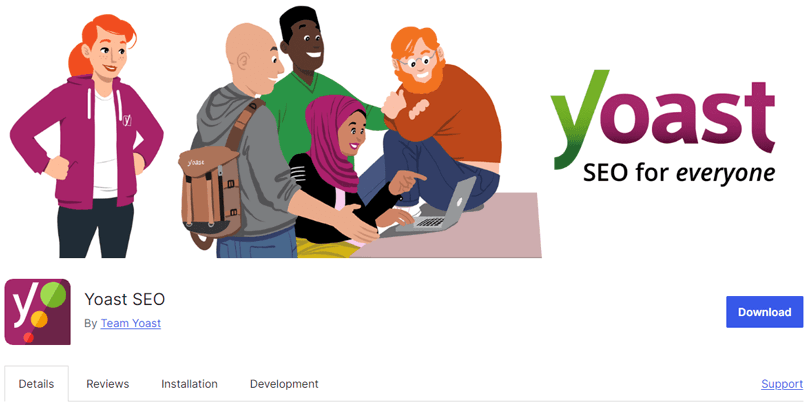
Ranking high in search results boosts targeted traffic to your website. This increase in traffic improves the chances of visitors converting into customers.
In addition to making your website stand out in a crowded online market, effective SEO positions your company as a reliable authority in your sector.
CookieYes
CookieYes offers seamless integration with various platforms, including CMS and custom HTML sites. Its standout features include fully customizable cookie consent and banner options, allowing granular cookie control.
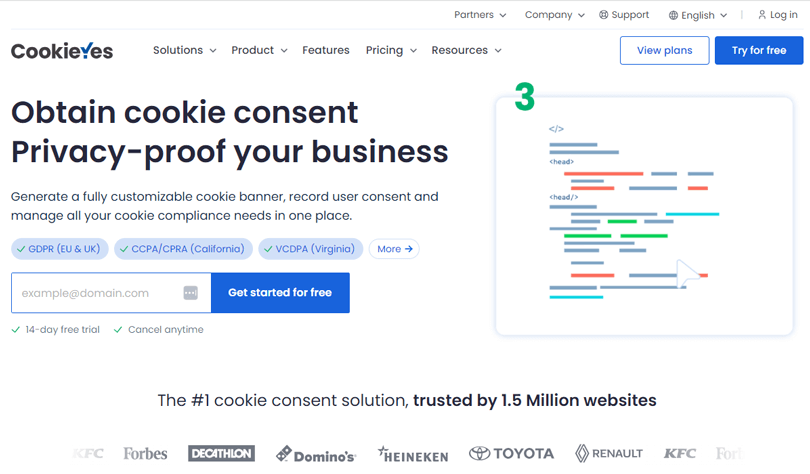
The platform also provides historical consent logs, advanced website scanning, and automatic script-blocking capabilities.
With CookieYes, users can effortlessly manage and customize their website’s cookie policies to ensure compliance with regulations while enhancing user privacy and experience.
WP Super Cache
WP Super Cache is a WordPress plugin that creates static HTML files from your dynamic blog, reducing server load.
When a file is generated, your server serves it instead of processing resource-intensive PHP scripts. These static files are served to most users: those not logged in, without comments, or viewing password-protected posts.
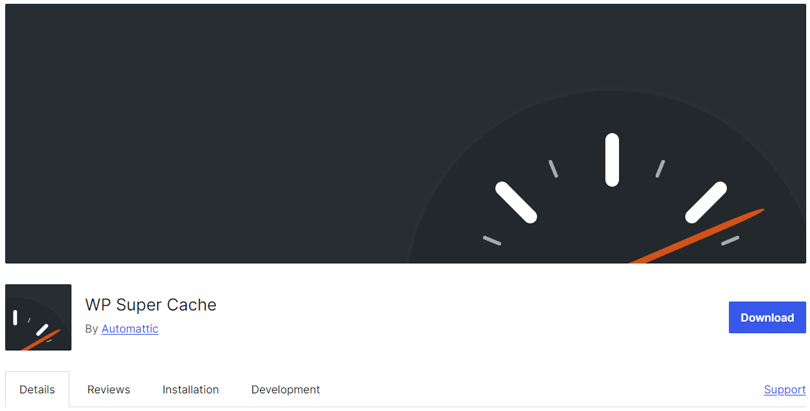
The efficient caching process significantly improves site speed and overall performance. This optimization benefits most visitors and reduces server strain, along with the costs of generating dynamic content.
Discover the must-have Plugins for Business Website
Elevate your online presence, enhance functionality, and drive growth like never before. Take the first step towards success today
Create Essential Pages and Customize
Creating essential pages and customizing your website design is crucial for establishing a visually appealing and user-friendly online presence.
Selecting the right theme or website template is key as it sets the tone and style of your website, aligning with your brand identity and message. Ensure the chosen theme is responsive to users on desktop and mobile devices.
HT Mega provides a wide range of free website templates, with over 170 options to explore. Choose templates with customization options for tweaking designs and prioritize fast-loading themes to enhance user experience and search engine optimization (SEO).
Optimizing for SEO
Importance of SEO for website visibility
SEO is vital in improving your website’s visibility on search engine results pages (SERPs).
Higher visibility means more opportunities for potential customers to discover your website when searching for relevant keywords.
By appearing at the top of search results, you can drive targeted traffic to your site and increase your chances of converting visitors into customers.
Effective SEO helps your website stand out in a crowded online marketplace and establishes your brand as a trusted authority in your industry.
By investing in SEO, businesses can significantly increase their online presence, outperform competitors, and achieve their marketing objectives more effectively.
Implementing On-page and Off-page SEO strategies
Implementing on-page and off-page SEO strategies is crucial for improving website visibility and attracting relevant traffic.
On-page SEO: On-page SEO focuses on optimizing individual web pages for higher search engine rankings. This includes optimizing headlines, HTML tags (title, meta, header), and images. Providing high-quality, comprehensive content that addresses audience needs is essential. Proper keyword usage throughout the content, without overstuffing, is critical for success.
Off-page SEO: Off-page SEO involves actions outside the website that impact search engine rankings. Generating backlinks from other sites is crucial, as is endorsing content quality and relevance. Techniques include networking with publishers, writing guest posts, and engaging with social media influencers.
Testing and Launching
Conducting thorough testing for functionality and usability
Before launching it to the public, you should thoroughly test your website for bugs or usability concerns. Test every feature of your website, including the contact forms, checkout procedures, and page loading speeds.
Take note of how simple it is for customers to browse your website, identify products, and make transactions. When your site launches, your clients will have a more seamless experience because problems will have been resolved during this testing process.
Launching the website
With complete thorough testing and any necessary adjustments, it’s time to launch your online store to the public. This exciting moment marks the culmination of your hard work and dedication.
Whether you announce your launch via social media, email newsletters, or other marketing channels, create buzz and excitement around your brand.
Be prepared to handle inquiries or orders as eager customers explore your new online store. With a solid foundation and a user-friendly website ready to welcome visitors, your online store is poised for success.
Promoting Your Website
Utilizing social media and other marketing channels
Use powerful platforms like Instagram, TikTok, Facebook, and LinkedIn to reach your target audience. Create engaging content, run ads, and interact with followers to drive traffic to your website.
Monitoring performance and making necessary adjustments
Regularly analyze website metrics such as traffic, conversion rates, and user behavior. Use tools like Google Analytics to identify strengths and weaknesses, then make necessary adjustments to optimize performance and achieve your business goals.
Frequently Asked Questions
What is the best website builder?
The best website builder depends on your needs. Popular options like Wix, Squarespace, and WordPress offer user-friendly interfaces and customizable templates. Before choosing, consider your technical skills and desired features.
How do I create my own website for business?
To create a website for your business, follow these steps: choose a domain name, select a website builder, design your site, add content, optimize for SEO, and launch. Ensure your site reflects your brand and offers a great user experience.
What do I need to start building a website for my business?
You’ll need a custom domain name, web hosting, free website builder, relevant content, images, a clear structure, and SEO optimization. Research your target audience and competitors to tailor your site effectively.
How much does it cost to create a website for a business?
The cost varies based on complexity, design, features, and whether you hire professionals. Typically, DIY options start at around $10-$20 per month, while custom-built sites can range from hundreds to thousands of dollars.
Can I use HT Mega if I’m new to website building?
HT Mega is a versatile toolkit with pre-designed elements and templates suitable for beginners. Its drag-and-drop functionality simplifies website building, making it accessible for all skill levels.
Are there any pre-designed templates for business websites?
Yes, many website builders offer pre-designed templates tailored for businesses. These templates are often customizable to align with your brand identity and specific business goals, saving you time and effort in the design process.
Conclusion
To sum up, creating a website for your company is not a complex process, but you needs careful preparation, thoughtful consideration, and ongoing improvement.
Creating a great online presence begins with understanding your target audience and clarifying your business objectives. Then, focus on designing your website with the desired look and functionality in mind.
Choosing the right website builder, web host, plugins, and marketing strategies will help you showcase your company and what you offer in a way that gets people interested.
Remember to prioritize user experience, stay informed about industry trends, and regularly update a business’s website to ensure its success.
