Building a website from scratch can be an exciting and daunting task. In this beginner guide, we’ll cover the essential steps on how to make a website from scratch.
We will walk you through each stage of creating a website, from selecting the finest tools and technologies to determining the purpose and design of your website.
Creating a website doesn’t have to be a lengthy or expensive process. By following our guide, you’ll not only streamline the creation of your website but also discover savvy ways to save money along the way.
What is a website, and Why is it needed?
A website is the digital face of any business, serving as a vital tool in today’s interconnected world. It is essential for creating and enhancing brand awareness since it allows you to present your goods and services to a worldwide customer base. It successfully conveys your brand’s message, values, and products through thoughtful design and content.
Additionally, a website serves as a portal for prospective clients to find and interact with your organization. By using search engine optimization (SEO) tactics, you can increase your website’s visibility on search engine results pages.
This strategy ensures that the appropriate audience discovers your site when it’s most relevant to their needs. This raises the possibility that site visitors will become clients in addition to bringing in organic traffic.
Some basic points why you need a website are given below:
- A website makes you seem more professional and helps people trust you.
- Having a business website gets you more customers and boosts sales.
- Making your website is easier and cheaper than you think.
- With a website, you have complete control over your content.
- Websites are at the heart of all your marketing activities.
How to Make a Website From Scratch: Steps by Steps
Creating a website from scratch involves a systematic process to ensure its success. Here’s a step-by-step guide on how to make a website from scratch:
Planning for the types of websites you want to make
When planning the type of website you want to create, it is crucial to first establish clear objectives and a specific purpose. Consider the following goals:
- Drawing customers to a physical storefront or location.
- Selling products or services online.
- Sharing insights, stories, or expertise through a blog.
- Showcasing creative or professional work via a portfolio.
- Increasing the subscriber count for a newsletter.
Choosing the type of website that best aligns with your objectives is crucial. Consider the following options based on your needs:
- A portfolio site for artists, designers, or freelancers wanting to showcase their work.
- A blog or magazine-style site for writers, influencers, or organizations wishing to share articles, videos, or podcasts.
- An eCommerce site for businesses looking to sell products or services directly online.
- A business website is for companies that aim to attract more customers to their brick-and-mortar locations or to establish an online presence.
Understanding your target audience plays a critical role in determining your site’s design, content, and functionality. A well-defined audience ensures that your website communicates effectively, meets user expectations, and achieves your desired outcomes.
Recommended Blogs for You:
👉 How to Create a Portfolio Website in WordPress: 11 Easy Steps
👉 How to Create a Wedding Website in 8 Steps (2024)
👉 6 Top Elementor Blockquote Widgets You Should Be Using Right Now
👉 Top Elementor Event Box Widget for Your Online Store
👉 6 Best Elementor Chart Widgets: Boost Your Website’s Appeal
Choose a Website Builder
There are more than 50+ website builders available. You can research those on search engines. We suggest you choose WordPress as it is one of the popular website builders. According to WordPress.com, it managed WordPress hosting service with 99.9% uptime and great speed.
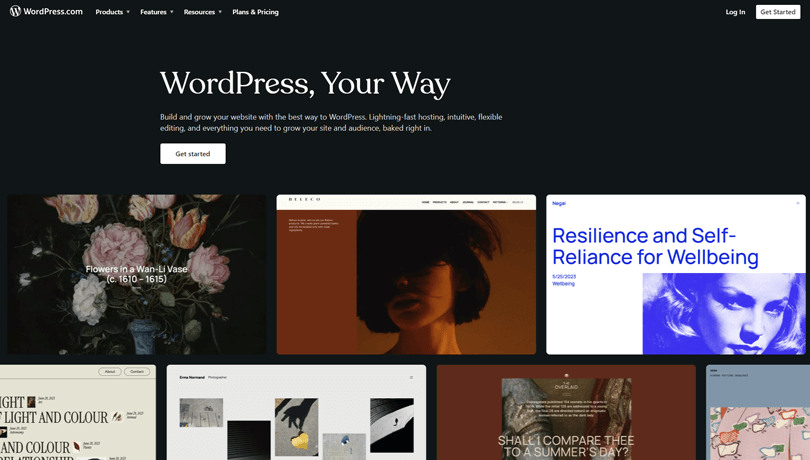
WordPress is a well-liked free website builder because of the availability of its numerous plugins, ease of use, and adaptability. It also provides many themes and customization choices to meet different needs.
Key factors to consider to choosing a Website builder
Here are some key factors to consider when choosing a website builder. It includes customization options, ensuring your site aligns with your branding without needing web design expertise.
- Customization
- Ease of Use
- Migration Options
- Growth Opportunities
- Support and Resources
- Security
Customization
Website builders offer the advantage of customizing your site’s appearance and layout without requiring coding skills, aligning it with your brand identity effortlessly.
Ease of Use
Opt for a website builder with intuitive features like drag-and-drop functionality, editing, and user-friendly interfaces to ensure hassle-free website creation.
Migration Options
Consider the scalability of your website by choosing a builder that facilitates easy migration to accommodate business growth, ensuring seamless transitions to new hosting or plans.
Growth Opportunities
Look for builders that offer expansion options like blog integration, online stores, or other relevant features to enhance user experience and meet evolving business needs.
Support and Resources
Consider the level of customer support and access to learning resources. Prioritize builders with robust customer support, preferably available 24/7, to address any technical issues promptly and ensure a smooth website operation.
Security
Look for built-in security features to protect your site and users’ data.
Choosing the Right Domain Name
Choosing the right domain name is essential for your website’s identity and success. Ensure it is relevant to your website’s content and represents your brand well.
For business sites, align the domain with your company name for brand coherence. Personal websites or blogs benefit from using your full name as the domain. Aim for a .com extension, as it’s widely recognized and preferred globally.
With millions of domains registered, your first choice might be taken, but don’t lose hope. Alternatives exist, and sometimes, you can acquire a domain for free initially.
Domains ending in .com are ideal for global reach, while .ca or .de target specific countries like Canada or Germany. Always check domain availability before deciding, ensuring your chosen name is accessible and perfectly aligns with your online presence goals.
Selecting a Reliable Web Hosting Service
Selecting a reliable web hosting service is critical for ensuring your website’s accessibility and speed. Look for a host that guarantees storage, high uptime, and security features.
Customer support responsiveness is crucial for resolving issues quickly and efficiently. Consider the scalability options, as your website’s needs will evolve over time.
Comprehensive security features are essential to protect your site from cyber threats. Evaluate the hosting plans’ pricing structures to find one that fits your budget.
Reading user reviews can provide insights into the reliability and performance of the hosting service. Always test the service’s speed to ensure fast loading times for your visitors.
Some Best Web Hosting Company:
Pick a Theme or Template
Picking the right theme or template sets the tone and style of your website visually. It should align with your brand identity and the message you wish to convey. Ensure it’s responsive, meaning it looks good on both desktops and mobile devices.
HT Mega offers various free templates for your website. Explore HT Mega’s extensive collection of over 170 free templates and find the perfect match for your website’s vision
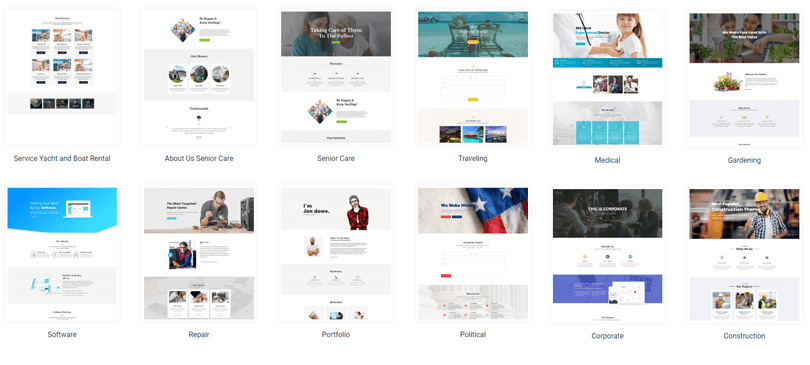
Consider themes that offer customization options to tweak designs as needed. Look for templates that are fast-loading to enhance user experience and SEO. Read reviews to gauge user satisfaction and theme performance before deciding.
Create Relevant Pages
When building a website from scratch, it’s vital to start by creating relevant pages that form the backbone of your online presence.
These include essential sections such as Home, About, Services, Portfolio, Blog, and Contact. Each page should be meticulously crafted to be well-organized, informative, and visually appealing, effectively conveying your brand message and engaging your audience.
By establishing these foundational pages, you create the essential groundwork for a cohesive and engaging website. This approach ensures your site resonates with visitors, fostering meaningful connections with your brand.
Essential Plugins for Your Website
- HT Mega
- HT Easy GA4
- Contact Form 7
- Rankmath
- LiteSpeed Cache
HT Mega
HT Mega is the ultimate plugin for Elementor. It simplifies the creation of modern and elegant websites effortlessly. Its user-friendly interface and extensive features allow users to design stunning websites without coding.
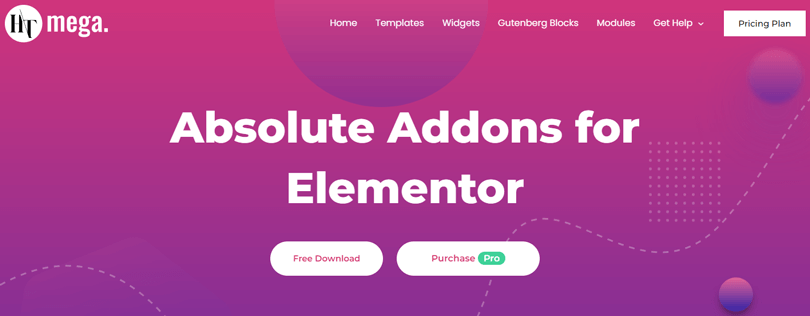
HT Mega is a comprehensive solution for web design excellence, offering 110+ widgets, 760+ pre-designed blocks, and 170+ diverse templates.
HT Easy GA4
HT Easy GA4 seamlessly integrates Google Analytics 4 with WordPress, providing comprehensive traffic analytics. Its user-friendly interface facilitates effortless setup, requiring just a few clicks to link your site and access detailed analytics.
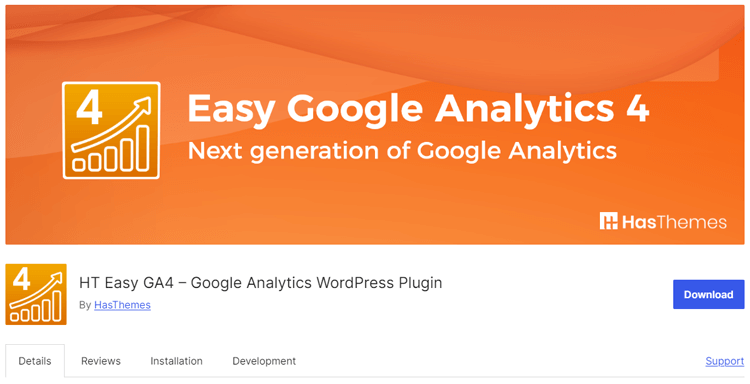
Whether monitoring site traffic, user behavior, or engagement metrics, HT Easy GA4 empowers informed decision-making to enhance website performance. With an intuitive design and effortless navigation, it’s the ideal solution for harnessing the power of Google Analytics on your WordPress site.
Contact Form 7
Contact Form 7 efficiently handles multiple contact forms, allowing flexible customization of form fields and email content through simple markup.
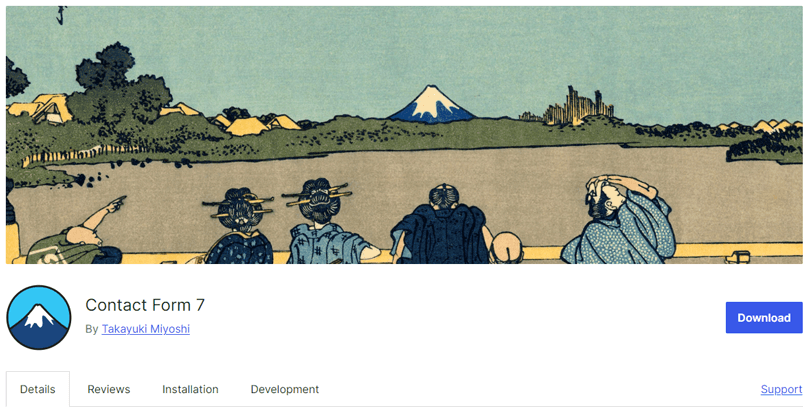
Features like Ajax-powered submission, CAPTCHA, and Akismet spam filtering ensure smooth form handling and enhanced security measures.
Rankmath
Rank Math SEO is the ultimate WordPress SEO tool, seamlessly integrating powerful features into your website. It simplifies optimization through built-in suggestions aligned with industry best practices.
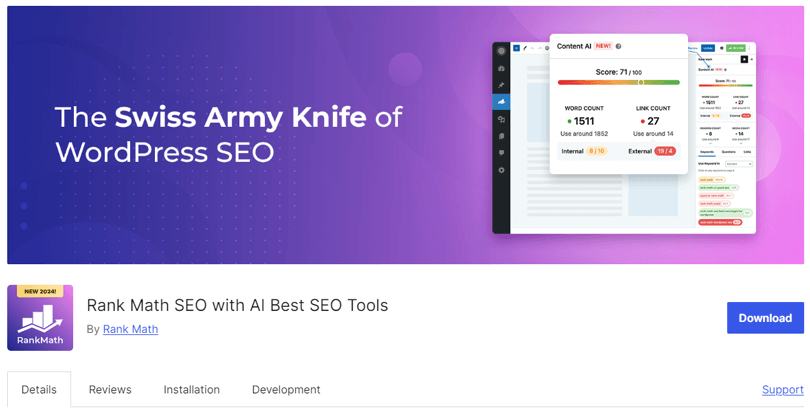
Easily tailor essential SEO settings, manage indexable pages, and control your site’s appearance in search results with structured data. Its pre-selected Optimal Settings and its user-friendly interface guarantees ease of use.
LiteSpeed Cache
LiteSpeed Cache for WordPress (LSCWP) is a comprehensive site acceleration plugin that offers server-level caching and optimization features. It significantly enhances site performance with automatic page caching, purging related pages, and a private cache for logged-in users.
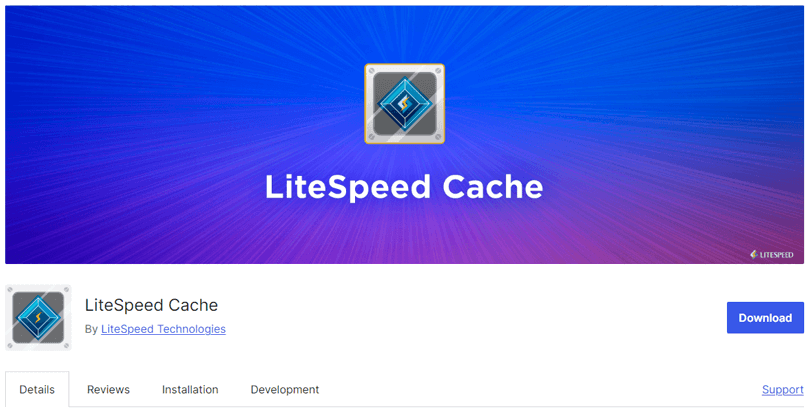
It caches data from WordPress REST API calls for efficiency. Additionally, it distinguishes between desktop and mobile views. This ensures optimized experiences for different users.
Wordfence Security
Wordfence Security offers unparalleled WordPress protection. A dedicated team continuously researches malware threats and converts these insights into real-time firewall rules and malware signatures.

Their Web Application Firewall efficiently blocks malicious traffic. Premium features such as real-time updates and IP blocklists ensure comprehensive protection without compromising encryption or data integrity.
Content Creation and Optimization
In the world of SEO, creating and optimizing content is key to boosting online visibility and attracting visitors to your website. Quality, relevant content helps build trust, retain customers, and establish authority in your industry
Content creation plays a vital role in SEO, aiming to deliver value across diverse media. The process involves keyword researching, planning, creating, optimizing, and promoting content strategically to engage the target audience effectively. It ensures the material is both informative and captivating.
When optimizing content for SEO, it’s key to choose the right keywords, organize the information well, and use simple language. In addition, organized data, using titles that ask questions, and targeting local search are important to make content easy to find and do well. This strategy ensures that the content connects with the right people, increases interest and better search engine rankings.
Enhance your website with the HT Mega Plugin
Elevate your website’s aesthetic and functionality effortlessly with the HT Mega Plugin’s widgets. It empowers you to create a modern and elegant website without coding, offering limitless design possibilities.
Elevate aesthetics and functionality, create custom layouts, and incorporate interactive elements to boost user engagement and resonate with your audience.
HT Mega addon for Elementor offers a range of free features, including Accordion, Blockquote, Pricing Table, and Call To Action widgets, ensuring your website captures modern elegance. For more advanced options, the Pro version includes a filterable gallery, Parallax, and video gallery further elevating your site’s design.
Optimize Your Website for Search Engines
Optimizing your website for search engines, or SEO (Search Engine Optimization), is a crucial aspect of digital marketing that enhances your site’s visibility in search engine results pages (SERPs). This process involves making specific changes to your website design and content to make it more attractive to search engines. There are three types of SEO.
On-Page SEO: On-page SEO means improving each webpage to show higher in search results and get more of the right people to visit. This includes things like improving titles, tags, and images on the page.
Off-Page SEO: Off-page SEO is about what you do outside your website to boost its ranking in search results. The big thing here is getting backlinks, links from other sites to yours. Search engines see these links as signs that your content is good and relevant.
Technical SEO: Technical SEO is about improving your website for search engines by working on how fast it loads, how well it works on mobile, how easy it is to find, and how secure it is. By making these improvements, search engines can better understand and rank your site, making it more visible and valuable in search results.
Launching Your Website
Before launching your website, thoroughly test its functionality across different devices and browsers. Check for broken links, formatting issues, and performance bottlenecks.
Once everything is in order, officially launch your website and promote it through various channels, such as social media, email marketing, and search engine optimization (SEO).
Maintaining and Growing Your Website
Maintaining and growing your website demands ongoing commitment and focus across multiple areas:
Marketing Efforts: Implementing robust marketing strategies is essential for driving traffic and expanding your audience. This entails advertising your website and drawing traffic through email campaigns, social media, and other means.
Regularly Updating Content and Features: Maintaining current and pertinent content on your website is essential for drawing users in and promoting return visits. Additionally, regularly updating features and functionalities ensures optimal user experience and helps stay ahead of the competition.
Performance Monitoring: It’s critical to track performance indicators for your website, such as bounce rates, user interaction, and loading speeds, in order to pinpoint areas that need work. By analyzing this data, you can optimize performance and improve user experience by making well-informed decisions.
SEO Improvement and Monetization: Continuous efforts to improve search engine optimization (SEO) ensure that your website ranks higher in search engine results, driving organic traffic. Additionally, exploring monetization opportunities such as advertising, affiliate marketing, or selling products/services can generate revenue and support website growth.
Frequently Asked Questions
Which type of website is most popular?
The most common website types differ according to the sector and goal. Because of their user-friendliness and interesting content, e-commerce, blogs, and informational websites are frequently preferred by people all over the world.
Is it hard for a beginner to build a website?
Building a website can be challenging for beginners, but with user-friendly website builders like WordPress, Shopify, and Squarespace, the process has become more accessible. These platforms offer intuitive drag-and-drop interfaces for easy site creation.
What are the popular Website Builders?
Popular website builders include WordPress, Shopify, Wix, and Squarespace. These platforms provide a range of templates, customization options, and features suitable for various needs.
Is WordPress for free?
WordPress offers both free and paid versions. It is an open-source CMS that allows users to create basic websites at no cost. However, additional features and functionalities may require premium subscriptions or plugins.
Can a beginner build a website?
Yes, beginners can build websites using user-friendly platforms like WordPress, Wix, and Squarespace. These tools offer templates, drag-and-drop editors, and tutorials to guide users through the website creation.
Conclusion
We can conclude this article on how to make a website from scratch by saying that it’s a complete guide that lets you express your creativity and engage with people all over the world.
By following the stages described in this tutorial, you’ve gained important insights into the process of conceiving, designing, and developing a website that is specifically suited to your goals and needs.
By staying committed and persistent, you can transform your idea into a stunning website. Your website will attract many visitors and help you achieve your goals easily.
