As websites become more and more multimedia-oriented, adding videos has become an increasingly popular way to engage audiences. With Elementor video player widgets, you can enhance your website’s video experience in a number of ways.
In this article, we will explore some of the best Elementor video player widgets available in the market and how they can help you boost your website’s engagement levels.
Top Elementor Video Player Widgets
HT Mega
The HT Mega Elementor Video Player Widget is the ideal solution for you if you’re seeking a quick and easy way to display your Vimeo and YouTube videos on your WordPress site. Because of its easy options and user-friendly structure, creating a professional-looking video player takes only a few clicks.
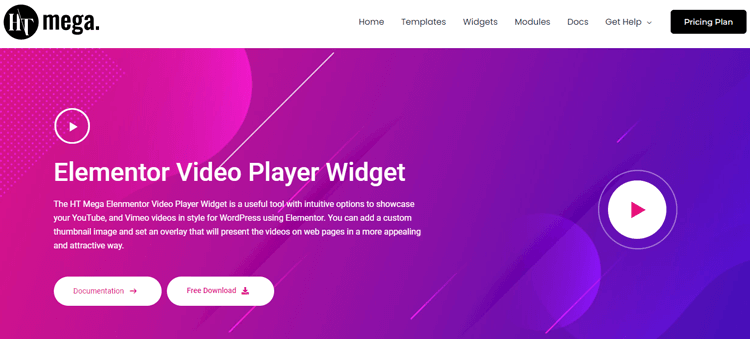
You can also create an overlay and add a custom thumbnail image to make movies more interesting and appealing on your web pages. This Video Player Widget has 4 distinct designs to select from, making it an easy and stress-free solution for your website’s requirements. No more battling with challenging code or design labor. Now that you’ve experienced it, note how your films differ from the competition!
Highlighted Features:
- 4 Styles
- Custom thumbnail image
- Intuitive options
- Fully customizable
- Easy to use
Pricing: There are 2 different pricing plans for HT Mega:
Yearly Plans:
- Personal Plan: $49/ Year
- Developer Plan: $79/ Year
- Growth Plan: $99/ Year
One-Time Plans:
- Personal Plan: $99 (One Time Fee)
- Developer Plan: $149 (One Time Fee)
- Growth Plan: $199 (One Time Fee)
Move Addons
Adding videos to your website is a great way to communicate your message and keep visitors engaged. With the Move Addon Video widget, it’s never been easier to incorporate video into your website. This Video widget comes with 5 different styles. It also helps build a bond with visitors and easily delivers information in a way that is both informative and entertaining.
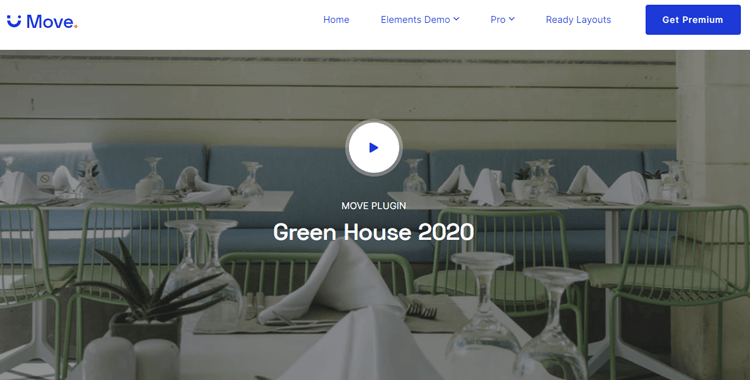
Not to mention, this addon can increase overall conversion rates on your website. So, if you want to spice up your website and make it even more appealing to visitors, consider incorporating a video widget Elementor today.
Highlighted Features:
- Transition effect
- Fully customizable
- Easy to use
- Responsive
Pricing: There are 2 different pricing plans for Move Addons:
Yearly Bundle plan:
- Personal Plan: $39/ Year
- Developer Plan: $89/ Year
- Agency Plan: $179/ Year
Lifetime Bundle plan:
- Personal Plan: $149/ Lifetime
- Developer Plan: $349/ Lifetime
- Agency Plan: $549/ Lifetime
👉 Check 7 Best Elementor Info Box Widgets for Your Website
Ultimate Addon
Have you ever wanted to add a video to your webpage but worried about how it might affect your site’s load time? Look no further than the Ultimate Addons Video Player Widget! This optimized video widget allows you to seamlessly embed video with customizable features such as choosing a custom thumbnail image or adding an overlay.
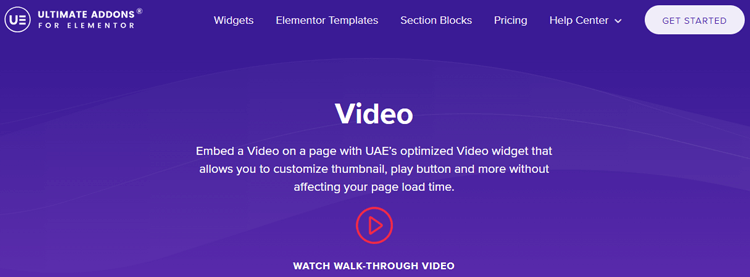
Plus, the sticky video feature of this Elementor addon keeps your video visible no matter how far down the page your audience scrolls. Say goodbye to clunky, slow-loading videos on your website and hello to a sleek, easy-to-use Elementor embed video widget.
Highlighted Features:
- Custom Thumbnail Image
- Play Button Customizations
- Loading Time Optimization
- Embed YouTube & Vimeo Videos
- YouTube Subscribe Box
Pricing: There are 2 different pricing plans for Ultimate Addons:
Yearly
- Ultimate Addons Plan: $57/ Year
- Essential Bundle Plan: $137/ Year
- Growth Bundle Plan: $187/ Year
Lifetime
- Ultimate Addons Plan: $237/ one time
- Essential Bundle Plan: $677/ one time
- Growth Bundle Plan: $937/ one time
👉 Check 6 of the Best Elementor FAQ Widgets for Your Website
PowerPack
Want to add videos to your website without slowing it down? Look no further than the WordPress video player widget by PowerPack Addons! This nifty tool allows you to display videos from popular platforms like YouTube, Vimeo, and Dailymotion with ease. And the best part? You can customize your video player settings to your heart’s content.
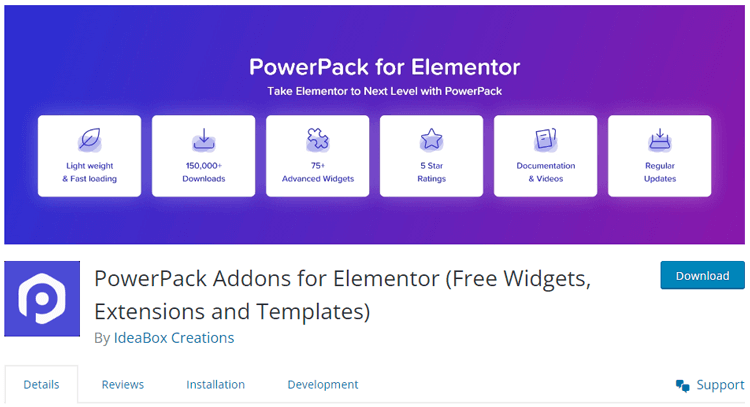
From play button customizations to custom cover images, the Video Widget makes it easy to create a truly engaging video experience for your audience. Plus, with its fast loading capabilities, your website visitors won’t have to wait around for your videos to load.
Highlighted Features:
- Display Videos from Youtube, Vimeo & Dailymotion
- Advanced Video Player Settings
- Play Button Customizations
- Fast Loading
Pricing: There are 4 different pricing plans for PowerPack:
Annual
- Starter Plan: $49/ Year
- Expert Plan: $69/ Year
- Agency Plan: $89/ Year
- Ultimate Plan: $119/ Year
Yearly
- Starter Plan: $110/ Lifetime
- Expert Plan: $147/ Lifetime
- Agency Plan: $217/ Lifetime
- Ultimate Plan: $246/ Lifetime
👉 Check The Best Off Canvas Menu Elementor Plugins: Enhance Your Website Navigation
Unlimited Elements
Adding a video to your website can be a great way to engage your visitors and share information, but it can also be a bit daunting when it comes to loading times and performance. Luckily, with the Unlimited Elements Video Play Button Widget, you don’t have to worry about any of that.
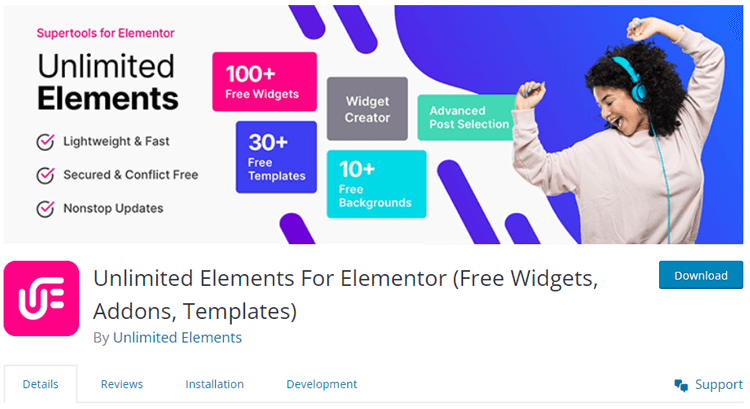
With just a simple click, visitors can trigger an Elementor video popup of your YouTube, Vimeo, or self-hosted video, keeping them on your site and engaged with your content. Plus, with the ability to upload your own videos to your WordPress media library, you have even more control over the content and presentation.
Highlighted Features:
- Custom Thumbnail Background
- Add multiple videos
- Increase Conversions
- Easy & Fast
Pricing:
There are 2 different pricing plans for Unlimited Elements:
Annual Plan
- Starter Plan: $24.50/ Yearly
- Professional Plan: $49.50/ Yearly
- Business Plan: $74.50/ Yearly
Lifetime Plan
- Starter Plan: $99.50/ Yearly
- Professional Plan: $149.50/ Yearly
- Business Plan: $274.50/ Yearly
How to Choose the Right Widget
When choosing the right video player widget for Elementor, consider the following factors:
Compatibility:
Ensure that the video player widget you choose is compatible with the version of Elementor you’re using. Check the widget’s documentation or specifications to verify compatibility.
Customization Options:
Look for a video player widget that offers a range of customization options. This includes the ability to change the player’s appearance, control buttons, colors, and sizes to match your website’s design and branding.
Responsive Design:
Opt for a WordPress video player plugin that is responsive and adapts well to different screen sizes and devices. The premium addons ensure that your videos will be displayed properly and provide a seamless viewing experience for users on various devices.
Video Formats and Sources:
Ensure the Elementor addon is compatible with the video formats you plan to use on your websites, such as MP4 or WebM, and that it can support embeds from platforms like YouTube or Vimeo. It’s essential to confirm that the widget can manage the video sources you wish to showcase without encountering any compatibility problems.
Playback Controls and Features:
Consider the available playback controls and features offered by the video player widget. Look for options like play/pause, volume control, progress bar, full-screen mode, and playback speed adjustment. Additional features such as subtitles, playlists, and video looping can enhance the user experience and provide more functionality.
Frequently Asked Questions
How do I add an Elementor Video Player Widget to my website?
To add a WordPress video player plugin to your website, simply drag and drop the widget from the Elementor editor onto your page. You can then customize the video player settings, such as the source of the video, the player controls, and the autoplay feature.
Can I use any video hosting platform with Elementor Video Player Widgets?
Elementor Video Player Widget supports various video hosting platforms, such as YouTube, Vimeo, and Wistia. You can also use self-hosted videos by uploading the video file to your WordPress media library.
Does Elementor Video Player Widget support responsive design?
Yes, Elementor Video Player Widget is designed to be mobile responsive, meaning it will automatically adjust to fit different screen sizes and devices.
Can I customize the design of the Elementor Video Player Widgets?
Yes, you can customize the design of the Elementor Video Player Widgets using the Elementor editor. You can change the size, shape, color, and other features of the video player to match the design of your site.
Conclusion
The WordPress video player plugin is a versatile and user-friendly tool for incorporating video content on your website. With its extensive customization options, you can easily tailor the player to fit your brand’s aesthetic and design.
Moreover, it is optimized for performance, so you don’t have to worry about slow loading times or buffering. Overall, if you’re looking for an easy and effective way to incorporate video on your website, these Elementor Video Player Widgets are definitely worth considering.
