Off-canvas menus have become a popular choice for website navigation, providing an elegant and streamlined way to help users navigate your site. For Elementor users, integrating an off-canvas menu can be easily done using these plugins.
In this article, we’ll explore the best off canvas menu Elementor plugins that provide advanced customization features and responsive design options. We’ll highlight the key features of each plugin, pricing options, and ease of use. By the end of this article, you’ll have a better understanding of how to select the best off-canvas menu plugin for your WordPress website.
What is an off-canvas menu and why use one with Elementor
An off-canvas menu is a type of navigation menu that slides in and out from the side of a website, rather than being fixed on the top or bottom of the screen. With Elementor, an off-canvas menu can be a great option for keeping your website clean and clutter-free. By keeping the main navigation menu out of sight until it’s needed, you can create a more streamlined and visually appealing design.
Plus, off-canvas menus are perfect for mobile devices, where screen space is limited. With just a few clicks in Elementor, you can easily create and customize an off-canvas menu that will help improve the user experience on your WordPress website.
Overview of the top off canvas menu Elementor plugins
HT Mega
Building an off-canvas menu sidebar for your website just got a lot easier, thanks to HT Mega‘s Elementor off-canvas widget. With this nifty tool, you can make a hidden panel appear with just the click of a button. You can select the content source, choose its position on-screen, and add a custom text and icon.
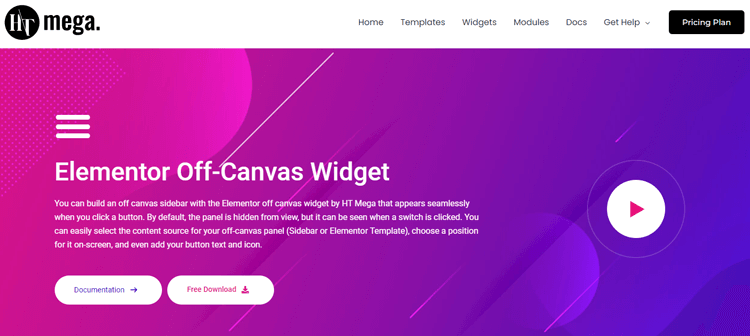
Best of all, you won’t need any coding skills to make your site look fantastic. Whether you’re a seasoned designer or starting out, HT Mega has got you covered. Say goodbye to the hassle of designing a landing page – HT Mega will make it a breeze.
Highlighted Features:
- Button text and icon
- Off-canvas panel
- Fully customizable
- Easy to use
Pricing: There are 2 different pricing plans for HT Mega:
Yearly Plans:
- Personal Plan: $39/ Year
- Developer Plan: $69/ Year
- Growth Plan: $99/ Year
One-Time Plans:
- Personal Plan: $59 (One Time Fee)
- Developer Plan: $149 (One Time Fee)
- Growth Plan: $199 (One Time Fee)
Move Addons
When it comes to online navigation, the last thing anyone wants is a clunky, intrusive menu blocking their view. The Off canvas menu is such a popular choice among web designers. By sliding smoothly into view and hiding the rest of the page behind it, this kind of menu allows users to access the options they need without interrupting their browsing experience.
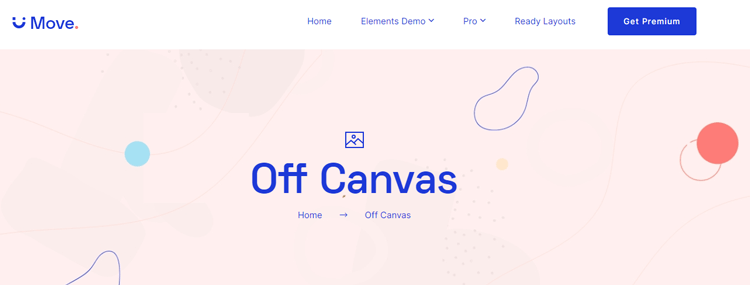
With the Move Addons OffCanvas menu widget, you can take your website’s menu to the next level and further streamline your users’ browsing experience. Your site visitors are sure to appreciate the easy and seamless navigation that an off-canvas menu can provide.
Highlighted Features:
- Transition effect
- Highly Customizable
- Page sliders
- Responsive
Pricing: There are 2 different pricing plans for Move Addons:
Yearly Bundle plan:
- Personal Plan: $39/ Year
- Developer Plan: $89/ Year
- Agency Plan: $179/ Year
Lifetime Bundle plan:
- Personal Plan: $149/ Lifetime
- Developer Plan: $349/ Lifetime
- Agency Plan: $549/ Lifetime
👉 Get 5 Best Elementor Pricing Table Plugins for WordPress
Ultimate Addon
Creating a sleek and stylish flyout for your website’s navigation mega menu has never been easier, thanks to the Ultimate Elementor addons Offcanvas Sidebar Widget. With its customizable settings, you can add custom IDs, custom classes, and off-canvas icons for a unique touch.
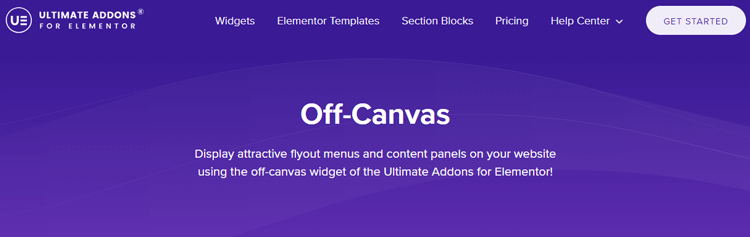
Plus, you can include various content types such as HTML code, simple text, and shortcodes. This Elementor widget opens up multiple display settings, allowing you to create a trendy-looking flyout that is eye-catching and practical. Upgrade your website’s design with Ultimate Addons Offcanvas Sidebar Widget.
Highlighted Features:
- Attractive flyout menus
- Content panels
- Navigation menu
- Display Settings
- Customization Option
Pricing: There are 2 different pricing plans for Ultimate Addons:
Yearly
- Ultimate Addons Plan: $57/ Year
- Essential Bundle Plan: $137/ Year
- Growth Bundle Plan: $187/ Year
Lifetime
- Ultimate Addons Plan: $237/ one time
- Essential Bundle Plan: $677/ one time
- Growth Bundle Plan: $937/ one time
👉 Get Top Elementor Google Map Widgets
Essential Addons
If you want to make your website look more impressive and organized, the Essential Addons Offcanvas Sidebar Widget is definitely worth checking out. This widget allows you to easily display a sidebar with full control over what is displayed. You can choose the button’s direction and position and add different transitions to the style and content.
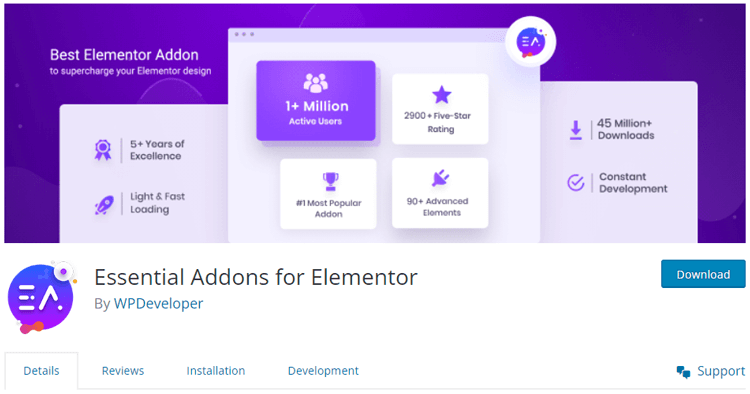
With these Elementor addons, your visitors will surely be impressed by your website’s clean and professional look. Plus, integrating it is a breeze as it comes with rich documentation. So make your website stand out with the Essential Addons Offcanvas Sidebar Widget.
Highlighted Features:
- Transitions
- 5 Styles
- Cool Interface Design
- Customizable
Pricing: There are 4 different pricing plans for Essential Addon:
- 1 website Plan: $39.98/ Yearly
- Unlimited Plan: $74.98/ Yearly
- Lifetime Unlimited: $174.98/ Yearly
- Agency Bundle Lifetime Plan: $599/ Lifetime
Bundle
- Agency Bundle 1 Year: $279.20/ Yearly
- Agency Bundle Lifetime: $599/ one-time
👉 Get Top Elementor Lightbox Plugins for WordPress
Premium Addons
Looking for an easy way to add off-canvas features to your website? Look no further than Premium Addons’ Magic Section widget for Elementor! This amazing widget comes packed with advanced triggers, giving you more control than ever over your WordPress website’s content.
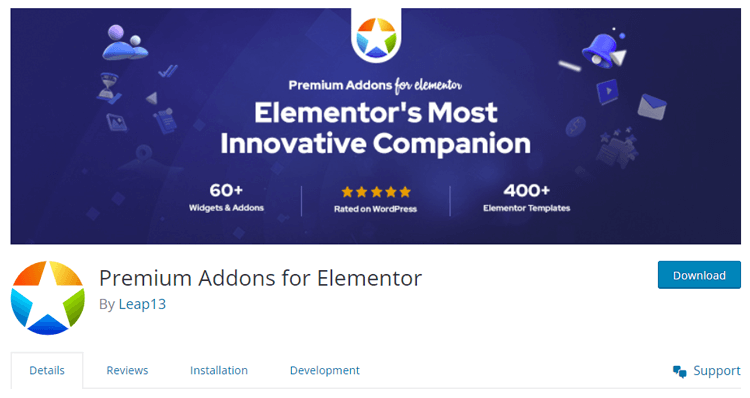
And with various customization options available, you can make your content stand out from the crowd. Whether you need to show off your latest blog post or showcase your services, this offcanvas menu widget has got you covered.
Highlighted Features:
- Advanced triggers
- Unique design
- Multiple customization options
- Responsive
Pricing: There are 3 different pricing plans for Premium Addons for Elementor:
- Single-use License: $39/ Year
- Unlimited-use License: $79/ Year
- Lifetime-use Plan: $249/ Year
👉 Get Top 7 Elementor Image Gallery Plugins
Element Pack Addons
Enhancing your website just got easier with the Element Pack Offcanvas Sidebar Widget. With multiple Off Canvas Menu Elementor options, you can create an engaging experience for your audience. One option even includes a flip effect, while another offers an off canvas overlay that’s perfect for showcasing your content.

Simply click a button and watch the overlapping effect before your eyes. And with off-canvas animations, you’ll be able to bring your website to life in a visually stunning way. Make your website stand out with the Element Pack Offcanvas menu widget.
Highlighted Features:
- 6 Styles
- Interactive flip box effects
- Smooth animation
- Easy to use
Pricing: There are 3 different pricing Year Bundle plans for Element Pack Addons:
Annual Plan
- Personal Plan: $49/ Year
- Business Plan: $99/ Year
- Developer Plan: $149/ Year
Lifetime Plan
- Personal Plan: $99/ Year
- Business Plan: $249/ Year
- Developer Plan: $699/ Year
Combo Plan
- Package Plan 1: $499/Yearly
- Package Plan 2: $989/Lifetime
How to select the best off-canvas menu plugin for your Elementor website
When selecting the best off-canvas menu plugin for your Elementor website, consider the following factors to make an informed decision:
Compatibility with Elementor:
Ensure that the off-canvas menu widget is compatible with Elementor. This ensures seamless integration and allows you to customize the menu using Elementor’s visual editor easily.
Features and Customization Options:
Evaluate the features and customization options the plugin offers. Look for features like different menu layouts, animation effects, styling options, and the ability to add custom icons or images. The more flexibility and customization options the plugin provides, the easier it will be to create a menu that matches your design and branding.
Responsiveness:
Check if the plugin offers a responsive off-canvas menu. It should work well across different screen sizes and devices, ensuring a consistent user experience. Test the plugin on various devices to ensure it adapts properly and remains functional.
Reviews and Ratings:
Check out other users’ opinions and rankings on the offcanvas menu plugin. Take into account their comments regarding the plugin’s usability, compatibility, and support. Reviews might help you learn more about the functionality and dependability of the plugin.
Support and Updates:
Check if the WordPress plugin developer offers regular updates and provides support in case you encounter any issues or need assistance. Look for plugins that have an active support channel, documentation, or community forums where you can find answers to your questions.
Frequently Asked Questions
Why should I use an off canvas menu with Elementor?
A: Using an off-canvas menu with Elementor can improve the usability and aesthetics of your website, particularly on mobile devices. It can also provide a more unique and modern design aesthetic.
Is there a free version of any off canvas menu Elementor plugin available?
Yes, free versions of some off-canvas menu Elementor plugins are available, such as JetMenu Lite and Off-Canvas Lite.
How do I customize the design of my website’s navigation using an off-canvas menu Elementor plugin?
The customization options will vary depending on the plugin you choose, but generally speaking, you can use the Elementor Editor to modify the appearance, layout, and behavior of your menu. This may include changing colors, fonts, spacing, and animation effects.
Are all of these plugins compatible with the latest versions of Elementor?
Most off-canvas menu Elementor plugins are designed to be compatible with the latest versions of Elementor, but it’s always a good idea to check the plugin documentation or support forums before installing to ensure compatibility.
Final Words
Website navigation is an essential aspect of every successful website, and off-canvas menu Elementor plugins can help enhance user experience by providing a comfortable and user-friendly way to navigate your website.
These Elementor addons offer customizable menus that allow you to embed various menu items in one menu interface without compromising the appearance or functionality of your website. With off-canvas menu WordPress plugins, you can create an intuitive and hassle-free browsing experience for your website’s visitors.
