Are you looking to enhance your website with a stunning Instagram feed? Look no further! In this article, we will explore the 6 best Elementor Instagram feed widgets available. If you’re using the Elementor builder and want to showcase your Instagram content in a visually appealing way, these widgets are perfect for you.
From seamless integration with Elementor to customizable display options, we’ll dive into the features and benefits of each widget. So, let’s get started and discover the best Elementor Instagram feed widget that suits your needs.
Explanation of Elementor Instagram feed widgets
Elementor’s Instagram feed widgets are powerful tools that seamlessly integrate with the Elementor page builder for WordPress. These widgets enable users to display dynamic and engaging Instagram feeds directly on their websites. With various customization options, users can curate and style their Instagram content to match their site’s design and branding.
Users can select which posts to display, set the number of columns, control image sizes, and even add Instagram feed Elementor captions and like/comment icons. Elementor’s Instagram feed widgets help website owners keep their content fresh, attract visitors with visually appealing posts, and enhance their social media presence without requiring extensive coding or technical expertise.
Importance of showcasing Instagram content on the website
Showcasing Instagram content on your website holds significant importance for various reasons:
- Enhanced Engagement: By displaying your Instagram feed on your online presence, visitors can interact with your social media content without leaving your site, increasing engagement and keeping users longer on your website.
- Visual Appeal: Instagram is a visual platform. Integrating its content on your website adds visually appealing elements, making it more attractive and compelling for visitors.
- Social Proof: Displaying your Instagram feed demonstrates your social presence and authenticity. It serves as social proof, indicating that your brand is active, reputable, and trusted by a community of followers.
- Storytelling: Instagram content often tells a story about your brand, products, or services. Integrating these stories on your website helps convey your brand narrative, connecting emotionally with your audience.
- Product Promotion: If your Instagram features products or services, showcasing this content on your website can act as a sales tool. Visitors can see how others are using your products, encouraging them to make a purchase.
- Cross-Promotion: Integrating Instagram content on your website allows for seamless cross-promotion between your website and social media platforms, creating a cohesive brand presence across various online channels.
Overview of the 6 best Elementor Instagram feed widgets
HT Mega Addons
HT Mega Addons‘ Instagram feed is a powerful widget for Elementor that allows you to showcase your Instagram feeds on your website. It’s easy to use – simply connect your Instagram account, customize the display options, and add the widget to any page.
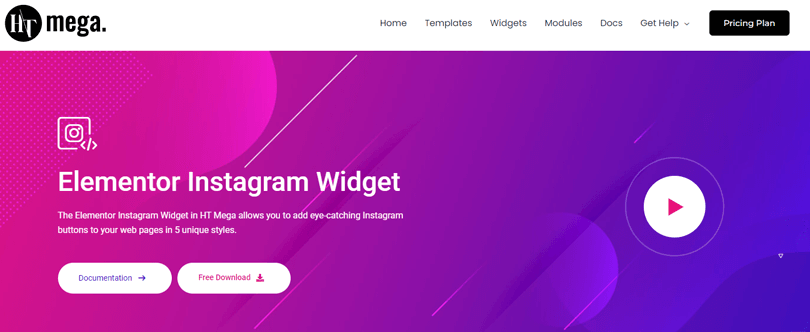
HT Mega Instagram feed widget has four different layouts that make it easier to showcase your stunning Instagram photos in a professional way. With a variety of design options and customizable layouts to choose from, you can easily select the number of posts that you want to display, making it perfect for small or large websites.
Overall, HT Mega makes adding an Elementor Instagram feed widget to your website easy and hassle-free, making it easy to showcase your latest Instagram content to your website visitors.
Highlighted Features:
- 5 styles
- Variety of Instagram sections
- Customizable
- Video and photo posts
- Responsive
Pricing: There are 2 different pricing plans for HT Mega:
Yearly Plans:
- Personal Plan: $49/ Yearly(For 1 Website)
- Developer Plan: $79/ Yearly(For 5 Websites)
- Growth Plan: $99/ Yearly(For 999 Websites)
One-Time Plans:
- Personal Plan: $99 /One Time Fee(For 1 Website)
- Developer Plan: $149 /One Time Fee(For 5 Websites)
- Growth Plan: $199 /One Time Fee(For 999 Websites)
Move Addons
The Instagram Feed widget by Move Addons is a versatile Elementor widget that allows you to seamlessly integrate your Instagram content into your website. It’s user-friendly, requiring just a simple connection to your Instagram account.
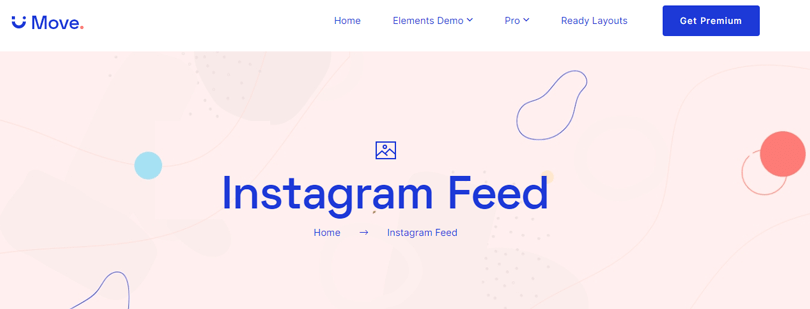
It allows you to share your experiences, moments, and even products or services with millions of people across the world. And if you’re looking to showcase your Instagram stream on your website, Move Addons-Elementor Instagram Feed Widget has got you covered.
With this widget, you can easily integrate your Instagram content onto your website, giving your visitors a sneak peek of your Instagram profile and perhaps even helping yo
Highlighted Features:
- 5 Styles
- Highly Customizable
- Cross Browser Compatible
- Sleek and stylish design
Pricing: There are 2 different pricing plans for Move Addons:
Yearly Bundle plan:
- Personal Plan: $39/ Year
- Developer Plan: $89/ Year
- Agency Plan: $179/ Year
Lifetime Bundle plan:
- Personal Plan: $149/ Lifetime
- Developer Plan: $349/ Lifetime
- Agency Plan: $549/ Lifetime
👉 Check Top 6 Elementor Contact Form 7 Addons: Unlock the Power of Contact Form 7
Unlimited Elements
If you’re looking for a hassle-free way to show off your Instagram profile on your Elementor website, look no further than the Instagram Feed widget by Unlimited Elements. With its effortless setup process, you can easily add a unique-looking Instagram widget to your website and showcase your profile with ease.
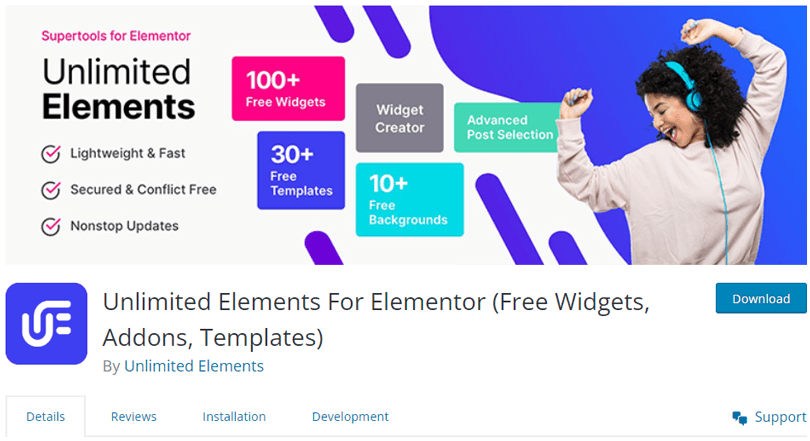
With unlimited design possibilities, this widget perfectly fits with your website’s design, giving you complete control over how you want it to look. So why wait? Boost your online presence and engage your visitors with stunning Instagram feeds, all thanks to this incredible Instagram Feed widget.
Highlighted Features:
- Image Border
- Grid Items
- Grid Gap
- Flexible Design Options
- Custom Instagram Grid
Pricing: There are 2 different pricing plans for Unlimited Elements:
Annual Plan
- Starter Plan: $24.50/ Year
- Professional Plan: $49.50/ Year
- Business Plan: $74.50/ Year
- Unlimited Plan: $99.50/Year
Lifetime Plan
- Starter Plan: $99.50/ Lifetime
- Professional Plan: $149.50/Lifetime
- Business Plan: $274.50/ Lifetime
- Unlimited Plan: $349.50/Year
👉 View 7 Top Elementor Google Map Widgets You Should Try
PowerPack for Elementor
Are you looking for a creative way to showcase your Instagram feed on your website? Look no further than the Instagram Feed Widget for Elementor by PowerPack Addons! This impressive widget offers several interactive layouts, including Grid, Masonry, and Carousel, so you can choose the one that best fits your website’s aesthetic.
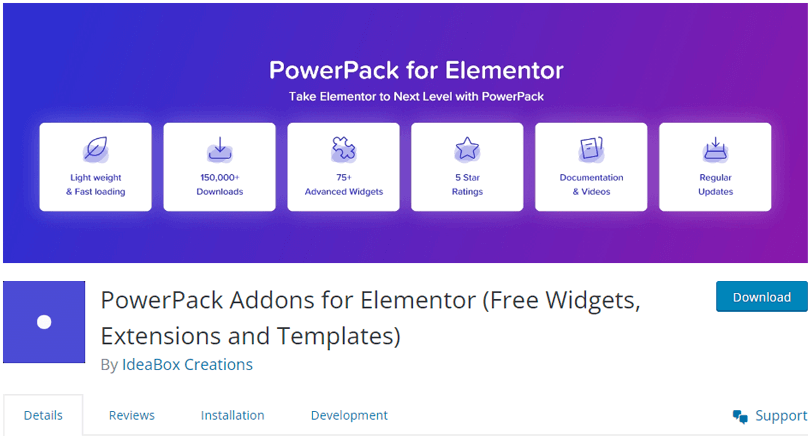
Plus, the Lightbox feature allows your followers to view your images up close and personal. With extensive styling options and the ability to sort images, this widget ensures that your Instagram gallery looks top-notch.
Additionally, with fully mobile responsiveness, your Instagram feed will look great on any device. Give the Instagram Feed Widget for Elementor a try and impress your website visitors with your stunning Instagram feed!
Highlighted Features:
- Flexible & Customizable
- Stylish Layouts
- Boxed mode for Instagram Gallery
- Extensive styling options
- Image Sorting Option
Pricing: There are 2 different pricing plans for PowerPack:
Annual
- Starter Plan: $49/ Year
- Expert Plan: $79/ Year
- Agency Plan: $104/ Year
- Ultimate Plan: $119/ Year
Lifetime
- Starter Plan: $110/ Lifetime
- Expert Plan: $167/ Lifetime.
- Agency Plan: $217/Lifetime
- Ultimate Plan: $246/ Lifetime
👉 Get 7 Best Elementor Info Box Widgets for Your Website
Essential Addons
If you want to make your website stand out, a great way to do so is by adding an Instagram Feed with the EA Instagram plugin. Not only will this catch the attention of your visitors, but it will also allow you to display your stunning Instagram posts in an interactive way.
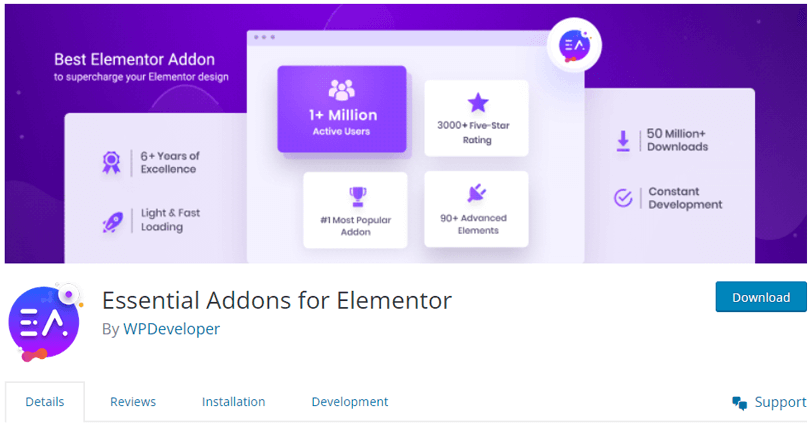
With so many options to choose from, such as the Overlay Layout or the classic Card Layout, you can customize your Instagram feed Elementor to fit your brand and showcase your content. Plus, with the ability to add content inside the Card Layout, you can display captivating captions, dates, and comments for your viewers to see.
So, don’t let your photos go unnoticed. Add the EA Instagram plugin to your site today.
Highlighted Features:
- Responsive
- Card Layout
- Classic layout
- Interactive hover effects
Pricing: There are 4 different pricing Year Bundle plans for Essential Addon:
- 1 website Plan: $37.48/ Yearly
- Unlimited Plan: $74.98/ Yearly
- Lifetime Unlimited: $187.48/ Yearly
- Agency Bundle Lifetime Plan: $599.25/ Lifetime
Bundle
- Agency Bundle 1 Year: $261.25/ Yearly
- Agency Bundle Lifetime: $599.25/ Lifetime
👉 Check The Best Off Canvas Menu Elementor Plugins: Enhance Your Website Navigation
The Plus Addons
The Instagram Feed widget is a dynamic tool for embedding your Instagram content into your website. Luckily, The Plus Addons has created the fastest and easiest Instagram Social Feed for Elementor. Whether you want to pull directly from your own account or someone else’s, this widget provides detailed grid options and layout choices to make your feed stand out.
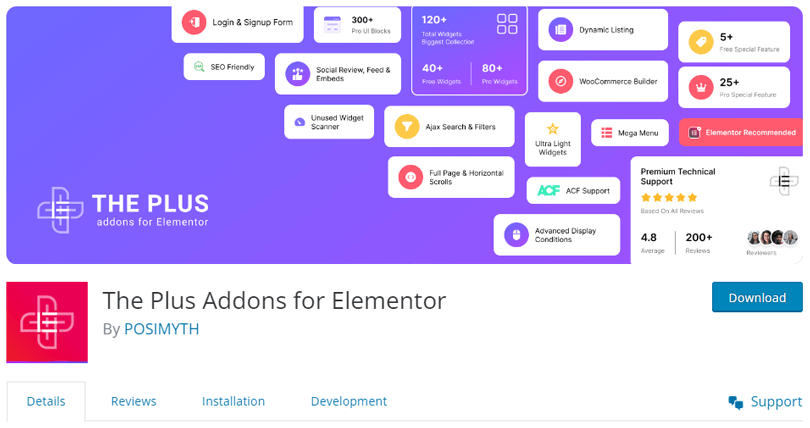
It’s now easier than ever to showcase your social media presence on your website with the option to automatically fetch your Instagram feed. With a few clicks, you can grab your Auth keys and watch as your feed comes to life on your website.
Highlighted Features:
- Different Style Options.
- Mentions Feed Type
- Onclick FancyBox
- Customization Options
- Responsive Column Management
Pricing: There are 2 different pricing plans for The Plus Addons:
Yearly
- Starter Plan: $39/ Year(For 1 Website)
- Professional Plan: $79/ Year(For 5 Websites)
- Studio Plan: $169/ Year(For Unilimted Websites)
Lifetime
- Starter Plan: $149/ Once(For 1 Website)
- Professional Plan: $249/Once(For 5 Websites)
- Studio Plan: $499/Once (For Unlimited Websites)
👉 Check Recommended Elementor Video Player Widgets for Your Website
Frequently Asked Questions
What are Instagram feeds?
Instagram feeds are collections of photos and videos shared by users on the Instagram platform, showcasing visual content from accounts users follow.
How do I add the Instagram feed to my WordPress widget?
To add an Instagram feed to your website, follow these steps:
1. Install and activate a plugin that allows Instagram feed integration
2. Connect your Instagram account to WordPress through the plugin’s settings.
3. Choose the Instagram content you want to display. You can select specific posts, your latest posts, or use a hashtag to curate the feed.
4. Adjust the layout and design of the feed to match your website’s aesthetic.
5. Embed the Instagram feed into your WordPress site by adding it to a widget area.
Can I embed an Instagram feed?
Yes, you can embed an Instagram feed on a website using various plugins or tools. These allow for customization of layout, post display, and offer interactive features.
Conclusion
The Elementor Instagram Feed Widget is a powerful tool. It offers numerous features and benefits for website owners. With this widget, you can showcase your Instagram account and its contents directly on your website.
It also allows you to choose from a variety of display styles and customization options so you can create an Instagram feed that suits your website’s design.
Additionally, the widget lets you increase engagement on your website by allowing visitors to like and comment on your Instagram posts directly from your website.
Overall, the Elementor Instagram Feed Widget is an excellent addition to any website that utilizes Instagram and wants to increase user engagement.
