If you’re looking for some great Elementor toggle widgets to enhance your website, look no further! In this blog post, we will discuss some of the best Elementor toggle widgets available on the market today. These Elementor addonss are sure to help you create a stunning and professional website that will impress your visitors!
What are Elementor Toggle Widgets?
Elementor Toggle Widgets are a simple yet effective tool that lets you create informative text boxes that visitors will love! The toggle tab allows you to present your content in a neat and condensed form by collapsing the text boxes so only the titles of each item are visible.
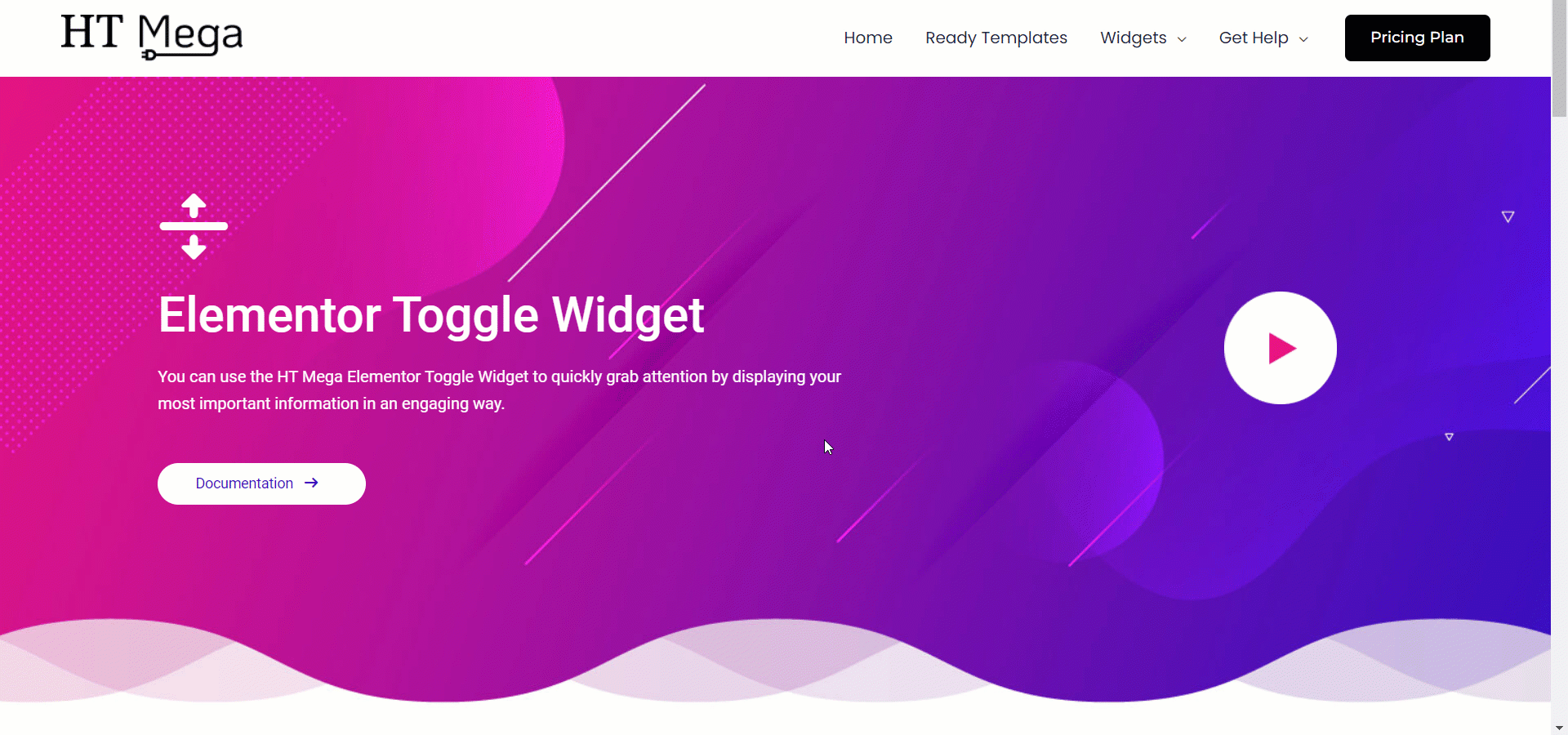
This makes it easier for visitors to sift through and find what they’re looking for, without having to scroll through long pages. Although similar to the Accordion widget, the Toggle widget has two main differences that set it apart.
Benefits of using Elementor Toggle Widgets
Your website can benefit greatly from using Elementor Toggle widgets in several ways, such as:
Enhanced User Experience
Toggle widgets let visitors quickly hide and reveal content on your website, enhancing the overall user experience.
Improved Content Organization
By organizing your content more effectively, toggle widgets enable you to present more information on your page while taking up less space.
Reduced Page Load Time
By employing toggle widgets, you may limit the amount of content that loads simultaneously on a page, which can improve website performance and speed up loading times.
Design Flexibility
Elementor Toggle widgets can be completely tailored to match the layout of your website, allowing you total control over how your material will appear.
Improved Engagement
Toggle widgets can boost engagement and persuade visitors to stay on your website longer by facilitating easier interaction with your content.
Overall, Elementor Toggle widgets are a terrific method to enhance your website’s design and engagement while also boosting its functionality and usability.
Best Elementor Toggle Widgets
HT Mega
If you’re looking for a way to make your website more visually interesting while also keeping information organized and easily accessible, the HT Mega Toggle Widget is a great option. With three different styles to choose from, this toggle widget is perfect for hiding content until the user clicks on a specific title.
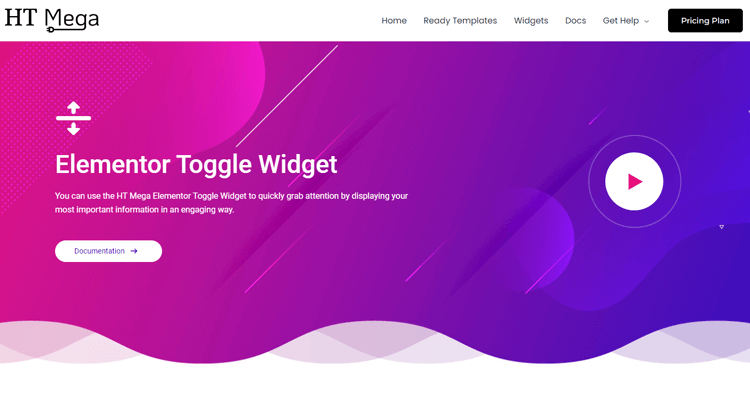
Whether you’re using it to feature important information or display captivating boxes, the HT Mega Toggle Widget is an easy-to-use and powerful tool to help you create engaging content for your website.
Highlighted Features:
- 3 Styles
- Modern looking
- Customizable
- Responsive
- Easy to use
Pricing: There are 2 different pricing One Year plans for HT Mega:
Yearly Plans:
- Personal Plan: $49/ Year
- Developer Plan: $79/ Year
- Growth Plan: $99/ Year
One-Time Plans:
- Personal Plan: $99 (One Time Fee)
- Developer Plan: $149 (One Time Fee)
- Growth Plan: $159 (One Time Fee)
ElementsKit
ElementsKit Advanced toggle element is another perfect tool to create engaging content boxes that give your website visitors complete control over their browsing experience. With a few clicks, you can create visually stunning pricing tables, icon boxes, and packages, each with its own toggle switch that allows users to switch between different categories.
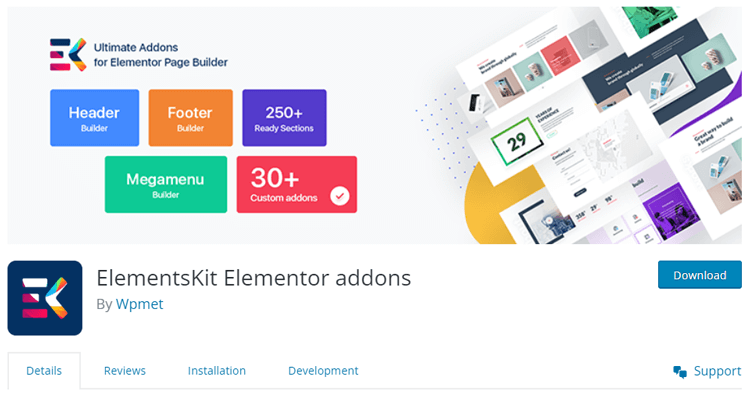
But the Advanced Toggle isn’t just a pretty face – it also offers extensive styling options for the toggle container, switch toggle, switcher widget, and content area.
Highlighted Features:
- Modern looking
- Responsive
- Switch container
- Customization Option
Pricing: There are 3 different pricing plans for ElementsKit:
- Single Plan: $23/ month & $59/ month
- Limited Plan: $50/ month & $600/ month
- Unlimited Plan: $200/ month & $250/ month
👉 Check 4 Best Elementor Drop Cap Addons
The Plus
The Plus Toggle – Content Switcher Widget is designed for ultimate flexibility; this addon is a superb Elementor widget for easily representing any compatible aspect of your website, including information sections and pricing tables.
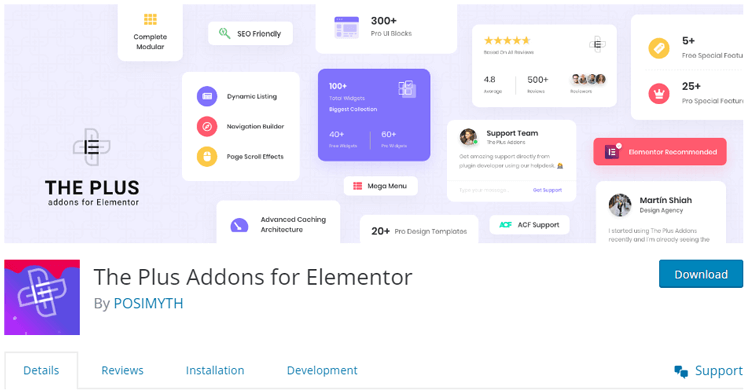
Plus, with both dark and light mode options available, you can effortlessly switch up the look and feel of your content at any time. This Elementor plugin automatically aligns content for you, so you can focus on creating the perfect user experience.
Highlighted Features:
- Responsive
- Multiple layouts
- Easy to use
- Customization Option
Pricing: There are 3 different pricing plans for The Plus Addons:
- Starter Plan: $35/ Year
- Professional Plan: $87/ Year
- Studio Plan: $118/ Year
👉 Check 6 of the Best Elementor FAQ Widgets for Your Website
Essential Addons
If you’re looking to attract visitors to your Elementor website, Essential Addons Content Toggle is the way to go. This interactive content switcher allows you to showcase your key content in an immersive and easy-to-use manner.
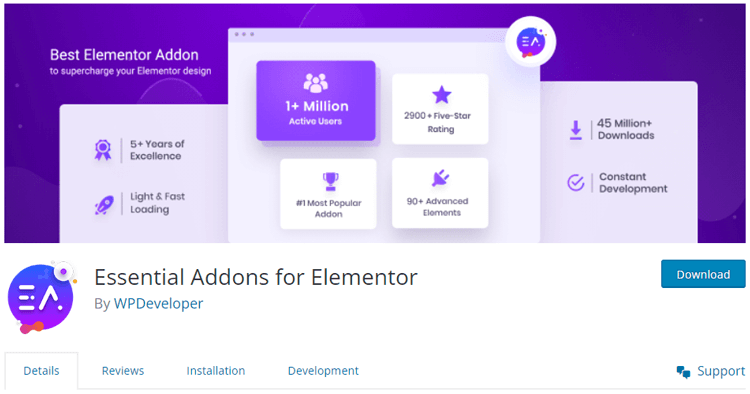
Using the Essential addons Toggle feature, your visitors can easily navigate to the content they are interested in without having to scroll through endless amounts of information. Plus, with the ability to style your content just the way you want, the possibilities are endless.
Highlighted Features:
- 4 Styles
- Interactive
- Smooth animation
- Easy to use
Pricing: There are 4 different pricing Year Bundle plans for Essential Addons:
- 1 website Plan: $39.98/ Yearly
- Unlimited Plan: $79.98/ Yearly
- Lifetime Unlimited: $199.98/ Yearly
- Agency Bundle Lifetime Plan: $639.20/ Lifetime
Frequently Asked Questions
How do I add toggle widgets in Elementor?
To add a toggle widget to an Elementor page, navigate to the Elementor editor and drag and drop the toggle widget onto the page. You can then customize the widget’s appearance, content, and behavior to suit your needs.
What kinds of toggle widgets are available in Elementor?
Elementor offers several types of toggle widgets, including the Accordion widget, the Toggle widget, and the Tabs widget. Each has its unique features and benefits that cater to different use cases.
Can I customize the appearance of Elementor toggle widgets?
Yes, Elementor toggle widgets come with a wide variety of customization options. You can change the background color, border size, typography, and other essential features to match your design preferences, brand, or website style.
Conclusion
Elementor Toggle Widgets offer a simple yet effective way to improve the user interface of your website. With these widgets, you can create collapsible content sections that give your visitors the power to choose which information they want to access. It’s perfect for situations where you want to provide an overview of a topic but don’t want to overwhelm your audience with too much information all at once.
