If you’re looking to spruce up your website’s design with some engaging info boxes, you’ve come to the right place. Luckily, Elementor has a plethora of options to choose from that can make your website look more professional and updated.
Info boxes are an effective and simple way to showcase important information, whether it services you offer or key takeaways from a blog post. In this article, we’ll explore the 7 best Elementor info box widgets that will help boost your website’s engagement.
What are Elementor Info Box Widgets?
Elementor Info Box widgets are powerful elements that you can use within the Elementor page builder to create feature boxes on your website. These widgets allow you to display important information organized and visually appealingly.
With Info Box Elementor builder plugins, you can customize various elements of each box. This includes adding a title, sub-title, and description to provide concise information about the featured content. You can also include eye-catching images or icons that visually represent the box’s content.
Additionally, Info Box widgets in Elementor allow you to add a call-to-action button. This button can be customized with your preferred text and link, providing visitors with a clear navigation path or encouraging them to take a specific action.
Benefits of Using Elementor Info Box Widgets
Using Elementor Info Box widgets offers several benefits for enhancing the design and functionality of your website. Here are some key advantages:
Visual Appeal:
Info Box widgets in Elementor allow you to create visually appealing and attention-grabbing sections on your website. You can customize the appearance of the info boxes by choosing different layouts, colors, fonts, icons, and animations, resulting in visually stunning and engaging content.
Highlight Important Information:
Info Box Elementor builder plugins are ideal for presenting key information or feature concisely and visually appealing. Whether you want to showcase your services, product features, team members, or any other vital details, info boxes help you grab the user’s attention and convey the information effectively.
Easy Customization:
Elementor Info Box widgets offer extensive customization options. You can easily modify the content, style, and layout of the info boxes to match your website’s branding and design. The intuitive drag-and-drop interface of Elementor makes it effortless to create and customize info boxes without any coding knowledge.
Responsive Design:
Info Box widgets in Elementor are responsive by default, ensuring that the content adapts seamlessly to different screen sizes and devices. This allows you to create a consistent and user-friendly experience for your website visitors, regardless of the device they are using.
Interactive and Engaging:
Elementor Info Box widgets support various interactive elements such as hover effects, tooltips, and click actions. You can add animations or interactive features to the info boxes to make them more engaging and interactive, providing an enhanced user experience.
Examples of Elementor Info Box Widgets
Here are a few examples of Elementor Info Box widgets that you can create using the Elementor page builder:
HT Mega
If you want to add something extra to your WordPress website, look no further than the HT Mega Elementor builder plugin Info Box Widget. This widget offers not just one but nine different styles to choose from, giving you the flexibility to create something truly unique.
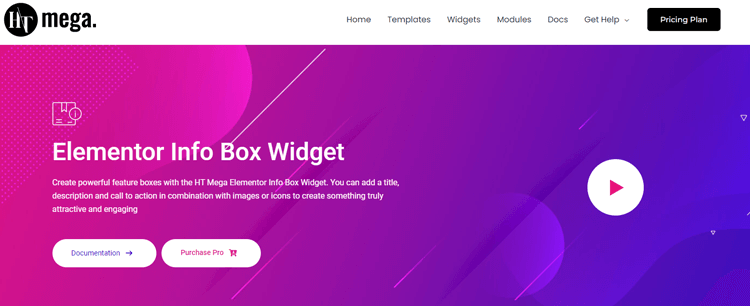
With the ability to add titles, descriptions, and calls to action, you’ll be able to create feature or info boxes that grab your visitors’ attention and keep them engaged. Plus, with the option to add images or icons, you can make your website even more visually appealing. So, Get ready to take your website to the next level with this stunning widget.
Highlighted Features:
- 9 Styles
- Attractive and engaging
- Fully customizable
- Call to action
- Easy to use
Pricing: There are 2 different pricing plans for HT Mega:
Yearly Plans:
- Personal Plan: $49/ Year
- Developer Plan: $79/ Year
- Growth Plan: $99/ Year
One-Time Plans:
- Personal Plan: $99 (One Time Fee)
- Developer Plan: $149 (One Time Fee)
- Growth Plan: $199 (One Time Fee)
Move Addons
Looking to add some important information to your website without it looking messy and out of place? The Info Box Elementor widget is the perfect solution! With three pre-defined styles to choose from and the ability to highly customize it, this widget is the ideal way to showcase any information you need for your website.
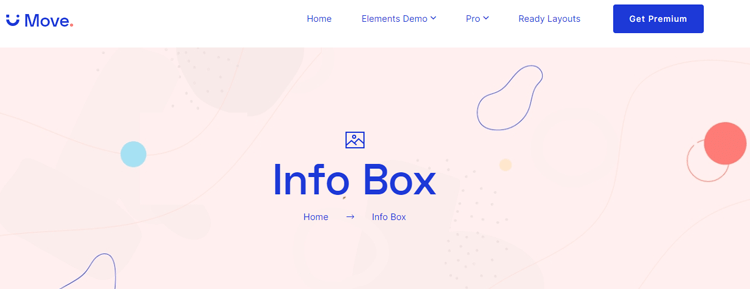
Whether you need to display contact details or business hours, the Info Box makes it a breeze. It seamlessly fits into your website’s design, giving it a touch of practicality that your visitors will appreciate. So, go ahead, and make your website more valuable with the Elementor Info Box widget!
Highlighted Features:
- 3 Styles
- Highly Customizable
- Heading prefix
- Easy to use
Pricing: There are 2 different pricing plans for Move Addons:
Yearly Bundle plan:
- Personal Plan: $39/ Year
- Developer Plan: $89/ Year
- Agency Plan: $179/ Year
Lifetime Bundle plan:
- Personal Plan: $149/ Lifetime
- Developer Plan: $349/ Lifetime
- Agency Plan: $549/ Lifetime
👉 Check 7 Top Elementor Google Map Widgets You Should Try
PowerPack
Highlighting important content on your WordPress website has never been easier! With the PowerPack Addons Info Box Widget for Elementor, you can easily create attention-grabbing content blocks filled with customizable features. Information box Elementor widgets on a website effectively display essential features and elements that visitors need to see.
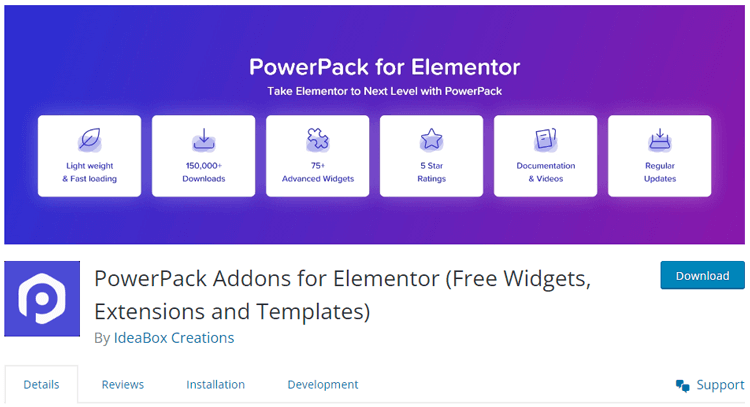
You can create multiple info boxes on a single page of your website and customize each with a unique title, subtitle, description, image/icon, and call-to-action button for easy navigation. With the PowerPack Addons Info Box Widget, you can easily communicate key messages and essential features on your website in a visually stunning way.
Highlighted Features:
- Dynamic Content Types
- Attractive Timeline Layouts
- Unlimited Customizations & design options
- 100% Responsive
Pricing: There are 4 different pricing plans for PowerPack:
- Starter Plan: $49/ Year
- Expert Plan: $69/ Year
- Agency Plan: $89/ Year
- Ultimate Plan: $119/ Year
👉 Check Top Elementor Lightbox Plugins for WordPress
Ultimate Addon
The Ultimate addon Info Box widget provides an effortless way to add multiple elements to your site with a single widget. With options to include a heading prefix, heading, description, and icon, this infobox is perfect for displaying important information in a simple, clean style.
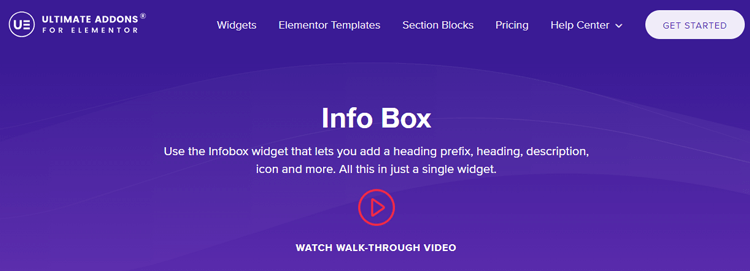
Plus, with lightning-fast loading times and fully customizable options, you can easily create stylish, professional-looking info box Elementor widgets that match your site’s branding. So, Don’t waste your time coding multiple elements–try the Ultimate addon Info Box widget today!
Highlighted Features:
- Modern looking
- Lightning fast
- Ease of use
- Quick Support
- Customization Option
Pricing: There are 2 different pricing plans for Ultimate Addons:
Yearly
- Ultimate Addons Plan: $57/ Year
- Essential Bundle Plan: $137/ Year
- Growth Bundle Plan: $187/ Year
Lifetime
- Ultimate Addons Plan: $277/ one time
- Essential Bundle Plan: $677/ one time
- Growth Bundle Plan: $937/ one time
Happy Addons
HappyAddon’s Info Box is a tool that allows you to create eye-catching information boxes by incorporating icons, links, and text. Plus, the built-in positioning features make them look slick on your site. Not only the Elementor addons are easy on the eyes, but it has a responsive layout, ensuring it looks great on any device.
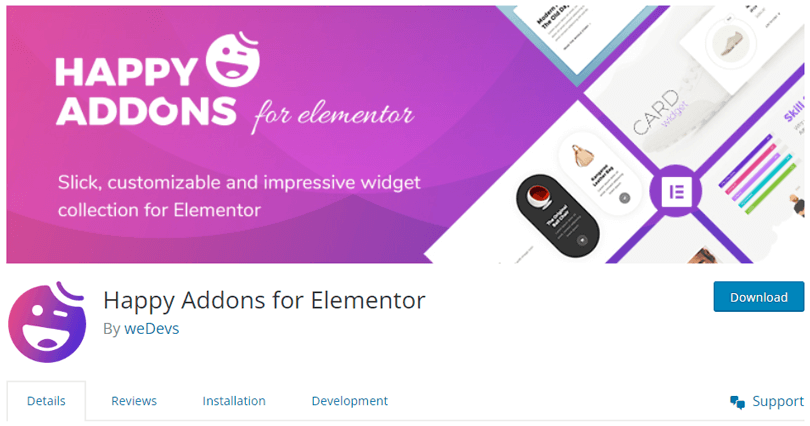
And don’t worry about sacrificing performance or web security – the Elementor Info Box widget of Happy Addons boasts heavy performance and high web security standards. Choose from multiple skins to match your website’s aesthetic. With fast loading times and unique features, the Info Box is a must-have for any website owner looking to elevate their information boxes to the next level.
Highlighted Features:
- Responsive Layout
- Heavy Performance
- Web Security
- Multiple Skin
Pricing: There are 2 different pricing Year Bundle plans for Happy Addon:
Annual Plan
- Starter Plan: $39/ Yearly
- Professional Plan: $89/ Yearly
- Business Plan: $189/ Yearly
Lifetime Plan
- Starter Plan: $149/ Lifetime
- Professional Plan: $349/Lifetime
- Business Plan: $549/ Lifetime
👉 Check Top 7 Elementor Image Gallery Plugins to Elevate Your Website
Essential Addons
Looking to showcase significant information in an eye-catching way? The Essential Addons Info Box has got you covered. With its pixel-perfect design and customizable features, you can create a cool interface that’s both functional and stylish. Plus, since its content is managed, you have complete control over what information is highlighted and how it’s presented.
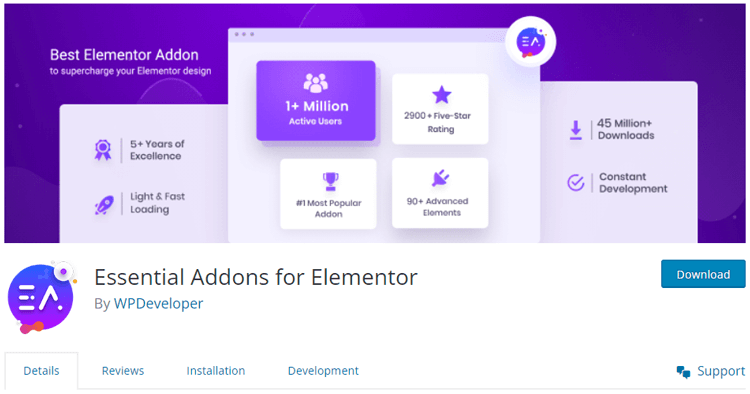
Whether you’re promoting your latest product or sharing details about an upcoming event, the Essential Addons Info Box lets your visitors find all the key details in one place. So why settle for a boring presentation when you can create something that’s both engaging and informative? Try Essential Addons Info Box today and see the difference for yourself!
Highlighted Features:
- Content Managed
- Pixel Perfect Design
- Cool Interface Design
- Customizable
Pricing: There are 4 different pricing Year Bundle plans for Essential Addon:
- 1 website Plan: $39.98/ Yearly
- Unlimited Plan: $74.98/ Yearly
- Lifetime Unlimited: $174.98/ Yearly
- Agency Bundle Lifetime Plan: $599/ Lifetime
👉 Check The Top Elementor BuddyPress Plugins
The Plus
The Plus Addons Info Box has a sleek and intuitive interface, this WordPress tool uses Elementor to create eye-catching info boxes that really grab attention. But it’s not all about looks – the Plus Addons Info Box boasts over 200 powerful design options, giving you the freedom to customize how your content is truly presented.
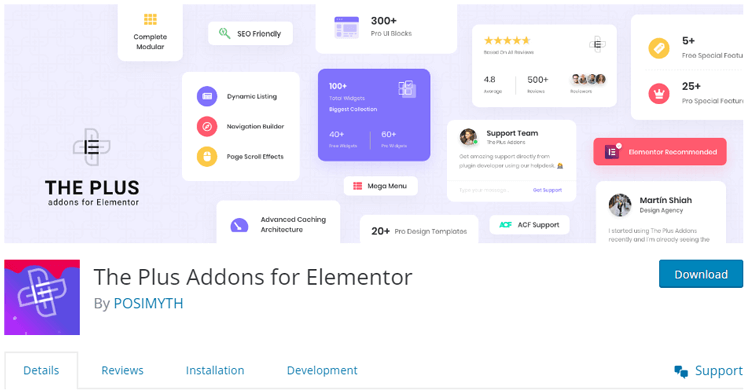
Plus, with premium responsive options and cross-browser compatibility, you can be sure that your infoboxes will look great no matter what platform your readers are using.
Highlighted Features:
- 200+ Powerful Design Options
- Premium Responsive Options
- Based on “Design the way you want,” Philosophy
- Cross Browser Compatibility
Pricing: There are 2 different pricing plans for The Plus Addons:
Yearly
- Starter Plan: $39/ Year
- Professional Plan: $109/ Year
- Studio Plan: $169/ Year
Lifetime
- Starter Plan: $149/ One time
- Professional Plan: $349/ One time
- Studio Plan: $499/ One time
Elementor Info Box Widgets FAQ
What types of information can I display in an info box?
You can display a variety of information in an info box, such as text, images, icons, links, and buttons. Info boxes are commonly used to highlight a website’s key features, products, or services.
Can I customize the appearance of the Elementor info box widget?
Yes, you can customize the appearance of the info box Elementor addons using the various design and styling options in the Elementor editor, such as changing the background color, font size, alignment, and more.
How many info boxes can I add to a web page?
Depending on your design needs and preferences, you can add as many info boxes as you want to a web page.
Can I add animations or effects to the info box widget?
Yes, you can add animations or effects to the info box widget using the Elementor editor’s motion effects feature.
Is the Elementor info box widget mobile-friendly?
Yes, the info box widget is designed to be responsive and mobile-friendly, ensuring that it looks great on any device.
Conclusion
When it comes to website design, Info Box Widgets can be a game-changer. These handy little tools provide a space for important information to be displayed prominently on a webpage, making it easy for visitors to find what they’re looking for. Plus, Elementor addons are versatile. You can use them to showcase products, promote upcoming events, or point visitors to other pages on your website.
All in all, Elementor Info Box Widgets are an excellent addition to any site and are definitely worth considering if you’re looking to up your online game.
