Are you looking to add a visually appealing and interactive element to your WordPress site? Elementor progress bars can be an excellent addition, providing a dynamic way to showcase the progress of tasks, projects, or skills. And when it comes to creating progress bars effortlessly, Elementor, the popular WordPress page builder, offers a range of plugins to choose from. In this article, we’ll explore some of the best Elementor progress bar plugins available, their features, and how they can elevate the user experience on your website.
Importance of progress bars on websites
Progress bars are integral elements of websites, serving multiple crucial functions. Firstly, they offer users clear and intuitive guidance through complex processes or lengthy content, such as multi-step forms or extensive articles. This guidance reduces user frustration and enhances the overall experience. Secondly, progress bars provide real-time feedback, instantly informing users about the status of ongoing tasks, whether it’s file uploads, downloads, or form submissions.
This transparency keeps users engaged and informed, leading to higher satisfaction rates. Moreover, progress bars encourage users to stay on a page or complete an action, promoting conversions and achieving specific goals. In essence, these unassuming visual indicators significantly contribute to a website’s usability, user engagement, and, ultimately, its success.
Why choose Elementor for creating progress bars
Elementor is a popular and highly regarded Elementor builder that offers several compelling reasons to choose it for creating progress bars on your website:
User-Friendly Interface: Elementor is known for its user-friendly and intuitive interface. You can create and customize Elementor widgets with ease, even if you have limited technical skills. The drag-and-drop editor simplifies the entire design process.
Dedicated Progress Bar Widget: Elementor provides a dedicated Progress Bar widget, specifically designed for creating progress bars. This widget offers comprehensive customization options, allowing you to adjust colors, styles, animations, and more to match your website’s design and branding.
Real-Time Editing: Elementor offers a live preview feature, which means you can see your changes to your Elementor in real time. This instant feedback allows you to fine-tune the design until it meets your exact specifications.
Responsive Design: Elementor prioritizes responsive web design. This ensures that your progress bars will look and function correctly on various devices and screen sizes, providing a consistent user experience.
Compatibility: Elementor is compatible with a wide range of WordPress themes and plugins. You won’t need to worry about compatibility issues when integrating Elementor progress bars into your site.
Community Support: Elementor has a large and active user community. You can find an abundance of tutorials, documentation, and support forums, making it easy to get assistance and guidance when creating and customizing Elementor progress bars.
Top Elementor Progress Bar Plugins
HT Mega
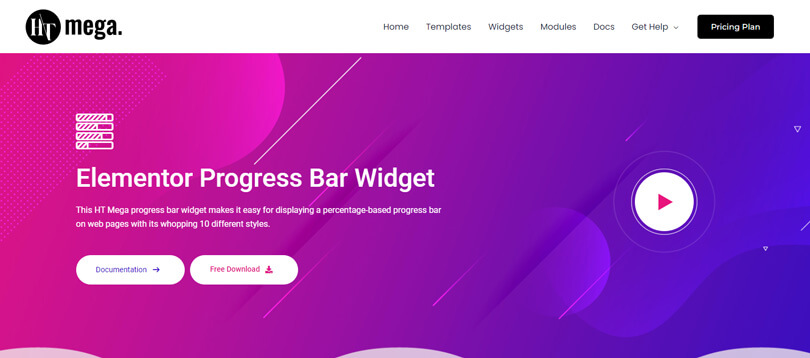
If you’re looking for a simple yet effective way to add a progress bar Elementor to your website, look no further than the HT Mega progress bar widget. With its diverse selection of ten different styles, this widget allows you to effortlessly display percentage-based progress bars on your web pages while providing a seamless user experience.
Plus, its numerous design options make it easy to match your website’s branding and aesthetics, ensuring that your progress bar not only serves as a practical tool but also looks stunning. Best of all, you can create a custom widget in just a few minutes thanks to HT Mega’s easy-to-use interface and wide range of options.
Highlighted Features:
- 10 Styles
- Sleek and modern
- Easy Customization
- Easy-to-use interface
- Responsive
Pricing: There are 2 different pricing plans for HT Mega:
Yearly Plans:
- Personal Plan: $49/Yearly(For 1 Website)
- Developer Plan: $79/Yearly(For 5 Websites)
- Growth Plan: $99/Yearly(For 999 Websites)
One-Time Plans:
- Personal Plan: $99 /One Time Fee(For 1 Website)
- Developer Plan: $149 /One Time Fee(For 5 Websites)
- Growth Plan: $199 /One Time Fee(For 999 Websites)
👉 Check The Top Elementor BuddyPress Plugins
Premium Addons
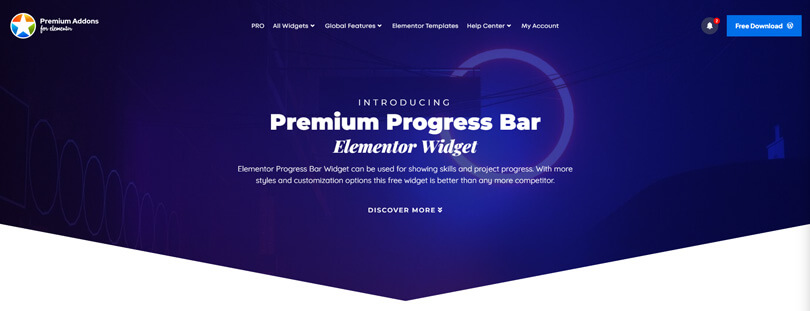
The Premium addon Progress Bar Widget is a must-have for anyone looking to showcase their skills and projects. Unlike its competitors, this widget offers more styles and customization options, allowing you to stand out from the crowd. Moreover, the addition of the Half-Circle style is a game-changer, providing advanced progress bar Elementor styles that elevate your content to the next level.
With Premium Addons for Elementor Page Builder, this widget is free to use and easily integrates with WordPress plugins. Lightweight Lottie Animations further boost your progress bars and circles, providing an impressive visual element that impresses your audience. So why wait? Download the Premium addon Progress Bar Widget today and take the first step in creating stunning content that grabs attention.
Highlighted Features:
- Customization options
- Multi-Label Progress bar
- Lottie Animations
- Responsive
Pricing: There are 3 different pricing plans for Premium Addons for Elementor:
- Single-use License: $39/ Year
- Unlimited-use License: $79/ Year
- Lifetime-use License: $249/ Year
The Plus
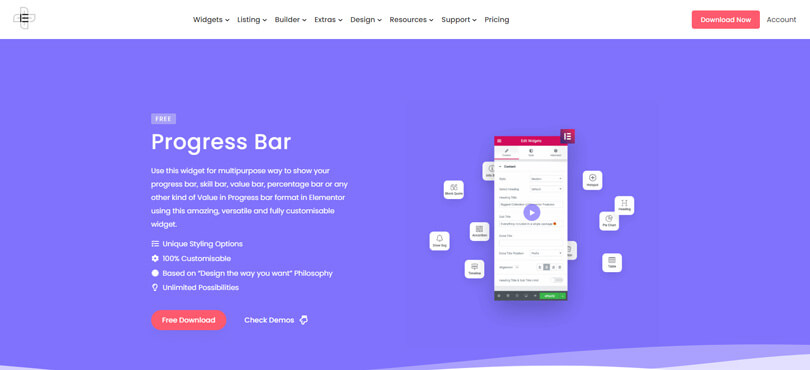
The Plus Addon Progress Bar widget is a game-changer when it comes to showing your progress, skills, or values in Elementor. This versatile and fully customizable widget allows you to create progress bars in any format that suits your needs, whether it’s a percentage bar or a skill bar. With its unique styling options and 100% customizable features, you’ll be able to create a progress bar that’s not only functional but also aesthetically pleasing.
The best part is that it’s based on the “Design the way you want” philosophy, giving you unlimited possibilities to create an Elementor progress bar that truly represents your brand. With the Plus Addon Progress Bar widget, you can take your Elementor skills to the next level and create progress bars that stand out from the crowd.
Highlighted Features:
- Different Style Options.
- Totally customizable.
- No End to the Possibilities.
- Responsive
Pricing: There are 2 different pricing plans for The Plus Addons:
Yearly
- Starter Plan: $39/ Year(For 1 Website)
- Professional Plan: $79/ Year(For 5 Websites)
- Studio Plan: $169/ Year(For Unilimted Websites)
Lifetime
- Starter Plan: $149/ Once(For 1 Website)
- Professional Plan: $249/Once(For 5 Websites)
- Studio Plan: $499/Once (For Unlimited Websites)
Crocoblock
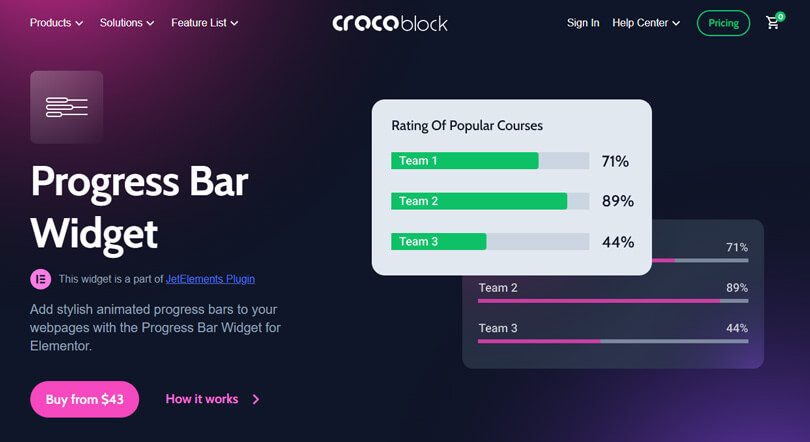
Elevate your webpage with engaging animated progress bars, thanks to the Crocoblock Progress Bar Widget. This Elementor widget offers both Progress Bar and Circle Progress options, allowing you to visualize data in a striking way that’s sure to captivate your audience.
Whether you want to track the progress of a project or highlight the differences between different items or stages, the Progress Bar Widget has got you covered. So, if you want your webpage to make an impact and stand out from the crowd, be sure to check out this impressive widget.
Highlighted Features:
- Modern Styles
- Customizable options
- Animated designs
- Responsive
Pricing: There are 4 different pricing plans for Crocoblock:
Yearly Plans:
- Custom Plan: $0
- All-Inclusive Plan: $199/year for one site And $399 For unlimited sites
- Freelance Plan: $750/One time
- Freelance Lifetime Plan: $999/One-time
👉 Check 5 Best Elementor Flip Box Plugins for WordPress
ElementsKit
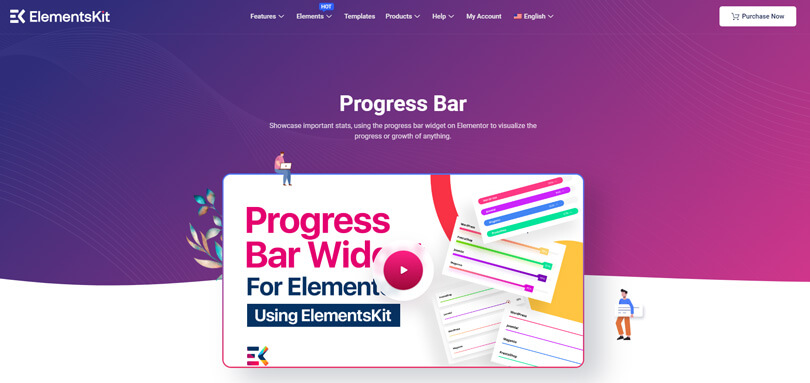
With the Elements Kit Progress Bar Widget, the possibilities are endless when it comes to showcasing important stats. Whether it’s the progress of a task, your skill level, or achievements, this widget allows you to visualize it all using line shape bars. But it’s not just any progress bar – the rounded shape and customization options make it user-friendly and eye-catching.
And if you really want to impress your audience, check out the tooltip circle point design. Not only is it beautiful, but it also allows you to highlight your skills or achievements in a unique and engaging way. So why settle for boring numbers and lists when you can use Elements Kit to bring your stats to life?
Highlighted Features:
- Modern looking
- Lightweight
- Fully customizable
- Responsive
Pricing: There are 3 different pricing plans for ElementsKit:
Yearly
- Personal Plan: $39/Year
- Professional Plan: $87/Year
- Agency Plan: $179/Year
Lifetime
- Personal Lifetime Plan: $119/Lifetime
- Professional Lifetime Plan: $259/Lifetime
- Agency Lifetime Plan: $489/Lifetime
Bundle
- 5-in-1 Yearly Pack Plan: $399/year
- 5-in-1 LTD Pack Plan: $699/One time
Best Practices for Using Elementor Progress Bar Plugins
Elementor Progress Bar plugins are a fantastic tool for adding visual appeal and functionality to your website. Here are some best practices for using them effectively:
Placement and Visibility
Carefully consider where to place progress bars on your website. They should align with your content and serve a purpose. For instance, use progress bars on product pages to show the completion status of a multi-step order process. Ensure they are visible but not intrusive so they enhance the user experience.
Choosing Appropriate Colors and Styles
The design of your progress bars matters. Select colors and styles that complement your website’s overall aesthetics. Consistency in design helps maintain a cohesive look. Use colors that convey meaning – for example, green for completion and red for outstanding tasks. Make sure the progress bar’s style is in line with your brand’s identity.
Incorporating Progress Bars into Specific Website Sections
Customize the use of progress bars based on specific website sections and user journeys. For instance, on a blog or tutorial site, you can use progress bars to indicate how much of an article a user has read. On a membership site, you might employ them to display course completion status. Tailor their purpose to match the user’s context for the best impact.
Final Thoughts
Elementor Progress Bar Plugins are a game-changer when it comes to website design. These innovative plugins offer an array of benefits, including improved user experience, increased engagement, and a modern aesthetic appeal.
With the ability to customize the design and functionality of progress bars, the possibilities are endless. These features allow businesses and individuals to make their websites stand out from the crowd and create a lasting impression on their audience.
