Creating a compelling website for your digital marketing agency is essential for establishing a strong online presence and attracting clients. A well-designed digital marketing agency website showcases their agency’s expertise and services. It is also a powerful tool for lead generation and brand building.
In this blog, we’ll outline steps to build a successful agency website. We’ll cover choosing
web design elements, integrating essential features, and optimizing for SEO. We’ll also discuss how to promote your site effectively.
Whether starting fresh or improving an existing site, these marketing tips will help you create a professional online platform.
Key takeaways
- Ensure a visually appealing and user-friendly web design that reflects your brand identity.
- Develop crucial pages such as Home, About Us, Services, Case Studies, Blog, and Contact to provide comprehensive information.
- To raise your website’s search engine ranks, provide interesting material and follow SEO best practices.
- Integrate lead generation forms, social media options, and analytics tools to enhance functionality.
- Test the website for performance, develop a promotion strategy, and use social media and digital ads for visibility.
- Regularly update and maintain the site to ensure optimal performance and security.
What is a Digital Marketing Agency?
A digital marketing agency helps small businesses reach, engage, and convert users through online channels such as search engines, paid advertising, email, social media, and more. Acting on behalf of a digital marketing business or client, a digital marketing agency can perform the roles of a full digital marketing team or support an existing in-house team.
“According to Oberlo, the global digital advertising market is estimated to reach $667.6 billion in 2024. While there is no explicit projection for 2026, the closest available forecast indicates that the market will grow to $734.6 billion by 2025.”
The services provided vary according to the client’s specific needs. Typically, these involve omnichannel, multichannel, or single-channel marketing strategies to connect with customers and prospects. This connection is achieved through marketing agency websites, blogs, social media platforms, email, and other digital channels.
A digital marketing agency is your revenue-driving, time-saving ally in marketing your small businesses online.
Importance of a professional website for a digital marketing agency
A professional website is crucial for a digital marketing agency for several reasons:
First Impressions Matter: A well-designed website serves as a digital storefront, creating a strong first impression that reflects the agency’s brand, credibility, and professionalism.
Showcases Expertise: It provides a platform to showcase the agency’s portfolio, case studies, client testimonials, and industry expertise, helping potential clients understand its capabilities and successes.
Enhances Visibility: A professional website optimized for search engines increases visibility, attracting more potential clients by appearing in search results.
Engages and Informs: The website is a central hub for information about the agency’s
marketing services, team, and thought leadership content like blogs and whitepapers, engaging visitors and establishing authority.
Generates Leads: With strategic calls-to-action and lead capture forms, a website can efficiently convert visitors into leads and, ultimately, clients.
Builds Trust: A professional digital marketing business with clear contact information, consistent branding, and security features like SSL certificates builds trust with potential clients.
Recommended Blogs for You:
👉 The Best Elementor Instagram Feed Widgets for Your Website
👉 Top Elementor Banner Widgets for Stunning Website Design
👉 Top WooCommerce Category Widgets: Enhance Your Online Store Navigation
👉 Top Elementor Call to Action Widgets That Will Boost Your Conversions
👉 Best Elementor Post Grid Widget: Enhance Your Website Design
What Are the Common Types of Digital Marketing Agencies?
Understanding the various types of digital marketing agencies helps businesses select the best partner. Here are some common types of digital marketing agencies:
Full-Service Agencies: Full service agencies provide a complete range of digital marketing solutions, including SEO, PPC, content marketing, social media management, and web design. They oversee every element of a client’s digital marketing strategy.
SEO Agencies: Specialize in enhancing websites to boost search engine rankings and drive organic traffic. Their services include keyword research, on-page optimization, and link building.
PPC Agencies: Oversee pay-per-click campaigns on social media and other platforms like Google Ads. They take care of performance analysis, budget management, and ad development.
Content marketing agency: Content marketing agencies should concentrate on producing and disseminating material that appeals to and engages target audiences.
Social Media Agencies: Manage social media accounts, create content, and develop strategies to grow a brand’s presence on platforms like Facebook, Instagram, and LinkedIn.
Email Marketing Agencies: Focus on creating and implementing email marketing strategies that will nurture leads, keep customers, and increase conversions.
How to Build a Digital Marketing Agency Website: Steps-by-Steps Guide
Here’s a step-by-step guide to help you create compelling and functional digital marketing agency websites:
Planning Your Digital Marketing Agency Website
- Defining Your Target Audience and Goals: Identify your ideal clients and understand their needs and preferences. Set clear objectives for your website, such as lead generation, brand awareness, or showcasing your portfolio.
- Selecting the Appropriate Hosting Company and Domain Name: Choose a memorable domain name that captures the essence of your agency’s identity. To make sure your website functions properly, select a reputable hosting company that provides strong performance, security, and customer service.
Choose a domain name and a hosting plan
Pick a domain name that aligns with your brand and is simple to recall. Opt for a hosting plan that provides sufficient resources, uptime reliability, and technical support. Consider options that scale with your agency’s growth to accommodate future needs.
Choose a Content Management System Platform
When choosing a Content Management System (CMS) platform, several options stand out, including WordPress, Shopify, Webflow, and Drupal. Each offers unique features, but WordPress is the most popular due to its user-friendly interface, extensive plugin library, and flexibility for all types of websites. Whether you’re building a simple blog or a complex eCommerce site, WordPress provides the ideal balance of ease of use and powerful functionality.
Why You Should Use WordPress for Your Digital Agency Website
You should use WordPress for your digital agency website due to flexibility. It allows you to easily customize and scale your site. With many plugins and themes, you can create a unique presence. WordPress’s SEO capabilities help attract clients. Its user-friendly interface makes management simple. Additionally, its large community provides excellent support and resources.
Install WordPress
To get started, install the latest version of WordPress CMS for your website. Most hosting services, like Bluehost, SiteGround, HostGator, and DreamHost, offer a one-click WordPress installation option. Simply log in to your hosting dashboard, select the option to add a website, and choose “Install WordPress.” Follow the prompts, and WordPress will be set up on your site quickly and efficiently.
Designing Your Digital Marketing Agency Website
- Selecting a Suitable Website Theme or Template: Choose a theme or template that aligns with your agency’s brand identity and business goals. Look for designs that offer flexibility for customization, clean layouts, and support for essential features such as service pages, blogs, and portfolio showcases. The theme should also be optimized for fast loading speeds and SEO-friendly structure.
- Incorporating Branding Elements and Visual Appeal: Ensure your website reflects your agency’s unique brand by using consistent colors, fonts, and logos throughout. Use top-notch photos and graphics to convey your agency’s beliefs and style while also improving visual appeal. To draw visitors in and provide a dynamic demonstration of your services, strategically incorporate movies, animations, and interactive components.
- Optimizing for User Experience and Mobile Responsiveness: Make sure your website is fully responsive so users can enjoy a flawless user experience. To enhance the user experience, put special emphasis on simple navigation, obvious calls to action, and quick loading times.
Essential Plugins for a Website of Digital Marketing Agency
Elementor
Elementor is a drag-and-drop page builder for WordPress websites and design. This plugin uses a visual editor to create beautiful, dynamic pages easily. It allows you to build professional, pixel-perfect websites quickly and seamlessly. With its no-code, drag-and-drop Editor, achieve precise design control over layout and style.
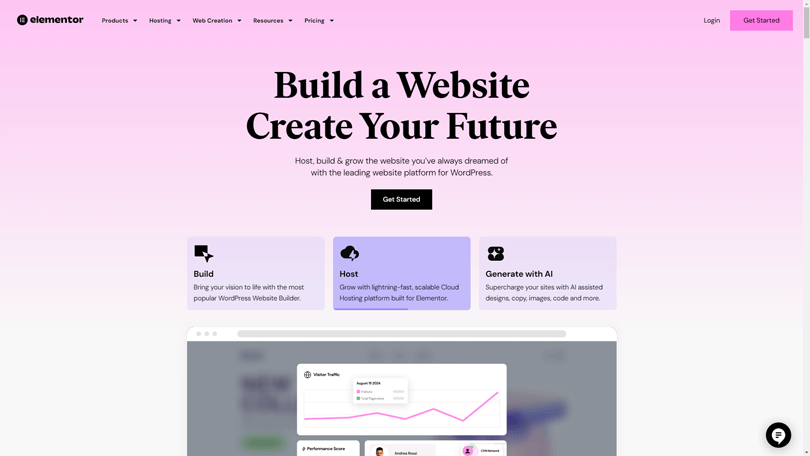
Key features
- Drag-and-Drop Editor
- Pre-Designed Templates
- Responsive Design Capabilities
Pricing plan: Elementor has 4 pricing plans –
- Essential Plan: $4.92/Mo
- Adanvanced plan: $8.25/Mo
- Expert plan: $16.58/Mo
- Agency plan: $33.25/Mo
HT Mega
HT Mega is a powerful WordPress plugin that offers over 84 free Elementor widgets. It also provides pre-designed templates, making it easy for users to create professional websites. It includes more than 760 Elementor blocks for extensive customization.
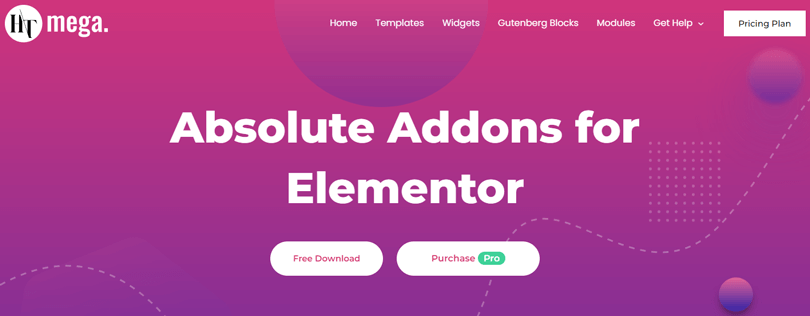
The Pro version comes with additional feature and 170+ page free templates that enabling unique and engaging web experiences. HT Mega greatly enhances your website design capabilities, making it the ultimate tool for elevating Elementor websites and effortlessly creating impressive consulting sites. Try HT Mega today and transform your website!
Key features
- 109+ Widgets
- Advanced Customization Options
- WooCommerce Integration
Pricing Plan: There are 2 different pricing plans for HT Mega:
Yearly Plans:
- Personal Plan: $49/ Yearly(For 1 Website)
- Developer Plan: $79/ Yearly(For 5 Websites)
- Growth Plan: $99/ Yearly(For 999 Websites)
One-Time Plans:
- Personal Plan: $99 /One Time Fee(For 1 Website)
- Developer Plan: $149 /One Time Fee(For 5 Websites)
- Growth Plan: $199 /One Time Fee(For 999 Websites)
HT Easy GA4
HT Easy GA4 is one of the popular google analytics plugins for your WordPress site that integrates Google Analytics 4. It provides a unified view of app and web data with an intuitive interface and robust privacy features. It also Offers detailed traffic insights and a range of reports that simplifies setup and navigation.
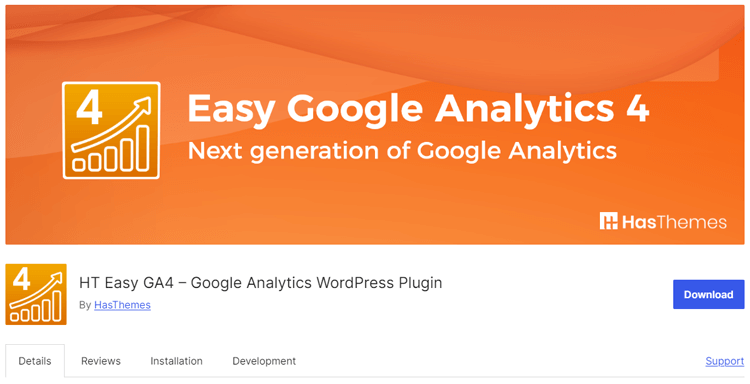
Track site visits, user interactions, and engagement metrics easily, enabling informed decisions to optimize your website’s performance. Its user-friendly design makes it ideal for leveraging Google Analytics on WordPress.
Key Features
- Automatically Track visitors and View reports
- Real-time and eCommerce Reports
- WooCommerce Integration
Pricing: There are 3 different pricing for HT Easy GA4:
- Personal Plan: $59/year
- Developer Growth Plan: $99/year
- Agency Plan: $199/year
Extensions For CF7
The Extensions for CF7 enhance Contact Form 7 with user-friendly features and functionalities. It saves form submissions to your database and supports redirection after successful submissions. Conditional logic allows fields to show or hide based on user input. This plugin makes contact form management efficient and organized for users.

Key Feature
- Contact Form List with form name and submission count.
- Email List, allowing you to view, delete, and export email data.
- Submission Date and filtering options.
- Convenient CSV file import and export.
Pricing: Free
Yoast SEO
Optimizing your website for search engines improves its visibility on search engine results pages (SERPs), making it more accessible to users searching for relevant keywords. A high search engine ranking increases targeted traffic to your site, enhancing the likelihood of converting visitors into customers.
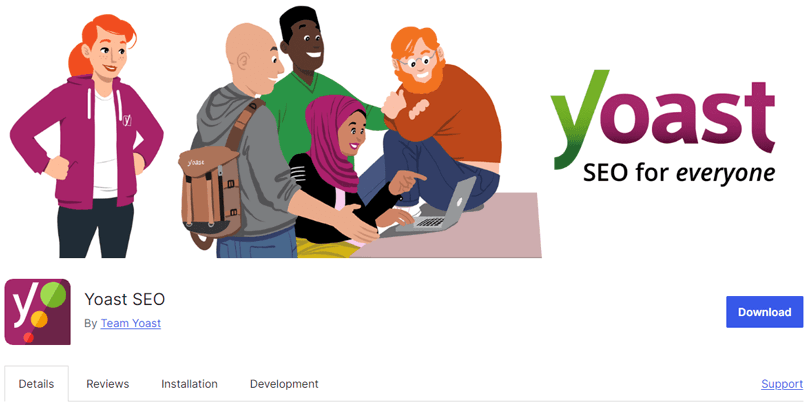
Effective SEO helps your website stand out in a crowded online market. It positions your company as a trustworthy authority in your industry and significantly boosts your online presence and credibility.
Key Feature:
- Get automated technical SEO improvements
- Detailed SEO analysis
- Track your rankings
Pricing: Premium plans for Yoast SEO start at $99.
Social Warfare
Social Warfare is a premium WordPress social sharing plugin known for its exceptional performance and design. Unlike other plugins, it offers stylish share buttons without slowing down your website.

Extensive customization options allow button placement, shapes, and colors to match your brand. Users experience significant increases in social shares and website traffic with Social Warfare.
Key Feature:
- Powerful Share Customization
- Custom Button Design and Placement
- Link Shortening, Analytics Campaign and Button-click Tracking
Pricing: There are 4 different pricing for Social Warfare:
- Single site Plan: $29/yr
- Up to 5 Site Plan: $89/yr
- Up to 10 Site Plan: $139/yr
- Unlimited site Plan: $349/yr
Sucuri Security
Sucuri is a leading authority in website security, specializing in WordPress protection. The Sucuri Security WordPress plugin, now owned by GoDaddy, is free to all WordPress users.
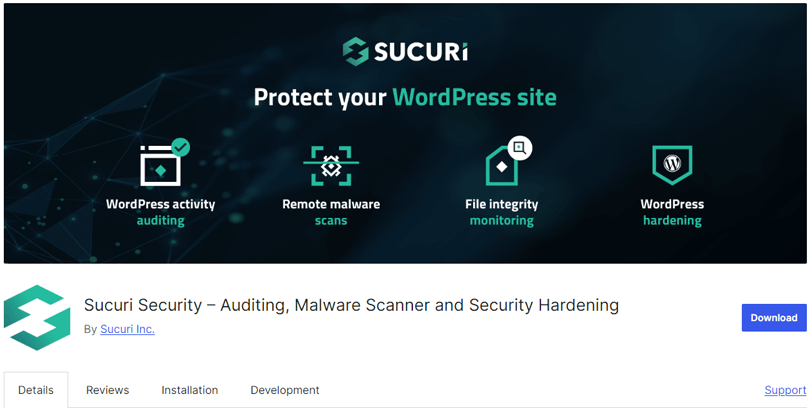
It enhances your current security measures with features such as Security Activity Auditing, File Integrity Monitoring, Remote Malware Scanning, Blocklist Monitoring, and Effective Security Hardening. Each feature is designed to improve your website’s overall security posture.
Key Feature:
- Malware Scanning
- Firewall Protection
- Security Monitoring
Pricing: There are 5 different pricing for Sucuri Security:
- Basic Plan: $199.99/yr
- Pro Plan: $299.99/yr
- Business Plan: $499.99/yr
- Junior Dev Plan: $999.99/yr
- Multi site and custom Plan: upon request
Support Genix
Support Genix is a powerful and professional WordPress support ticket plugin that facilitates seamless communication with your customers. As a comprehensive support ticket management system and helpdesk plugin, users can easily submit and track tickets directly from your website.
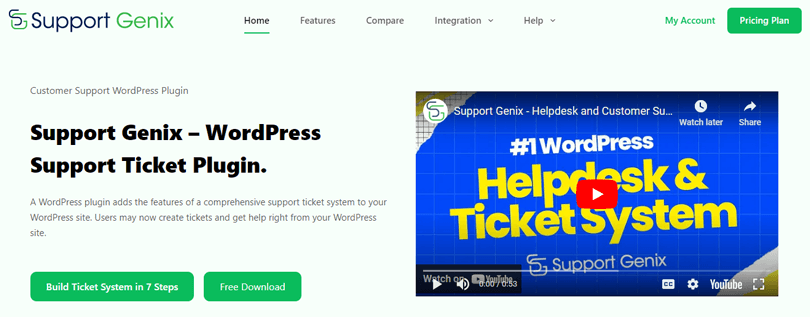
The installation is straightforward, and its user-friendly interface makes it suitable for businesses of all sizes aiming to improve their online customer support. Choose between the free or premium version with Support Genix to enhance your website’s support capabilities.
Highlighted Features:
- Unlimited Tickets, Agents, Customers
- Email Piping and Notification
- WooCommerce Integrations
Pricing: There are 2 different pricing for Support Genix:
Annual
- Personal Plan: $59/year
- Developer Growth Plan: $99/year
- Agency Plan: $149/year
Lifetime
- Personal Plan: $99/year
- Developer Growth Plan: $199/year
- Agency Plan: $399/year
Essential Pages of a Digital Marketing Agency
A well-structured website is crucial for a digital marketing agency to effectively communicate its expertise and attract clients. Here are the essential pages and why they matter:
- Home Page: The home page serves as the digital storefront, creating the first impression and guiding visitors to key areas of the site. It should clearly convey the agency’s value proposition and entice visitors to explore further.
- About Us: This page builds trust by showcasing the agency’s background, mission, and team. It helps potential clients connect with your agency on a personal level and understand the expertise behind the services offered.
- Service: The service page display what the agency offers, outlining the scope and benefits of each service. It is crucial for potential clients to quickly grasp what solutions are available and how they align with their needs.
- Case Studies/Testimonials: Highlighting case studies and testimonials provides social proof and demonstrates the agency’s success in delivering results. This page builds credibility and reassures potential clients of the agency’s ability to achieve their goals.
- Blog: The blog page showcases industry expertise and thought leadership through valuable content. Regularly updated blog posts can improve SEO, engage visitors, and establish the agency as an authority in digital marketing.
- Contact Us: A well-designed contact page makes it easy for potential clients to get in touch with the agency. It should include multiple contact methods and a clear call-to-action to facilitate communication.
- Portfolio: The digital marketing agency’s portfolio page showcases a diverse range of projects. These projects reflect their expertise in SEO, social media marketing, and web development.
- FAQ: The FAQ page addresses common questions and concerns, providing immediate answers to potential clients. By offering quick solutions to typical inquiries, it helps reduce barriers to engagement and improves user experience.
Create Essential Pages of Digital Marketing Agency Template
When it comes to building a digital agency website, choosing the right page builder can make all the difference. Among the many popular options available, HT Mega stands out for its ease of use and extensive customization capabilities. Here’s how you can use HT Mega to create every page you need on your digital agency website.
Home Page
The home page is crucial for your agency’s first impression. Use the Banner widget for a captivating hero section with a background image or video, a compelling headline, and a call-to-action button. Use the Nav Menu widget to create a user-friendly navigation bar and the Site Logo widget to prominently display your agency’s logo.
For the footer, use the Info Box widget to provide contact details, the Social Share widget for social media links, and the Contact Form 7 widget to include a simple contact form. This makes it easy for visitors to get in touch with your agency.
About Us Page
The About Us page tells your agency’s story and builds a connection. Use the Team Member widget to introduce your team members, including photos, names, and roles. Add a section about your mission, vision, and values using the info box widget. Showcase your history and milestones with the Timeline widget.
Services Page
The Services page details the services your agency offers. Use the Services widget for individual service boxes with icons, titles, and descriptions.
Portfolio Page
The Portfolio page showcases your best work. Use the Portfolio template to create a gallery of your projects. Customize your portfolio using high-quality images, project titles, and descriptions, linking each project to detailed case studies.
Blog Page
The Blog page shares industry insights, tips, and news. Use the Post Grid widget to display your latest blog posts. Each post should have a featured image, title, and excerpt, categorized for easy navigation.
Contact Us Page
The Contact Us page facilitates communication with potential clients. Use the Contact Form 7 widget to create a contact form. Include fields for name, email, phone number, and message. Add contact details using the Info Box widget and a Google Map with the Google Map widget.
Testimonials Page
A Testimonials page builds trust and credibility. Use the Testimonial widget to display client testimonials, including photos, names, and feedback. Add video testimonials for more engagement.
FAQ Page
The FAQ page addresses common questions and concerns. Use the Accordion widget to create a list of frequently asked questions and answers, helping visitors find information quickly.
Content Creation and SEO for Your Digital Marketing Agency Website
Creating interesting, top-notch content that appeals to your audience and embodies your brand’s voice is the foundation of creating attractive copy and graphics. By putting SEO best practices into effect, such as making sure your website is mobile-friendly and optimizing on-page components, you may increase its exposure in search results.
Adding pertinent keywords and meta tags to your content strategically improves search engine results and increases organic traffic.
Integrating Key Features and Functionalities
Test your website’s functionality and performance using Google PageSpeed Insights and GTmetrix. Address performance issues promptly to ensure everything works correctly and loads quickly. Create a marketing strategy that includes SEO, content marketing, and outreach initiatives.
Promote your website effectively and consistently to attract visitors and build traffic. Leverage social media platforms and digital advertising to increase visibility and engagement. Use PPC and display ads to drive targeted traffic to your site.
Launching and Promoting Your Digital Marketing Agency Website
Testing the website with tools like Google PageSpeed Insights ensures proper functionality. Develop a marketing strategy incorporating SEO, content marketing, and outreach for promotion. Use social media and digital ads, including PPC, to drive targeted traffic.
Website Maintenance and Updates
Regular website maintenance ensures optimal performance and security for your site. This involves updating content, fixing broken links, and applying necessary software updates. Regularly review analytics data to make informed improvements and adjustments. This helps enhance user experience and supports ongoing growth and development.
Frequently Asked Questions
Why is a Website Essential for a Digital Marketing Agency?
A digital marketing agency needs a website to showcase its services, case studies, and expertise. It also acts as the agency’s principal online presence and credibility marker. It acts as a lead generation tool, helping potential clients discover your agency through SEO-optimized content, enhancing visibility and trust.
What is SEO in Digital Marketing?
SEO in digital marketing refers to optimizing a website and its content to improve its visibility in search engine results pages (SERPs). By using strategies like keyword research, on-page optimization, and link building, SEO increases organic traffic, helping businesses reach more potential customers effectively.
Are Digital Agencies Profitable?
Yes, digital agencies can be highly profitable. They benefit from the growing demand for online marketing, offering services like SEO, social media management, and web development. Success depends on expertise, market demand, and efficient client management.
How Do I Brand My Digital Marketing Agency?
Define a unique value proposition for your agency that sets you apart. Create a memorable logo and tagline that reflects your brand. Develop a professional website that showcases your services. Leverage social media to increase visibility. Share success stories to build credibility.
Can I Start an Agency with No Experience?
Starting a digital marketing agency without experience is challenging but possible with dedication and learning. Begin by gaining foundational knowledge in digital marketing through online courses, build a portfolio with small projects or collaborations, and gradually develop expertise while leveraging networking and mentorship to grow your agency successfully.
Conclusion
In short, a well-designed digital marketing agency website is crucial for building a strong online presence and showcasing your services. This article will simplify the process for you. By incorporating compelling content, optimized SEO, and user-friendly features will help attract potential clients. This approach effectively captures interest and drives engagement on your site.
Regular updates and strategic promotion further ensure that your website remains relevant and impactful. Ultimately, a professional and functional website serves as a powerful tool in driving growth, building credibility, and achieving success in the competitive digital landscape.
