Are you looking for ways to upgrade your website with an Elementor modal popup? If so, then you’re in luck. We’ve put together a list of the 6 best Elementor Modal Popup Plugins that will transform your website and give it a modern, professional feel.
From customizing colors to adding animation effects, these plugins provide various options to create professional-looking popups within minutes. So let’s dive into the details and find out which of these plugins best fits your website needs!
Benefits of Using Elementor Popup Plugins

Using Elementor popup plugins offers several benefits for your website and online marketing efforts:
Ability to capture leads and convert visitors into customers
Elementor Popup plugins provide an effective way to capture leads and convert website visitors into customers. By strategically placing popups on your website, you can present compelling offers, promotions, or lead magnets to visitors, encouraging them to take action, such as subscribing to your newsletter, making a purchase, or signing up for a webinar.
These popups serve as powerful lead generation tools, helping you build an email list and increase conversions.
Enhanced user experience on the website
Elementor Popup plugins allow you to create visually appealing and engaging popups that enhance the overall user experience on your website. Rather than intrusive or disruptive popups, Elementor’s design capabilities enable you to create well-designed, targeted, and non-obtrusive popups that provide value to visitors.
By delivering relevant and timely information or offers through popups, you can engage visitors and guide them through their customer journey, ultimately improving their experience on your website.
Customizability and visual appeal
Elementor Popup plugins offer high customizability and visual appeal, allowing you to create popups that align with your brand identity and website design. With Elementor’s drag-and-drop interface and extensive styling options, you have full control over your popups’ layout, colors, typography, and other visual elements.
This flexibility enables you to create visually stunning and on-brand popups that effectively capture attention and engage visitors.
Top 5 Elementor Popup Plugins
HT Mega
If you’ve ever wanted to add modal popups to your website but found it too complicated, then the HT Mega Elementor Modals Widget is just what you need! This simple popup maker widget makes creating high-quality popups a breeze, with 5 styles to choose from.

Whether you want to market a product, conduct a poll, or provide valuable information, this Elementor Popup Builder is the perfect tool for capturing leads without the hassle. Plus, you can easily edit the popup to match your brand’s style. With the HT Mega Modals Widget, boosting website conversions has never been easier or more convenient.
Highlighted Features:
- 5 Styles
- Fast loading
- Easy to use
- Customizable
Pricing: There are 2 different pricing plans for HT Mega:
Yearly Plans:
- Personal Plan: $49/ Year
- Developer Plan: $79/ Year
- Growth Plan: $99/ Year
One-Time Plans:
- Personal Plan: $99 (One Time Fee)
- Developer Plan: $149 (One Time Fee)
- Growth Plan: $199 (One Time Fee)
Essential Addons
If you’re looking for a way to add some visual interest and interactivity to your website, Essential Addons has you covered with their Lightbox & Modal widget. With this handy popup maker, you can showcase your videos, images, or other content in a way that grabs attention and looks great.
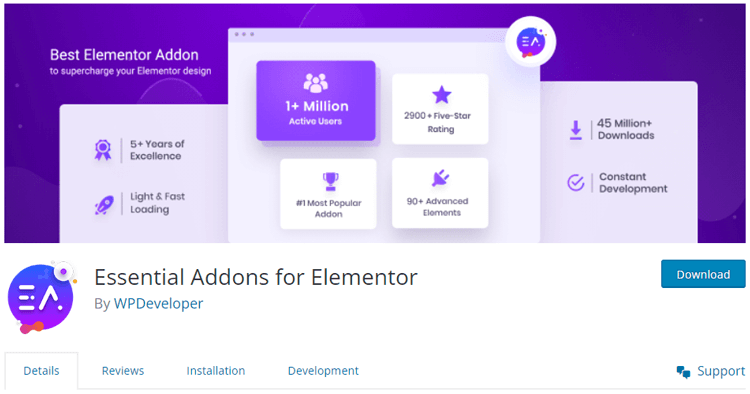
What’s even better is that you have complete control over how the popup appears. You can choose your desired trigger actions, add animation, and customize the layout to make it look as interactive as possible.
Whether you want to showcase your latest video or a stunning image gallery, this widget is sure to help your content stand out and engage your visitors.
Highlighted Features:
- Trigger actions
- Animation
- Interactive
- Fullscreen Image Popup
- Customizable
Pricing: There are 4 different pricing Year Bundle plans for Essential Addon:
- 1 website Plan: $39.98/ Yearly
- Unlimited Plan: $74.98/ Yearly
- Lifetime Unlimited: $174.98/ Yearly
- Agency Bundle Lifetime Plan: $599/ Lifetime
Bundle
- Agency Bundle 1 Year: $279.20/ Yearly
- Agency Bundle Lifetime: $599/ one-time
👉 Check Recommended Elementor Video Player Widgets for Your Website
PowerPack
PowerPack Addons’ Popup Box widget is a hassle-free way to create an engaging user experience on your website. With this widget, you can showcase videos, images, and text stylishly and entertainingly. It’s the perfect tool to display bespoke information and forms, with auto-load or on-click options to suit your preference.
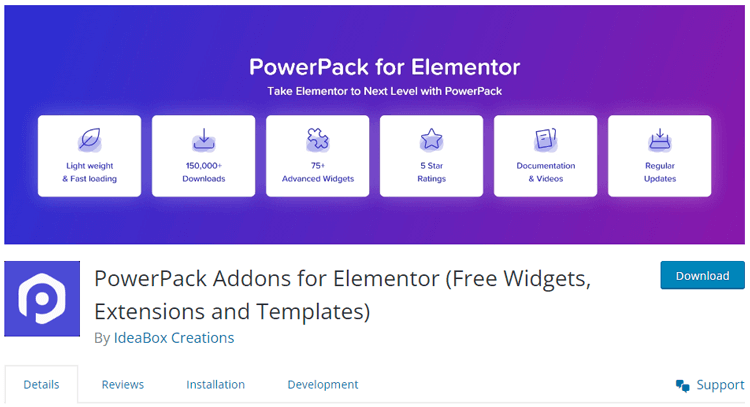
This plugin provides everything you need to design convincing popup boxes that keep your readers interested from start to finish. PowerPack Addons’ Popup Box widget is the ultimate package for an easy-to-use popup experience.
Highlighted Features:
- Multiple Content-Types Support
- Create Popups with custom HTML/CSS
- Advanced Trigger Options
- Impressive Animation Effects
- Innumerable Styling Options
Pricing: There are 2 different pricing plans for PowerPack:
Yearly
- Starter Plan: $49/ Year
- Expert Plan: $69/ Year
- Agency Plan: $89/ Year
- Ultimate Plan: $119/ Year
Unlimited
- Starter Plan: $110/ Lifetime
- Expert Plan: $147/ Lifetime
- Agency Plan: $217/ Lifetime
- Ultimate Plan: $247/Lifetime
👉 Check 7 Best Elementor Info Box Widgets for Your Website
Unlimited Elements
Unlimited Elements has made it incredibly easy to spruce up your website with the Popup Widget for Elementor. By using this powerful WordPress plugin, you’ll be able to create attractive text popups that will surely engage your visitors. The beauty of this widget lies in its simplicity – after just a few clicks, you’ll be well on your way to adding creative text popups to your pages.
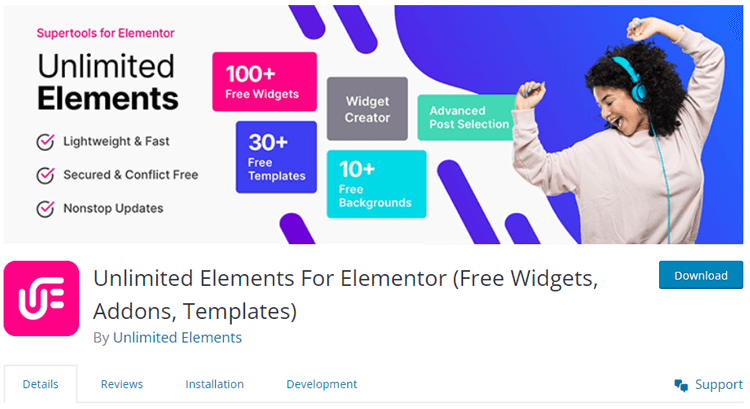
With the click of a button, you can trigger a simple text popup, showcasing extra information or marketing messages while adding an interactive touch to your page layout. Thanks to Unlimited Elements, creating engaging text popups has never been easier!
Highlighted Features:
- Lightboxes
- Three different source types
- Customizaable popup settings
- Advanced Layouts
Pricing:
There are 2 different pricing plans for Unlimited Elements:
Annual Plan
- Starter Plan: $49/ Yearly
- Professional Plan: $99/ Yearly
- Business Plan: $149/ Yearly
Lifetime Plan
- Starter Plan: $199/ Lifetime
- Professional Plan: $299/Lifetime
- Business Plan: $549/ Lifetime
👉 Check 7 Top Elementor Google Map Widgets You Should Try
Happy Addons
With Happy Addons, creating stunning modal popups has never been easier. The Modal popup widget allows you to create click-triggered and attention-grabbing popups that can collect valuable information from your visitors.
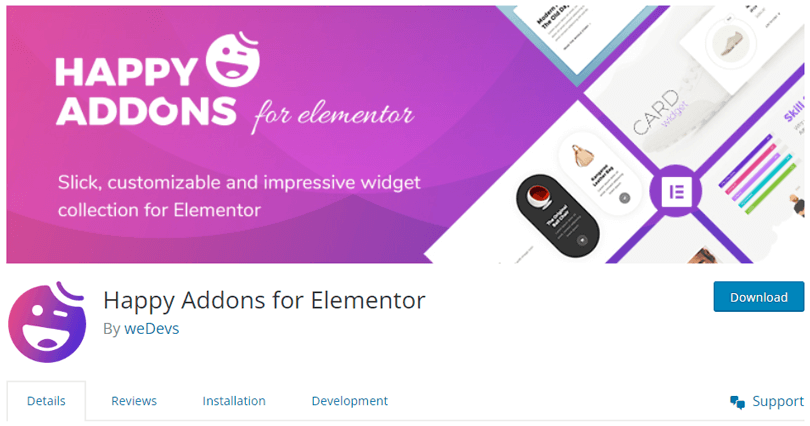
By using the Happy Addon Elementor Pro plugin, you’ll have access to a variety of creative templates and customization options that will help you create the perfect popup to match your WordPress website’s style. These popups not only add an extra layer of flair to your page, but they also help you engage with your audience and curate helpful data.
Highlighted Features:
- 2 Styles
- Highly Customizable
- Creative templates
- Easy to use
Pricing: There are 2 different pricing plans for Happy Addon:
Annual Plan
- Starter Plan: $39/ Yearly
- Professional Plan: $89/ Yearly
- Business Plan: $189/ Yearly
Lifetime Plan
- Starter Plan: $149/Lifetime
- Professional Plan: $349/Lifetime
- Business Plan: $549/ Lifetime
👉 Check 5 Best Elementor Pricing Table Plugins for WordPress
Factors to Consider When Choosing an Elementor Popup Plugin
When choosing an Elementor popup plugin, it’s important to consider several factors to ensure compatibility, customization options, flexibility, pricing, and support. Let’s elaborate on each of these points:
Compatibility with your website’s theme and plugins
Check if the popup plugin is compatible with your current WordPress website theme and other plugins you have installed. Ensure that the WordPress plugin integrates seamlessly with Elementor, the page builder you’re using, and doesn’t cause any conflicts or design inconsistencies. Compatibility is crucial to ensure a smooth user experience and proper functionality.
Customization options and flexibility
Evaluate the customization options offered by the WordPress popup plugin. Look for advanced features that allow you to design visually appealing and engaging popups that match your website’s branding and aesthetics.
Consider the flexibility to create various types of popups, such as exit-intent popups, timed popups, scroll-triggered popups, and more. The ability to customize the content, layout, animations, and targeting rules of the popups is essential for creating effective and personalized user experiences.
Pricing and support options
Review the pricing structure of the Elementor popup plugin and consider whether it aligns with your budget and requirements. Some WordPress popup plugins offer free versions with limited features, while others have premium plans with additional functionality. Take into account the value provided by the plugin and weigh it against the cost.
Additionally, check the availability and quality of customer support options. Look for WordPress popup plugins that offer responsive support channels, such as ticket systems, live chat, or community forums, to assist you in case of any issues or questions.
Frequently Asked Questions
Q: What is a popup plugin?
A: A popup plugin is a plugin used to create popups or modals that display on a website. The purpose of these popups is to capture the attention of website visitors and encourage them to take specific action, such as signing up for a newsletter or making a purchase.
Q: What is Elementor?
A: Elementor is a powerful drag-and-drop page builder plugin for WordPress. It allows users to design and customize their websites without any coding knowledge.
Q: Why would I need a popup plugin with Elementor?
A: A popup plugin can enhance the functionality of Elementor by allowing you to create custom popups that integrate seamlessly with your website. This can help to increase conversions, generate leads, and improve user engagement.
Q: What types of popups can I create with Elementor popup plugins?
A: Elementor popup plugins allow you to create various types of popups, including email opt-ins, exit-intent popups, countdown timers, social proof popups, and more.
Q: Do I need any coding knowledge to use an Elementor popup plugin?
A: No, most Elementor popup plugins are designed to be user-friendly and require little to no coding knowledge. They typically include a drag-and-drop interface, which makes it easy to design and customize your popups.
Q: Are Elementor popup plugins mobile-friendly?
A: Yes, Elementor popup plugins are designed to be responsive and mobile-friendly. This means that your popups will look great on all devices, including smartphones and tablets.
Q: Are Elementor popup plugins customizable?
A: Yes, Elementor popup plugins are highly customizable. They typically offer a range of design options, including fonts, colors, backgrounds, and animations, which allow you to create a custom look and feel for your popups.
Conclusion
After reviewing a number of WordPress popup plugins, it’s clear that they can be a useful addition to any website builder’s toolkit. With these plugins, you can create aesthetically pleasing, attention-grabbing popups that can help you gather leads, promote sales, and provide important information to your visitors.
Plus, many Elementor Popup Plugins are easy to use – even for those with limited web design experience. While not every plugin may be the right fit for your specific needs, we highly recommend exploring the options available to you and seeing if a popup plugin could help take your website to the next level.
