When it comes to creating user-friendly and intuitive website navigation, Elementor Breadcrumbs Widgets play a crucial role. Breadcrumbs help visitors understand their current location within your website’s hierarchy and provide easy navigation options.
If you’re using the popular Elementor page builder for your WordPress website, you’re in luck! In this article, we will explore the best Elementor Breadcrumbs widgets available, highlighting their features, customization options, and usability.
The Importance of Breadcrumbs in Website Navigation

Elementor Breadcrumbs Widgets are navigational aid on websites that display the hierarchical path or trail of pages a user has visited to arrive at the current page. They are typically displayed near the top of a webpage and provide several benefits for user experience and website navigation:
Easy Navigation: Breadcrumbs provide a clear and visual path for users to understand their location within a website’s structure. By doing this, users may simply navigate back to earlier pages without having to rely only on the back button on their browser.
Contextual Understanding: This Widget offer context by showing the relationship between pages. Users can quickly grasp where they are within the website’s hierarchy and understand how different sections are connected.
Reduced Bouncing: When users arrive at a webpage from search engines or external links, it helps them understand the website’s structure and content flow. This reduces confusion and encourages users to explore more pages, potentially lowering bounce rates.
Enhanced User Experience: Breadcrumbs contribute to a smoother user experience by providing a sense of orientation and preventing users from feeling lost within a website’s content.
Efficient for Deep Websites: On websites with multiple levels of content, this widget serves as a helpful tool to avoid excessive clicking or reliance on the main navigation menu, making it quicker for users to reach desired pages.
Comparison of Top Elementor Breadcrumbs Widgets
HT Mega
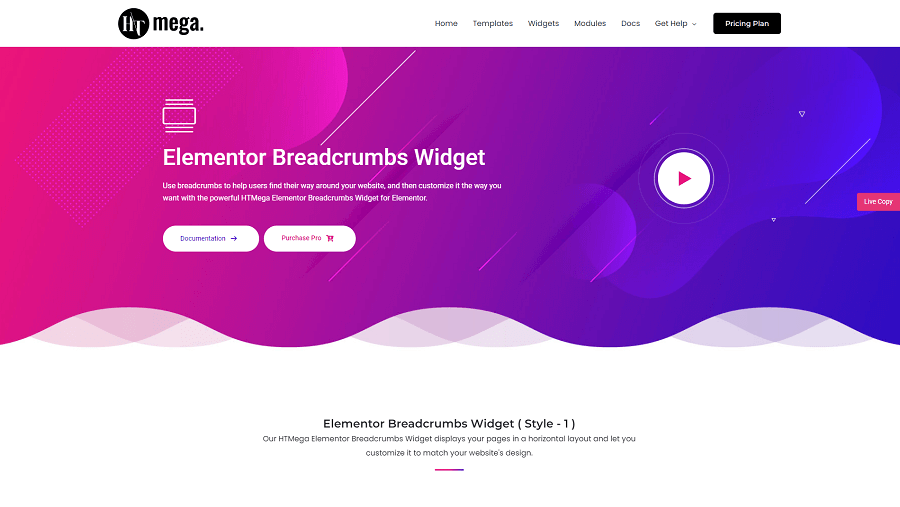
Websites can sometimes feel like a maze, with pages and links leading us in all directions. That’s why Elementor Breadcrumbs Widgets are a useful tool to have on your site. And with the HTMega Elementor Breadcrumbs Widget, you can take your website to the next level.
With a variety of customizable options and visual styles available, you can make sure they fit seamlessly with your website’s design. Whether you want to use them to improve your navigation or simply to add a stylish touch to your pages, this HT Mega’s Widget makes it easy to create unique Breadcrumbs that do exactly what you need them to do.
Highlighted Features:
- 9 Styles
- Seamless integration
- Customizable
- Intuitive designs
Pricing: There are 2 different pricing plans for HT Mega:
Yearly Plans:
- Personal Plan: $49/ Yearly
- Developer Plan: $79/ Yearly
- Growth Plan: $99/ Yearly
One-Time Plans:
- Personal Plan: $99 (One Time Fee)
- Developer Plan: $149 (One Time Fee)
- Growth Plan: $199 (One Time Fee)
The Plus
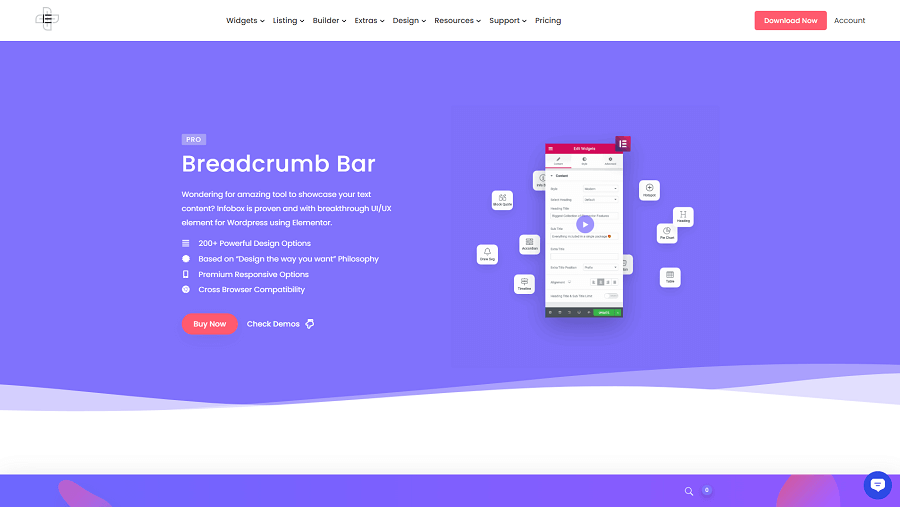
When it comes to website navigation, the Breadcrumbs bar is a crucial element that helps visitors easily understand their location within a site’s hierarchy. And The Plus Addons has the Elementor widget you need to showcase your Breadcrumbs bar in a stunning way.
With over 200 powerful design options, the Plus Breadcrumbs Widget offers an intuitive and well-planned experience that enables unlimited customizations for each widget and feature.
Plus, with premium responsive options and cross-browser compatibility, you can rest easy knowing your Breadcrumbs bar will look amazing no matter where your visitors are coming from. Say goodbye to clunky, unappealing Breadcrumbs bars and hello to the Plus Breadcrumbs Widget.
Highlighted Features:
- 200+ Powerful Design Options
- Premium Responsive Options
- Cross Browser Compatibility
- Customization Option
Pricing: There are 2 different pricing plans for The Plus Addons:
Yearly
- Starter Plan: $39/ Year for 1 Website
- Professional Plan: $79/ Year for 5 Websites
- Studio Plan: $169/ Year for Unlimited Websites
Lifetime
- Starter Plan: $149/ Once for 1 Website
- Professional Plan: $249/Once for 5 Website
- Studio Plan: $499/Once for Unlimited Website
PowerPack
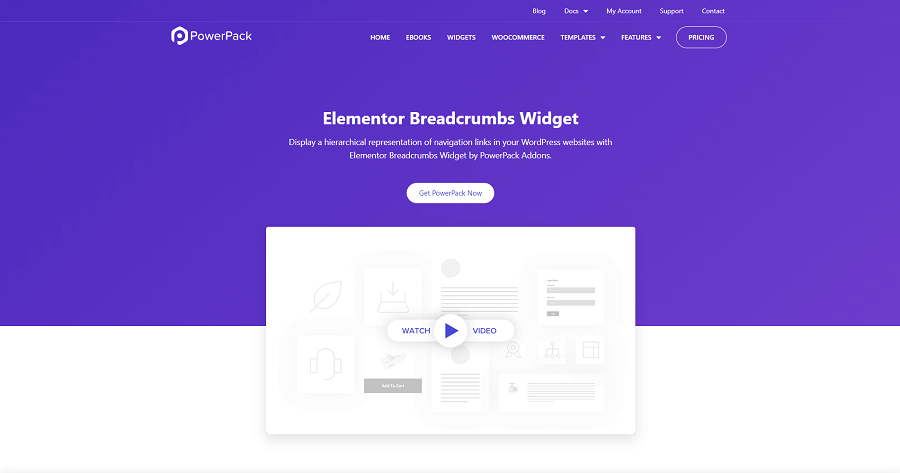
Navigating through a website can be a daunting task for anyone, and having clear paths to follow is essential. This is where the Elementor breadcrumbs widgets comes into play. With this widget, you can easily add breadcrumbs to your WordPress site, making it easier for your visitors to navigate through the site and understand its structure.
No more getting lost in the vastness of your website! The Elementor addons Breadcrumbs widgets take this a step further, enhancing your site’s user experience and helping you lower your bounce rates. And, since it’s also compatible with popular WordPress SEO plugins, it’s a great tool for improving your website’s SEO ranking. Don’t let lost visitors deter you; let PowerPack Breadcrumbs Widget guide the way!
Highlighted Features:
- Spacing & Alignment Control
- Enhance user experience
- Lower your Bounce Rates
- Organic search results
Pricing: There are 2 different pricing plans for PowerPack:
Yearly
- Starter Plan: $49/ Year for 1 Website
- Expert Plan: $69/ Year for 25 Website
- Agency Plan: $89/ Year for 1000 Website
- Ultimate Plan: $119/ Year for Unlimited Website
Unlimited
- Starter Plan: $110/ Lifetime for 1 Website
- Expert Plan: $147/ Lifetime for 25 Website
- Agency Plan: $217/ Lifetime for 1000 Website
- Ultimate Plan: $247/Lifetime for Unlimited Website
ElementsKit
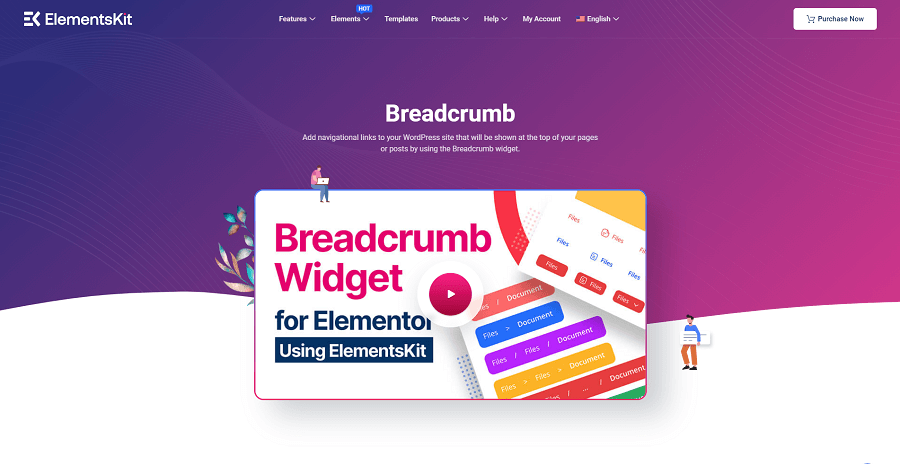
Navigating through a wordpress site is a crucial part of a user’s experience. That’s why ElementsKit has introduced the Elementor Breadcrumbs Widgets for WordPress, a tool that allows website owners to add Breadcrumbs links at the top of their pages or posts.
With the Elementor Breadcrumbs Widget, you can customize the appearance of the Breadcrumbs navigation by setting the maximum word length for the page titles and displaying or hiding the category trail.
There are also seven different styles to choose from, so you can match the breadcrumbs to your website’s look and feel. With this plugin, it’s never been easier to give your visitors a clear path to navigate through your content!
Highlighted Features:
- 7 Styles
- Modern looking
- Responsive
- Customization Option
Pricing: There are 3 different pricing plans for ElementsKit:
Yearly
- Personal Plan: $39/ year
- Professional Plan: $87/ year
- Agency Plan: $179/ year
Lifetime
- Personal Lifetime Plan: $119/ Lifetime
- Professional Lifetime Plan: $259/ Lifetime
- Agency Lifetime Plan: $489/ Lifetime
Bundle
- 5-in-1 Yearly Pack Plan: $399/ year
- 5-in-1 LTD Pack Plan: $699/one time
XPro Addon
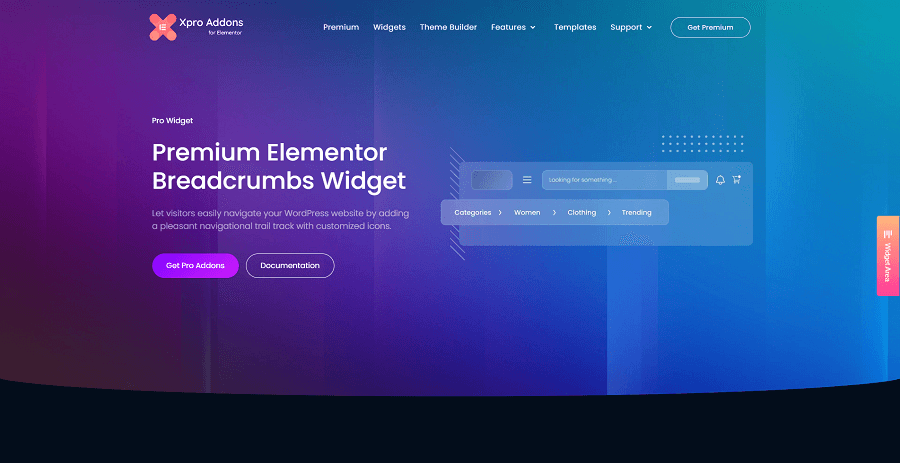
When it comes to Elementor website navigation, the Breadcrumbs bar is a crucial element that helps visitors easily understand their location within a site’s hierarchy. And The Plus Addons has just the widget you need to showcase your Breadcrumbs bar in a stunning way.
With over 200 powerful design options, the Plus Breadcrumbs Widget offers an intuitive and well-planned experience that enables unlimited customizations for each widget and feature.
Plus, with premium responsive options and cross-browser compatibility, you can rest easy knowing your Breadcrumbs bar will look amazing no matter where your visitors are coming from. Say goodbye to clunky, unappealing Breadcrumbs bars and hello to the Plus Breadcrumbs Widget.
Highlighted Features:
- Attractive Separator Icon
- Modern Icon with Text
- Streamlined hierarchy
- Customization Options
- Pleasant navigational trail track
Pricing: There are 2 different pricing plans for XPro Addon:
Yearly
- Starter Plan: $29/ Year
- Professional Plan: $87/ Year
- Business Plan: $179/ Year
Lifetime
- Starter Plan: $59/ Once
- Professional Plan: $187/Once
- Business Plan: $579/Once
Frequently Asked Questions
Can I customize the appearance of the Breadcrumbs widget?
Yes, Elementor allows you to customize the appearance of the Breadcrumbs widget. You can adjust fonts, colors, spacing, and other styling options to match your Elementor website’s design.
Do Breadcrumbs help with SEO?
Yes, breadcrumbs can indirectly improve SEO by providing search engines with a clear understanding of your Elementor website’s structure and hierarchy. This can contribute to better indexing and improve search engine rankings.
Can I use Breadcrumbs on mobile devices?
Yes, Elementor Breadcrumbs widgets are responsive which works on desktop and mobile devices. It adapts to the screen size and maintains a user-friendly navigation experience.
Do I need any coding skills to use the Breadcrumbs widget?
No, Elementor is a user-friendly visual page builder that doesn’t require coding skills. You can create and customize the Breadcrumbs widget using a drag-and-drop interface.
Conclusion
When it comes to navigating a website, Elementor Breadcrumbs Widgets can make all the difference. And with the Elementor Breadcrumbs Widgets, the process is seamless. This neat little feature allows users to easily understand their location on your wordpress website and navigate accordingly.
No more confusion about where to go or how to get back to a previous page. With Elementor, everything is intuitive and effortless. Whether you’re designing a website from scratch or making updates to an existing one, the Elementor Breadcrumbs Widgets are definitely worth considering.
