Whether you’re looking to showcase the locations of your physical stores or just let people know where you are located, using the Elementor Google Map Widgets is a great way to do so! With various styles and options available, choosing which option is best for you can be difficult. To help you out, here’s a list of our 7 recommended Elementor Google map widgets that we think you should try now!
Benefits of Using Google Map Widget on Your Website
Using a Google Maps widget on your website can offer several benefits, including:
Easy Location Identification: The Google Maps widget enables you to embed an interactive map directly on your website, making it simple for visitors to identify your business location or any specific address. This advanced Google Maps feature is especially valuable for businesses with physical storefronts or offices.
Enhanced User Experience: The familiarity and user-friendly interface of Google Maps enhance the overall user experience on your website. Visitors can interact with the advanced map, zoom in and out, switch between views (such as satellite or street view), and explore the surrounding area. This interactivity can engage users and make it easier for them to navigate to your location.
Integration with Other Google Services: The Google Maps widget seamlessly integrates with various other Google services, such as Google My Business, Google Street View, and Google Reviews. This integration enables you to display additional information, images, or customer reviews directly on the map, enriching the user experience and providing comprehensive details about your business.
Routing and Directions: Google Maps provides robust routing and directions functionality. By integrating the widget, you can enable users to obtain step-by-step directions from their current location to your business. This convenience is particularly valuable for businesses that rely on foot traffic or customers looking for specific directions.
Local Search Integration: Google Maps is deeply integrated with Google’s local search capabilities. When users search for businesses or services related to your industry in a specific area, having the Google Maps widget on your website increases the chance of your business appearing in the search results. It can boost your online visibility and attract more visitors to your website.
Recommended Elementor Google Map Widgets in Our List
HT Mega
Adding a Google map location of your business on your website is crucial to help visitors locate your business with ease. This is where the HT Mega Google Map Widget comes in handy. With this widget, you can create a personalized Google map and showcase it anywhere on your website.
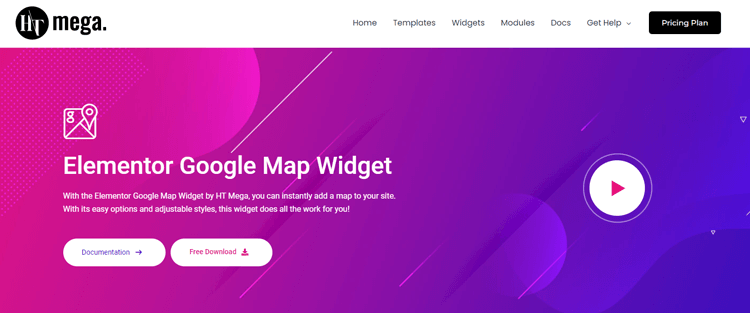
Not only can you add your Google map, but you can also fine-tune the map’s appearance with five unique styles. This robust Elementor map widget allows you to seamlessly embed Google Maps with your website’s look and feel. Get started today and improve your business’s visibility with a personalized Google map!
Highlighted Features:
- 6 Styles
- Gradient buttons
- Customizable
- Easy to use
Pricing: There are 2 different pricing plans for HT Mega:
Yearly Plans:
- Personal Plan: $49/ Year
- Developer Plan: $79/ Year
- Growth Plan: $99/ Year
One-Time Plans:
- Personal Plan: $99 (One Time Fee)
- Developer Plan: $149 (One Time Fee)
- Growth Plan: $199 (One Time Fee)
Move Addons
The Move Addons Map widget is the perfect tool for anyone looking for a personalized and user-friendly map experience. With its highly customizable features and six different map stylings, you can easily create a unique and visually appealing map that meets your needs. And the best part?
The Move Addons Map widget is perfectly compatible with all web browsers, making it accessible to anyone using your website. And don’t worry if you’re not a tech-savvy person, this app is surprisingly easy to use! So try it out and create Google maps that are uniquely your own today!
Highlighted Features:
- 6 Styles
- Highly Customizable
- Cross Browser Compatible
- Easy to use
Pricing: There are 2 different pricing plans for Move Addons:
Yearly Bundle plan:
- Personal: $39/ Year
- Developer: $89/ Year
- Agency: $179/ Year
Lifetime Bundle plan:
- Personal: $149/ Lifetime
- Developer: $349/ Lifetime
- Agency: $549/ Lifetime
👉 Check Top 6 Elementor Image Grid Widgets for Stunning Galleries on Your Website
Ultimate Elementor
Creating beautiful and informative advanced maps on your website has never been easier, thanks to the Ultimate Addons for Elementor. With the Google Maps widget, you can add multiple locations, customize map types and skins, and even create your own custom markers.
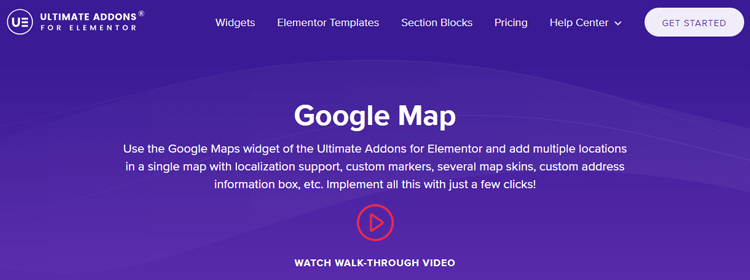
The Marker Cluster library helps you organize your markers into groups on a grid-based system, making it simple and organized. Localization support and a custom address information box are just a couple more useful features available with just a few clicks. The Ultimate Addons for Elementor make it effortless for you to create stunning maps that enhance your website’s appeal.
Highlighted Features:
- Modern looking
- Marker Clusters
- Different Map Types
- Customization Option
Pricing: There are 2 different pricing plans for Ultimate Addons:
Annual
- Ultimate Addons Plan: $57/ Year
- Essential Bundle Plan: $137/ Year
- Growth Bundle Plan: $187/ Year
Lifetime
- Ultimate Addons Plan: $237/ One time
- Essential Bundle Plan: $677/ One time
- Growth Bundle Plan: $937/ One time
👉 Check Top Elementor Thumbnail Gallery Widgets to Create Impactful Galleries
Unlimited Elements
Adding beautiful and functional Google maps to your Elementor website has never been easier. With the Unlimited Addon Google Maps Widget, you can display multiple markers and even include a live search bar for your visitors. Customize your maps with versatile settings that allow you to choose the map type and language. Even add marker clusters to make information easier to navigate.
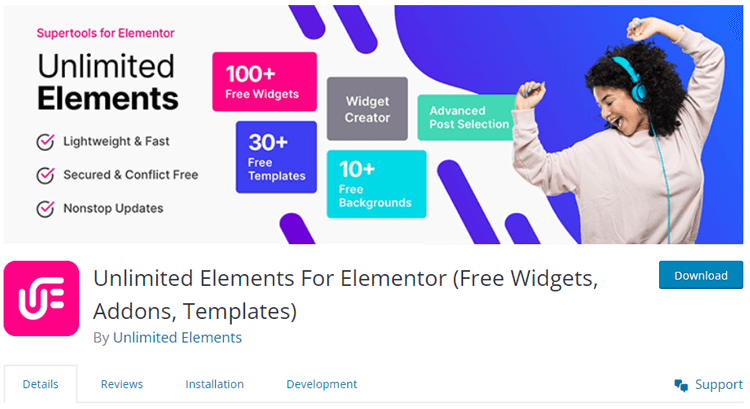
Zoom controls, fullscreen controls, and rotate controls make it easy for visitors to interact with your advanced maps, ensuring that they get the information they need in a way that’s easy to understand.
Highlighted Features:
- Map Navigator & Search
- Marker Cluster
- Custom Map Styles
- Coordinates Finder Tool
- Custom Markers
Pricing:
There are 2 different pricing plans for Unlimited Elements:
Annual Plan
- Starter Plan: $49/ Yearly
- Professional Plan: $99/ Yearly
- Business Plan: $149/ Yearly
Lifetime Plan
- Starter Plan: $199/ Lifetime
- Professional Plan: $299/Lifetime
- Business Plan: $549/ Lifetime
👉 Check 5 Best Elementor Testimonial Plugins for WordPress
Essential Addons
Creating a map for your website is now easier than ever with Essential Addons! This amazing Elementor addon offers a Google Map widget that allows you to choose from 8 different map types, including a map with multiple pins, a static map, and even a 360-degree virtual tour. Plus, with 6 different map themes available, you can customize your map to suit your brand perfectly.
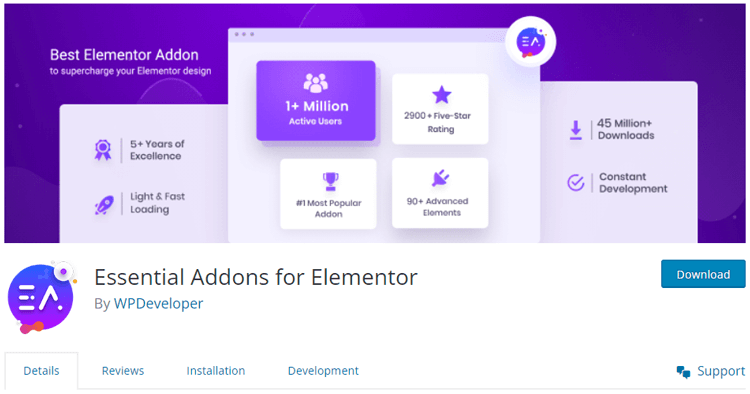
Imagine showcasing your zoo or tourism attraction with a virtual tour that allows potential visitors to experience it from every angle! And if you run a trip agency, this EA Advance Google Map addon is a must-have to provide an overview of the amazing places you offer. Trust us. This EA Google Map Addon is one of the popular elementor Google Map Widgets that make your map stand out!
Highlighted Features:
- 6 Map Styles
- 360 degree virtual tour
- 4 different theme
- Easy to use
Pricing: There are 4 different pricing Year Bundle plans for Essential Addon:
- 1 website Plan: $39.98/ Yearly
- Unlimited Plan: $79.98/ Yearly
- Lifetime Unlimited: $199.98/ Yearly
- Agency Bundle Lifetime Plan: $639.20/ Lifetime
👉 Check 5 Best Elementor Steps Plugins for WordPress
PowerPack
With PowerPack, you can take your Elementor game to the next level. Its white-label feature makes it a must-have for anyone who wants to present a professional image. But the fun doesn’t stop there. The Google Maps widget that comes with PowerPack is a game-changer. You can create maps with multiple pins that show different locations with ease.
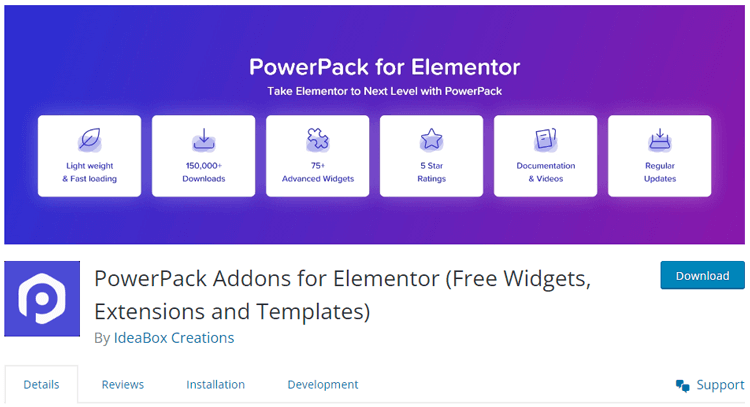
Whether you want to highlight the best coffee shops in your city or showcase the top tourist destinations in a specific country, PowerPack’s Google Maps widget makes it simple. You can customize your map even further by choosing from 7 different styles and enabling or disabling features like street view controls, zoom control, fullscreen control, and scroll wheel zoom.
Best of all, you can even add custom pins to make your map truly unique. With PowerPack, it’s never been easier to create engaging maps that capture your audience’s attention.
Highlighted Features:
- Interactive map style
- Custom Map Styles
- Street view
- Responsive
Pricing: There are 2 different pricing plans for PowerPack:
Annual
- Starter Plan: $49/ Year
- Expert Plan: $69/ Year
- Agency Plan: $89/ Year
- Ultimate Plan: $119/ Year
Lifetime
- Starter Plan: $110/ Lifetime
- Expert Plan: $147/ Lifetime.
- Agency Plan: $217/Lifetime
- Ultimate Plan: $246/ Lifetime
👉 Check 5 Best Elementor Pricing Table Plugins for WordPress
The Plus
If you’re on the hunt for an addon to help you create a map with multiple pins on your website, look no further than The Plus Addons. With their Elementor Google Maps widget, you can easily add a plethora of locations, all while having the freedom to set a custom pin icon.
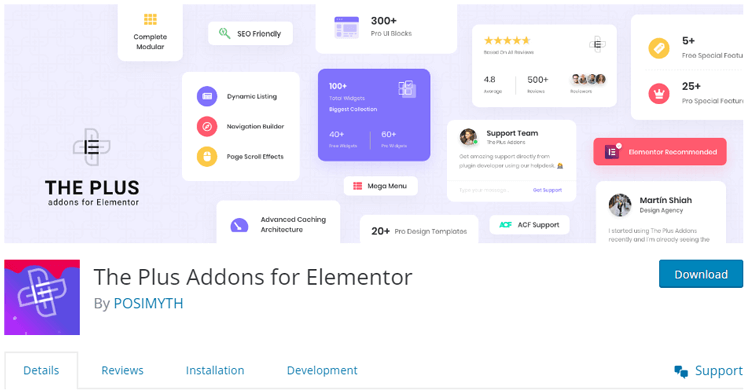
But that’s not all – The Plus Addons offers a whopping 7 map styles to choose from and allows you to set the map type, whether you prefer road map, satellite, terrain, or hybrid. And if you’re feeling extra creative, The Plus Addons even lets you set an overlay to give your map an extra stylish boost. With all these options, creating the perfect map has never been easier.
Highlighted Features:
- 7+ Map Layouts.
- Options for advanced customization.
- Pinpoints at various locations.
- With responsive features, a map overlay.
Pricing: There are 2 different pricing plans for The Plus Addons:
Yearly
- Starter Plan: $39/ Year
- Professional Plan: $109/ Year
- Studio Plan: $169/ Year
Lifetime
- Starter Plan: $149/ once
- Professional Plan: $349/ once
- Studio Plan: $499/ once
Frequently Asked Questions
Can I add multiple locations to the Google Map widget?
Yes, you can add multiple locations to the Google Map widget by entering the addresses or coordinates of each location in the widget settings.
Can I customize the appearance of the Google Map widget?
Yes, you can customize the appearance of the Google Map widget using the various design and styling options in the Elementor editor, such as changing the map height, width, zoom level, and marker icons.
Does the Google Map widget require a Google API key?
Yes, to use the Google Map widget, you must obtain a Google API key and enter it in the Elementor Google Maps settings.
Is the Google Map widget mobile-friendly?
Yes, the Google Map widget is designed to be responsive and mobile-friendly, ensuring that your maps look great on any device.
Can I customize the info window that pops up when a user clicks on a marker on the map?
Yes, you can customize the info window when a user clicks on a marker, adding custom content such as text, images, links, and more.
Final Thoughts on Elementor Google Map Widgets
In conclusion, Elementor Google Maps Widgets are a fantastic addition to any website. They provide an easy and user-friendly way to add customized maps to your site, whether showcasing your business location or highlighting points of interest for your readers.
With Elementor’s intuitive drag-and-drop interface, creating a map that fits seamlessly with your website’s design is a breeze. Plus, with features like real-time traffic updates and the ability to add multiple locations, your visitors will always have the most up-to-date information at their fingertips.
