How to use the Google Map Widget?
To add a google map widget, search by “Google Map” and use the widget that has the “HT Badge”.
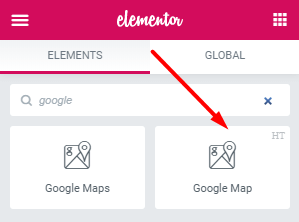
After adding the widget to the required position, add, edit, or remove the item for the Google Map.
Countdown:
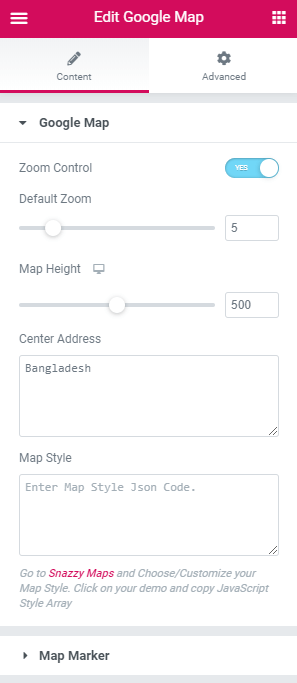
Zoom Control: On/Off.
Default Zoom: You can easily change Maps default zoom as you need.
Map Height: As you need you can change map height.
Center Address: You can easily add a map address.
Map Style: Easy change maps style as you need.
Map Marker:
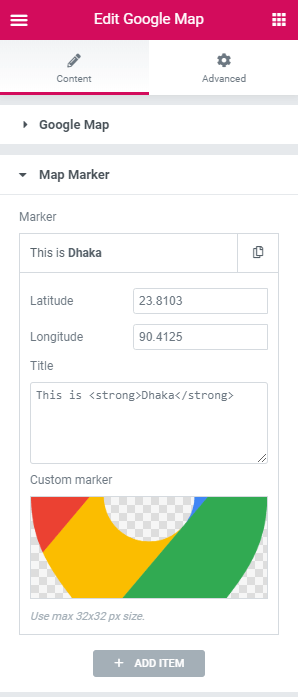
Add Item: You can add unlimited maps marker as you need.
Latitude and Longitude: Easily change maps location use Longitude and Longitude.
Title and Custom marker: You can easily change Title and custom marker as you need.
From the style setting make necessary customization from the available options.
Was this helpful?
Good job! Please give your positive feedback
How could we improve this post? Please Help us.
