How to use Download Monitor Widget?
To add a Download Monitor widget, search by “Download Monitor” and use the widget that has the “HT Badge”.
- Install Download Monitor Plugin
- Add your downloadable file form download monitor plugin
- Go to Elementor page Editor Mode
- Pick Download Monitor addon
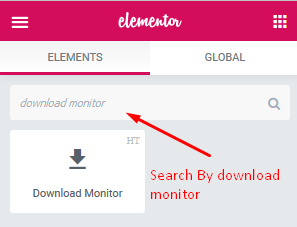
Download File Side:
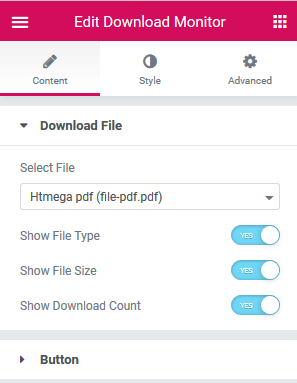
Select File: You can easily change file as you need.
Show file Type: Enable / Disable
Show File Size: Enable / Disable
Show Download Count: Enable / Disable
Button Side:
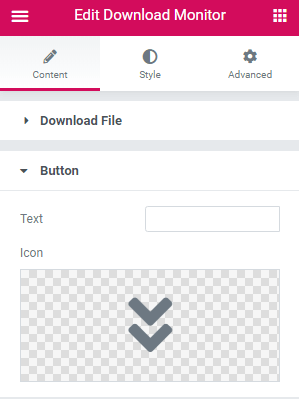
Text: You can easily change button text as you need.
Icon: You can easily change button icon as you need.
From the style setting make necessary customization from the available options.
Was this helpful?
Good job! Please give your positive feedback
How could we improve this post? Please Help us.
