Elementor event box widget for your online store is a game changer in the bustling digital marketplace. This innovative tool promises to catch and keep your visitors’ attention by seamlessly blending with your website’s look. Imagine a vibrant interface where each event shines in beautifully designed boxes, inviting users to click excitedly.
Whether you’re running flash sales, launching products, or hosting workshops, this events widget is designed to engage shoppers and prompt action. Stand out from the competition, elevate your online presence, and attract a crowd eager to explore all your store has in store.
What is an Elementor event box widget?
The Elementor event box widget is a dynamic tool for showcasing events and special occasions on your Elementor-powered websites. With this events widget, effortlessly create eye-catching displays for your upcoming events.
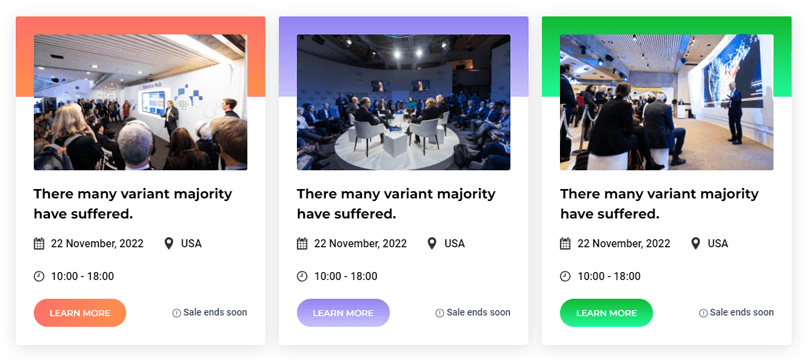
Highlight event titles, descriptions, dates, and other relevant details you wish to share. Seamlessly organize event dates, locations, and times, ensuring visitors can easily find and engage with your content.
The event box widget in Elementor also improves user experience by presenting key event details for conferences, workshops, and webinars in an attractive format. It’s perfect for promoting and accessing important information easily.
Benefits of using Elementor event box widget for online stores
The Elementor event box widget is a powerful tool that can transform how you operate your online store. The Elementor event box widget offers several benefits for online stores. These Benefits are given bellow:
Promotion of Special Sales Events: The event box widget enables online stores to highlight special sales events like flash sales, holiday discounts, or clearance events prominently on their websites. This helps effectively promote these events and attract customers looking for great deals.
Increased Engagement: By visually showcasing upcoming sales or promotions with attractive event boxes, the Elementor widget helps capture visitors’ attention and encourages them to engage with the store’s offerings.
Improved Conversion Rates: This Elementor widget ensures a clear presentation of event details, such as dates, times, and discounts, which can create a sense of urgency. This clarity often motivates customers to make purchases, leading to improved conversion rates for your website.
Enhanced User Experience: Providing concise and easily accessible information about upcoming sales events enhances the user experience on the online store’s website. It makes it easier for customers to find relevant promotions and make informed buying decisions.
Customization Options: The event box widget in Elementor lets online stores customize event boxes to match their branding. It ensures a consistent and professional appearance throughout the site. This helps maintain a cohesive look tailored to their design preferences.
Recommended Blog for You:
👉 Top 5 Elementor Tooltip Plugins That You Should Know About
👉 5 Best Elementor Pricing Table Plugins for WordPress
👉 Top 6 Elementor Image Grid Widgets for Stunning Galleries on Your Website
👉 Top Elementor Toggle Widgets to Enhance Your Site
👉 6 Best Elementor Timeline Widgets for Your Website
Top Elementor event box widgets for Your Online Store
HT Mega Addons
The HT Mega Elementor event box widget empowers you to showcase upcoming events with fully customizable boxes on your Elementor page. This widget allow you modify the event boxes’ size, design, images, and content. With five different styles, the HT Mega event box widget offers versatile options for your website’s design.
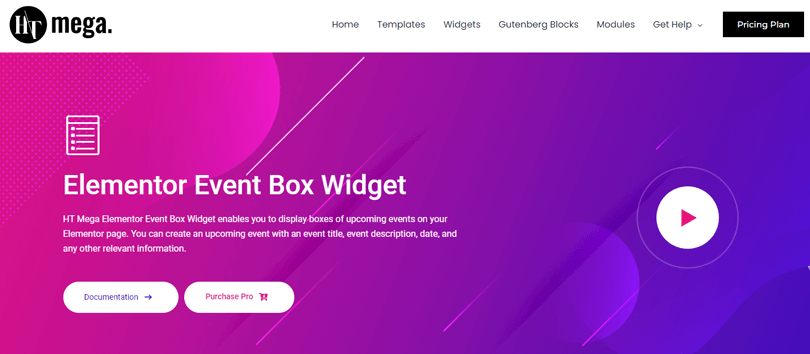
Easily create and display upcoming events with event titles, descriptions, dates, and other pertinent details, ensuring a tailored presentation. This events widget ensures responsiveness and seamless integration, enabling you to enhance user engagement effectively on your online platform.
With its various styles and customization options, the HT Mega elementor event widget is perfect for anyone looking to stay organized and on track.
Highlighted Features:
- 5 styles
- Fully customizable
- Flexible and responsive
- Simple and easy-to-use plugin
Pricing: There are 2 different pricing plans for HT Mega:
Yearly Plans:
- Personal Plan: $49/ Yearly(For 1 Website)
- Developer Plan: $79/ Yearly(For 5 Websites)
- Growth Plan: $99/ Yearly(For 999 Websites)
One-Time Plans:
- Personal Plan: $99 /One Time Fee(For 1 Website)
- Developer Plan: $149 /One Time Fee(For 5 Websites)
- Growth Plan: $199 /One Time Fee(For 999 Websites)
Unlimited Elements
The Unlimited Elements event box widget makes it easy to showcase events and special occasions on your Elementor websites. This widget improves your site by presenting events in an attractive way. It includes key details such as titles and descriptions. The widget also shows dates and features a clear call-to-action button.
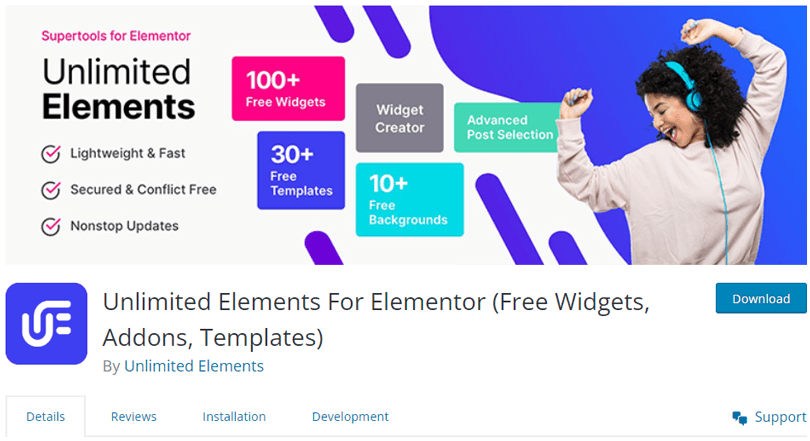
Visitors can easily purchase tickets or enroll in events, improving engagement and offering a smooth experience. With this elementor event widget, you can create attractive and informative event displays that leave a lasting impact on your audience.
Highlighted Features:
- Stunning display
- 7 Layout Options
- Responsive Layout
- Fully Customizable
Pricing: There are 2 different pricing plans for Unlimited Elements:
Annual Plan
- Starter Plan: $49/ Yearly
- Professional Plan: $99/ Yearly
- Business Plan: $149/ Yearly
- Unlimited Plan: $149/ Yearly
Lifetime Plan
- Starter Plan: $199/ Lifetime
- Professional Plan: $299/Lifetime
- Business Plan: $549/ Lifetime
- Unlimited Plan: $699/ Lifetime
How to Choose the Right Elementor Event Box Widget for Your Online Store
Choosing the right Elementor event box widget for your online store involves several key considerations to ensure compatibility, customization options, user satisfaction, and support. Here’s a guide to help you make an informed decision:
Considerations for Choosing the Best Widget
Evaluate your specific needs and objectives for using the event box widget. Consider the events or promotions you want to feature and specify the necessary features like countdown timers or integration with other plugins before selecting a suitable solution. Tailoring your choices based on these needs ensures an effective and efficient event showcase.
Compatibility with Elementor and Your Online Store Platform
Ensure that the event box widget you choose is compatible with both Elementor and your online store platform (e.g., WordPress, WooCommerce). Check compatibility requirements, version support, and any potential conflicts with other plugins or themes.
Customization Options and Flexibility
Look for an event box widget that offers extensive customization options and flexibility to match your branding and design preferences. Assess the widget’s ability to customize event titles, descriptions, colors, fonts, layout styles, and other visual elements.
User Reviews and Ratings
Research user reviews and ratings of different event box widgets to gauge user satisfaction, reliability, and overall performance. Pay attention to feedback regarding ease of use, functionality, responsiveness, and any reported issues or limitations.
Pricing and Support Options
Pricing and support options are also crucial considerations when choosing an event widget. Ensure the event widget fits within your budget and offers value for its cost. Additionally, verify that the widget provider offers robust customer support for installation and troubleshooting.
Frequently Asked Questions
Is the event box widget customizable?
Absolutely! The event box widget offers extensive customization options. You can adjust colors, fonts, layouts, and styles to match your website’s branding and design aesthetic.
Is the event box widget responsive?
Yes, the event box widget is designed to be fully responsive. It will look great on tablets, smartphones, laptops, and desktop computers, guaranteeing a smooth user experience.
Can I link the event box widget to external pages or event registration sites?
Yes, you can easily link the call-to-action buttons on the event box widget to external pages, event registration forms, ticketing platforms, or any URL you choose. This allows users to access more information or sign up for the event directly.
Does the event box widget support recurring events or multiple event listings?
The capabilities of the event box widget may vary depending on the specific plugin or version you are using. Some versions support recurring events or multiple event listings, so checking the widget’s documentation or features list for details is best.
Conclusion
In conclusion, the Elementor event box widget is a valuable tool for website owners who are promoting conferences, workshops, and webinars. It offers an easy to use interface and customizable features that enhance user experience and engagement with its versatile design.
Whether you’re using it for marketing purposes or to inform visitors about upcoming events, this widget provides a versatile solution. So, Ready to boost your online store’s functionality? Try out these Elementor event box widgets today!
